How to protect keyboard input in Kaspersky Security Cloud 19
When you enter the information from the keyboard, criminals can intercept it using spying software secretly installed on your computer.
Spyware registers keystrokes whenever you are using a hardware keyboard. Use Kaspersky Security Cloud’s On-Screen Keyboard to prevent your data from being intercepted.
It supports the following browsers:
- Microsoft Internet Explorer 8.0, 9.0, 10.0, 11.0 (except for Microsoft Internet Explorer 8 –11 with the new Windows user interface style).
- Microsoft Edge (all versions)
- Mozilla Firefox 52 – 59
- Mozilla Firefox ESR 52
- Google Chrome 48 – 64
To start using On-Screen Keyboard after you install Kaspersky Security Cloud, restart the computer and enable the Kaspersky Protection extension. See this article for instructions.
On-Screen Keyboard cannot protect your data from interception if you enter it on a website that has been hacked.
How to open On-Screen Keyboard from the browser
- Open the browser and click
 . The button is located to the right or left of the address bar, depending on your browser.
. The button is located to the right or left of the address bar, depending on your browser.
If the Kaspersky Protection extension icon is missing, enable the extension in the application settings. See this article for instructions. - Click Open On-Screen Keyboard.
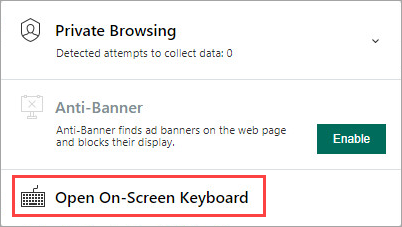
The keyboard will appear on the screen.
How to open On-Screen Keyboard from the Kaspersky Security Cloud shortcut menu
- In the lower right corner of Desktop (Taskbar notification area), right-click the Kaspersky Security Cloud icon. If the application icon is hidden from the notification area, click the Show hidden icons arrow.
- From the shortcut menu, select Tools → On-Screen Keyboard.
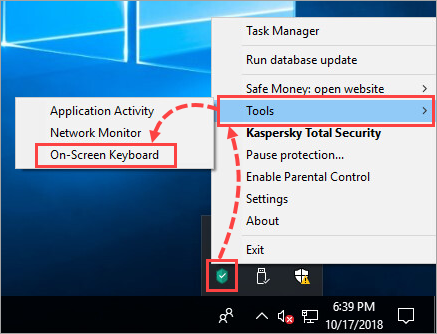
The keyboard will appear on the screen.
How to configure On-Screen Keyboard
- In the main window of Kaspersky Security Cloud, click
 .
.
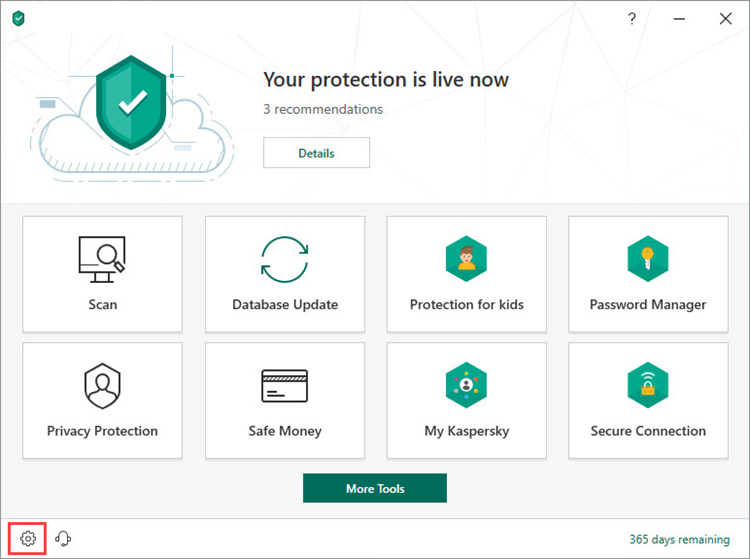
- To learn how to open the main application window, see this article.
- Go to the Additional section and click Secure Data Input.
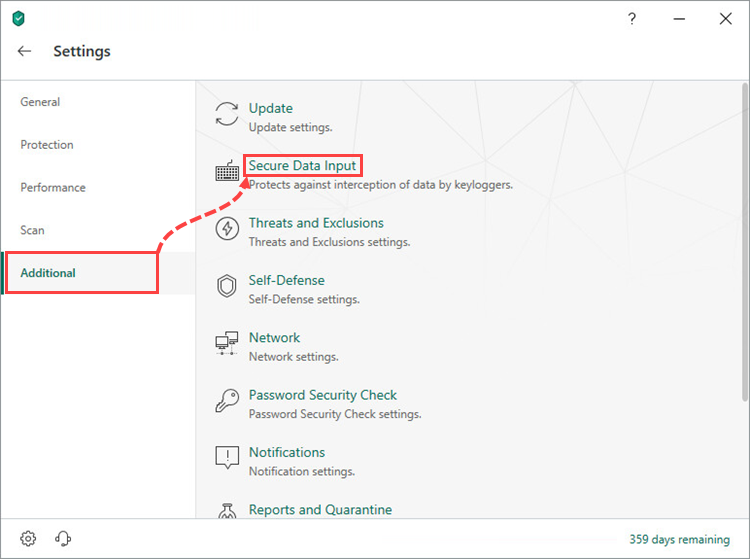
- In the On-Screen Keyboard block, check or clear the checkboxes:
- Open On-Screen Keyboard by typing CTRL+ALT+SHIFT+P
- Show quick launch icon in data entry fields
- Click Edit categories to select the categories of websites where the On-Screen Keyboard quick launch icon will be shown.
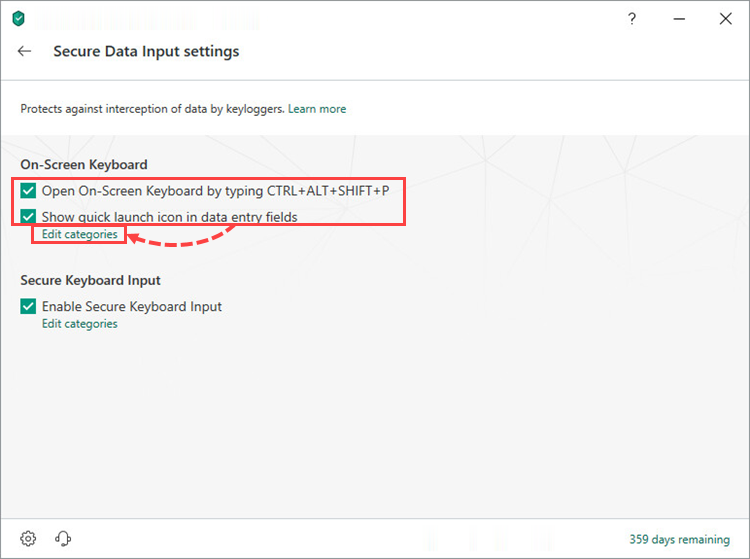
- Select or clear the checkboxes for the categories:
- All data entry fields for Safe Money
- Banks
- Electronic commerce
- Internet communication media
- To configure individual settings for displaying the On-Screen Keyboard icon, click Manage exclusions → Add.
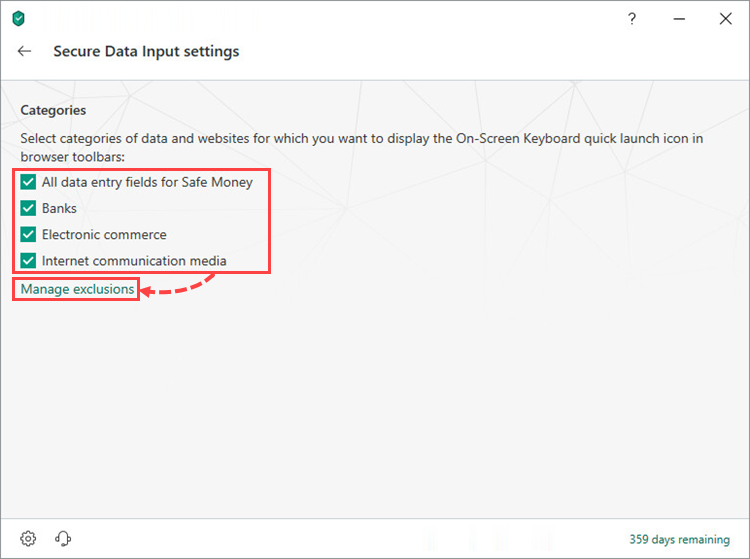
- Click Add.
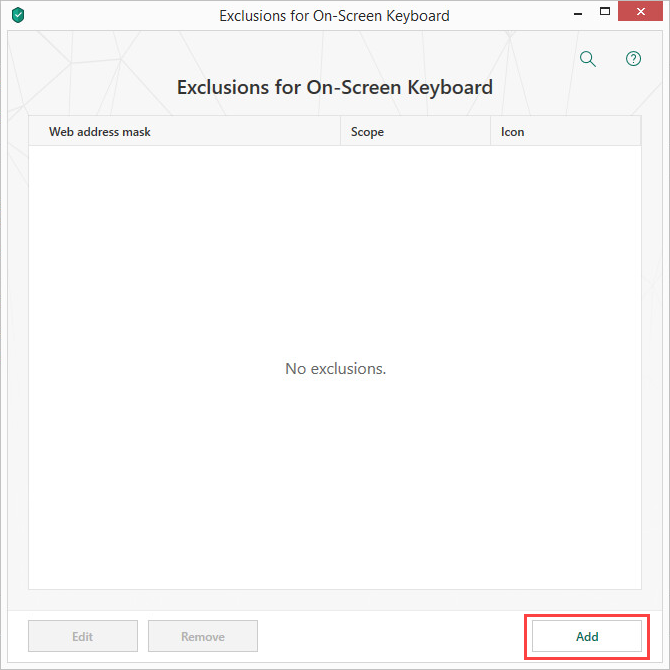
- Enter the web address mask, select a scope and a parameter for the On-Screen Keyboard icon.
- Click Add.
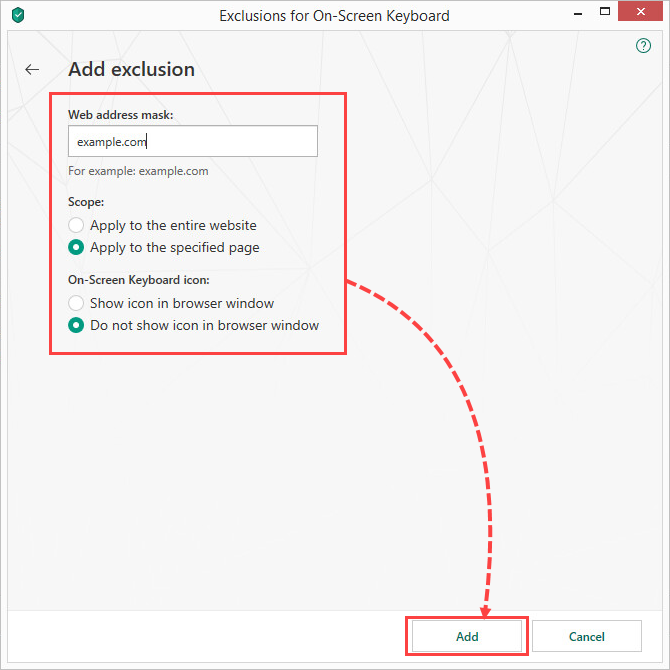
The On-Screen Keyboard settings will be applied.
On-Screen Keyboard features
Data input
To enter data, make sure that you have selected the correct input field, and then click the On-Screen Keyboard keys using the mouse.
Special input mode
Depending on the application settings, a special mode of data input is registered when you click Shift, Ctrl or Alt on the On-Screen Keyboard. To exit this mode, click the key once again.
Keyboard language
To switch the language layout of the On-Screen Keyboard, use one of the following methods:
- Press Ctrl on your hardware keyboard and right-click on the Shift key on the On-Screen Keyboard.
- Press Shift on your hardware keyboard and right-click Alt on the On-Screen Keyboard.
- Press Ctrl + Shift or Shift + Alt on your hardware keyboard.
Keyboard shortcuts
To use keyboard shortcuts on the On-Screen Keyboard, click on the first and second key in order, and then click the first key once again. The second click of the key has the same effect as releasing the key on a hardware keyboard.