HTTPS pages don’t open in Mozilla Firefox when Kaspersky Security 10 for Windows Server is running
The Mozilla Firefox browser blocks HTTPS pages from loading if they are processed by the Traffic Security component.
Cause
By default, Mozilla Firefox doesn’t trust connections that are signed by a root certificate from the Microsoft Windows storage.
Solution
In order for the browser to trust web resources processed by the Traffic Security component, do the following:
- In the Mozilla Firefox address bar, enter about:config.
- Click Accept the Risk and Continue.
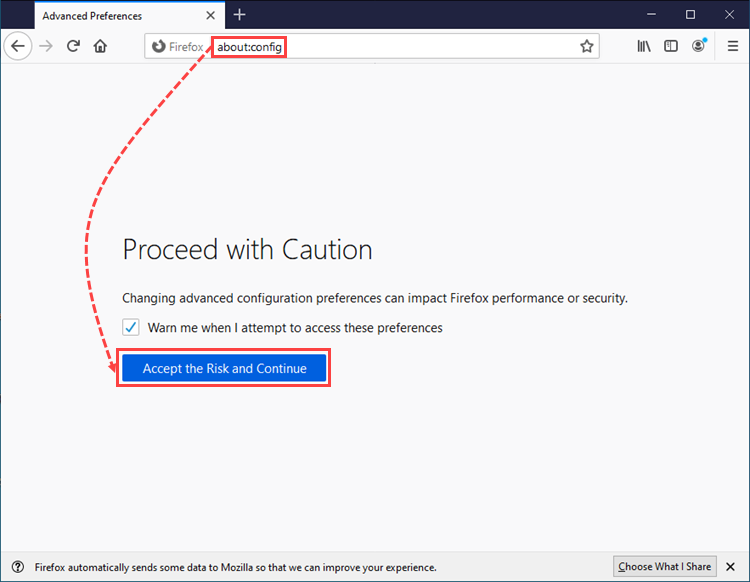
- In the search field, enter security.enterprise_roots.enabled.
- Click
 to toggle the value to true.
to toggle the value to true.
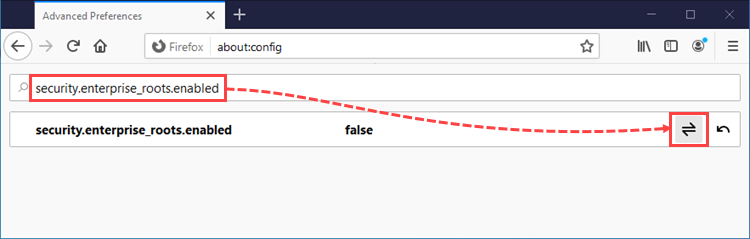
- Make sure that the value of the string is true.
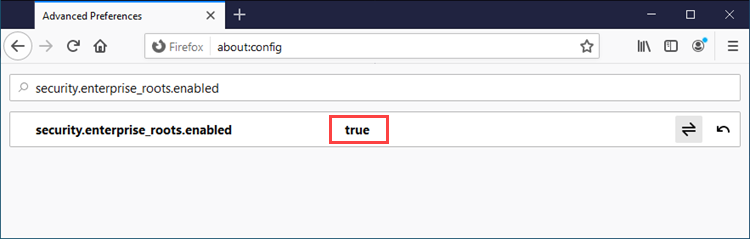
If you cannot edit the security.enterprise_roots.enabled value, check Mozilla Firefox group security policies and configuration files in the defaults\pref folder.
The string value will be set to true. The browser will now trust root certificates from the Microsoft Windows storage. HTTPS traffic will not be blocked.
