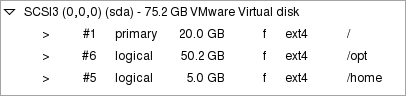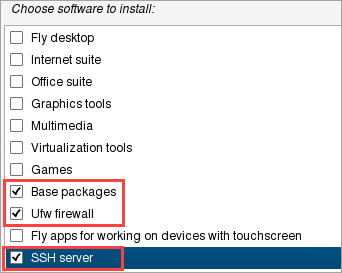How to deploy a demo version of Kaspersky Unified Monitoring and Analysis Platform
Latest update: March 07, 2024
ID: 16030
This article concerns Kaspersky Unified Monitoring and Analysis Platform 3.0.2.
Technical support via Kaspersky Company Account is not available for demo versions with the hardware configuration specified in the article. To get technical support, use the recommended hardware requirements.
To deploy a demo version of Kaspersky Unified Monitoring and Analysis Platform (KUMA) 3.0.2, you need a license. You can request a free license on the Kaspersky website.
To deploy the KUMA demo version, use a virtual machine with the following specifications:
- 2 CPU cores
- 4 GB of RAM
- 70 GB of available disk space
- Astra Linux 1.7.4 operating system
Step 1. Install the operating system
- Perform the recommended disc partitioning:
Where:
- / is the operating system
- /home is intended for the KUMA distribution package, configuration files and user data
- /opt is the directory where KUMA will be installed
- Select the check boxes next to the required software:
- Base packages
- Ufw firewall
- SSH server
- In the additional operating system settings, select Advanced security level Voronezh, Maximum security level Smolensk or Base security level Orel. In this example, Voronezh is selected.
Step 2. Set up the network configuration
- Edit the /etc/network/interfaces file using the vi editor and the command:
# sudo vi /etc/network/interfaces
- Add the lines below and specify the server address, network mask and gateway for your organization. Example:
auto eth0
iface eth0 inet static
address 10.68.76.12
netmask 255.255.255.0
gateway 10.68.76.1
iface eth0 inet static
address 10.68.76.12
netmask 255.255.255.0
gateway 10.68.76.1
- Restart the networking service using the command:
# systemctl restart networking.service
- Make sure that the networking service is running using the command below:
# systemctl status networking.service
- Connect to the server via the SSH protocol after configuring the network.
Use a domain of at least level 2 (2, 3 or 4) as the name for the KUMA server.
Step 3. Install the KUMA demo version
It is necessary that the hostname -f command returns the full server name with a prefix (in this case, the name of the KUMA server).
- Run the command:
# sudo hostnamectl set-hostname kuma.demo
- In /etc/hosts, match the IP address of the server with its full name using the command:
# echo -e "\n10.68.76.12\tkuma.demo" >> /etc/hosts
- Add the necessary packages that are required to install KUMA using the command:
# apt install python3-apt curl libcurl4
- Copy the distribution package to the user's home directory on the server (in this case, /home/ka) and extract the files from it using the command:
# tar -xpf kuma-ansible-installer-3.0.2.37.tar.gz
The kuma-ansible-installer folder will appear in the user's home directory.
- Open the kuma-ansible-installer folder and copy the single.inventory.yml.template configuration file:
# cp single.inventory.yml.template single.inventory.yml
- Edit the single.inventory.yml file where:
- The server name specified in the configuration file must match the name of the server on which KUMA will be deployed (when running the hostname -f command).
- In the settings, the deploy_example_services: true key is set. This means that after the KUMA installation you will have automatically created services: a collector, a correlator and a repository.
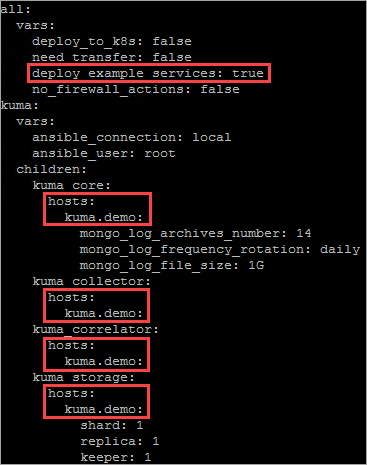
- Copy your license to the /home/ka/kuma-ansible-installer/roles/kuma/files directory and and make sure to rename it to license.key.
Example of copying the license to the directory:
# cp /home/ka/577DEAE2.key /home/ka/kuma-ansible-installer/roles/kuma/files/license.key
It is not possible to install the application without a license. During the verification phase, the system will ask you to place the license in the above directory.
- Navigate to the previously extracted kuma-ansible-installer directory and run the KUMA installation using the command:
# sudo ./install.sh single.inventory.yml
The average installation time is 5 minutes.
- If the name of the KUMA server is not registered in the organization's DNS zone, access the application interface on the administrator workstation via a browser using the IP address of the server (e.g. https://10.68.76.12:7220). Use the default credentials:
- Login: admin
- Password: mustB3Ch@ng3d!