Viewing the list of attacks
Viewing the list of attacks
April 17, 2024
ID 205442
To go to the attack management section, click the Attacks tab in the main menu.
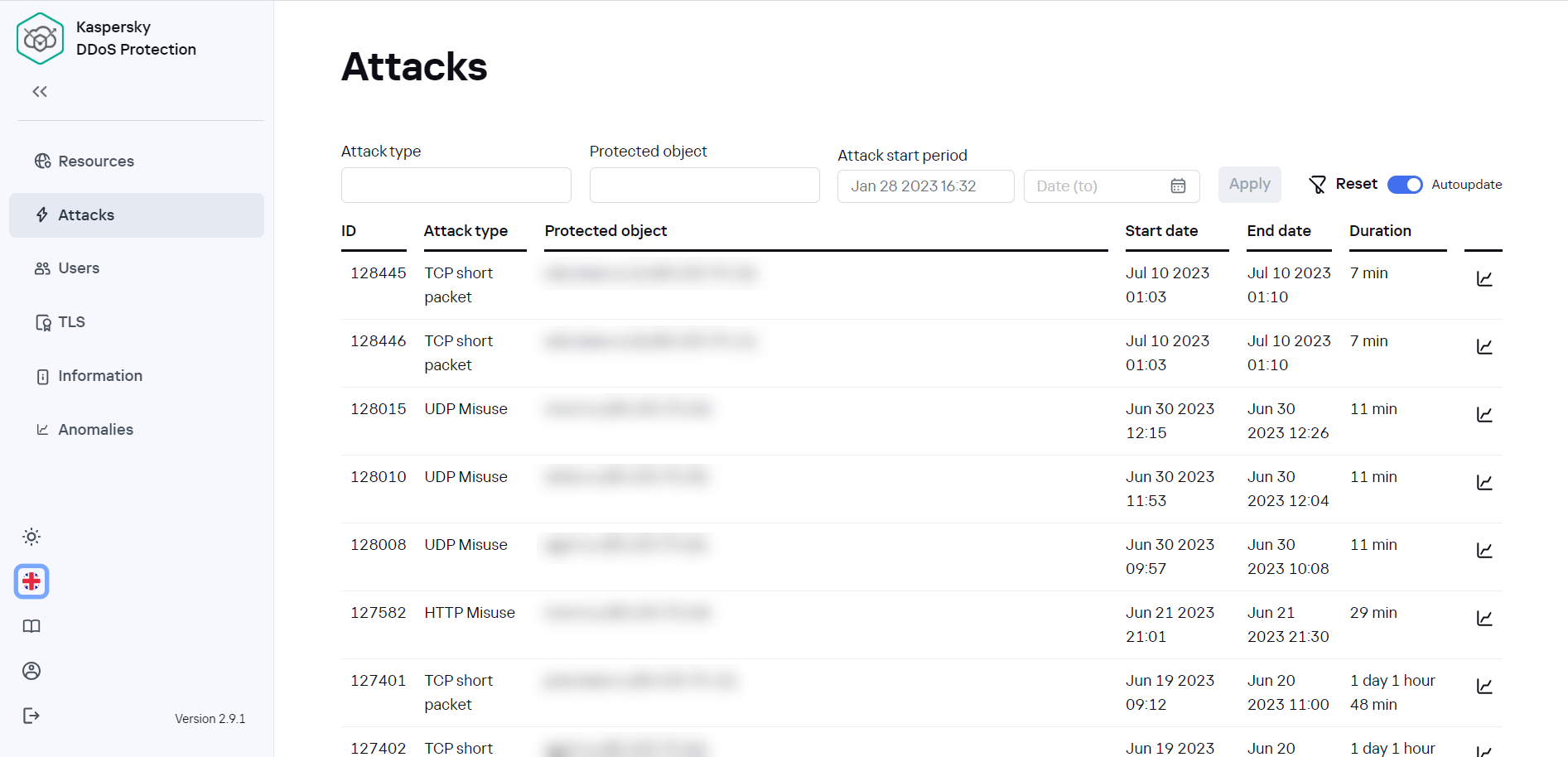
The upper part of the page shows the attack selection conditions. The list can be filtered by the following criteria:
- Attack type
- Protected object
- Date (from)
- Date (to)
At the bottom of the page, a list of attacks selected according to the filtering conditions is displayed. By default, the list of attacks for the last 7 days is opened. The following information is provided for each attack in the list:
- ID
- Attack type
- Protected object
- Start date
- End date/Duration
To view attacks that match the specified values, click Apply. To reset the specified values, click Clear.
Did you find this article helpful?
What can we do better?
Thank you for your feedback! You're helping us improve.
Thank you for your feedback! You're helping us improve.
