Configuring a protected resource
April 17, 2024
ID 261033
To edit the resource data, click the Settings tab, where you can view information about the protected resource and customize its configuration.
Editing settings is available only for proxied resources.
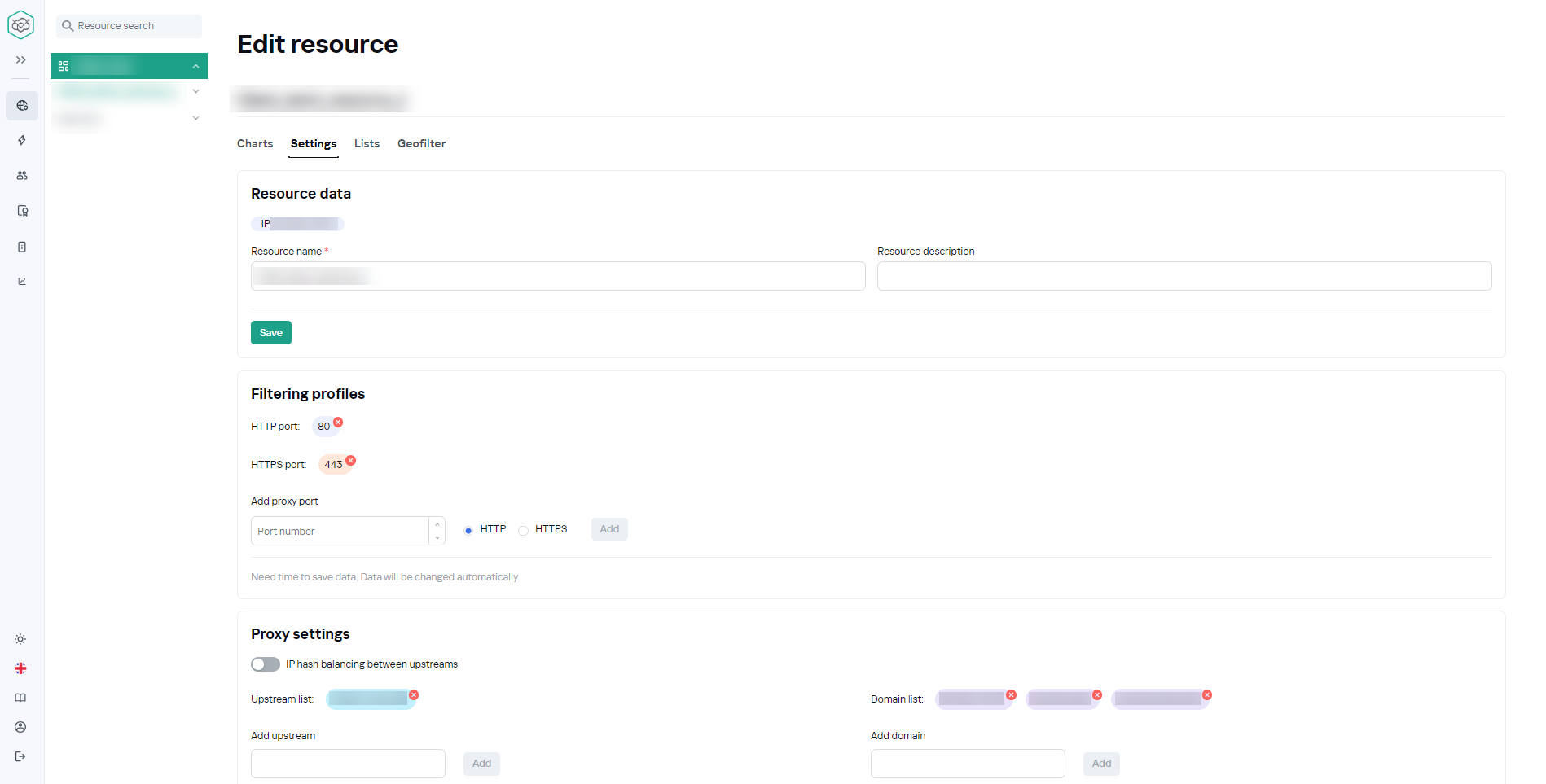
The following elements are presented in the tab interface:
- Resource data – view and edit general information about the protected resource. The following fields are available for editing:
- Resource name
- Resource description
The fields above are changed instantly.
 field – IP address of the proxy server. The field is view-only.
field – IP address of the proxy server. The field is view-only.Click the Save button to save changes.
- Filtering profiles – edit the filtering profiles of the protected resource. For the protected resource to work, at least one port+protocol bundle must be specified.
- Proxying settings – editing the list of upstreams of the protected resource and balancing between upstreams if the protected object has more than one.
Editing of domains is restricted unless at least one upstream is specified.
If you have multiple upstreams specified, you can enable IP hash balancing for them using the 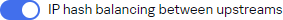 button.
button.
- Information about TLS certificate – view the TLS certificate selected for the protected resource.
The block displays the following information about the certificate:
- Certificate name
- Description
- Certificate number
- Protected resources linked to the certificate
- Expiration date of the certificate
- Configuration management – view and manage the connection configuration. For more information about the block, see Configuration management.
