How to extract files from an archive in Windows
Latest update: March 20, 2019
ID: 14645
How to extract files from a ZIP archive
To extract:
-
A file or folder, open the archive and drag the file or folder to the location you require.
-
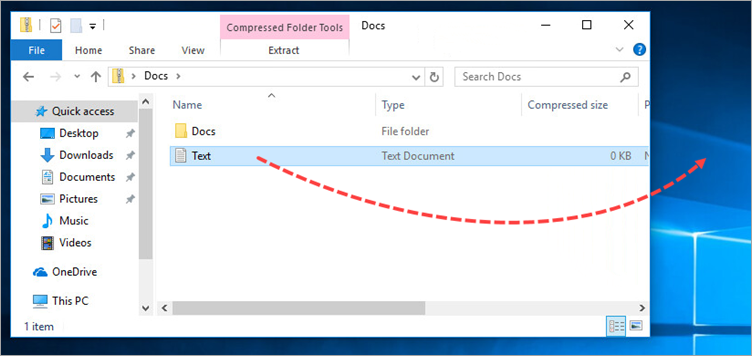
-
The entire contents of the archive, select Extract All from the shortcut menu and follow the instructions.
-
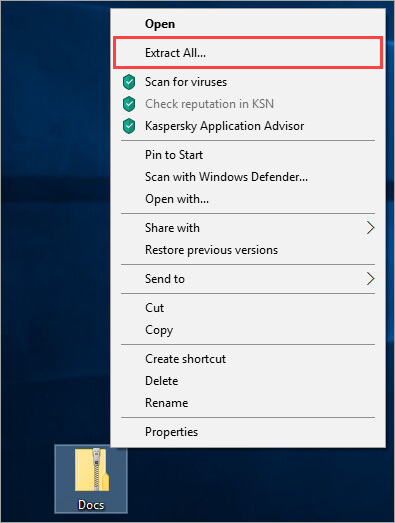
The files will be extracted to the folder you specified.
You can also extract files using the free application 7-Zip. See the instructions below.
How to extract files from a RAR or 7z archive
- Download the installer from the 7-Zip website and install the application.
- In the archive’s shortcut menu, select the command 7-Zip → Extract Here.
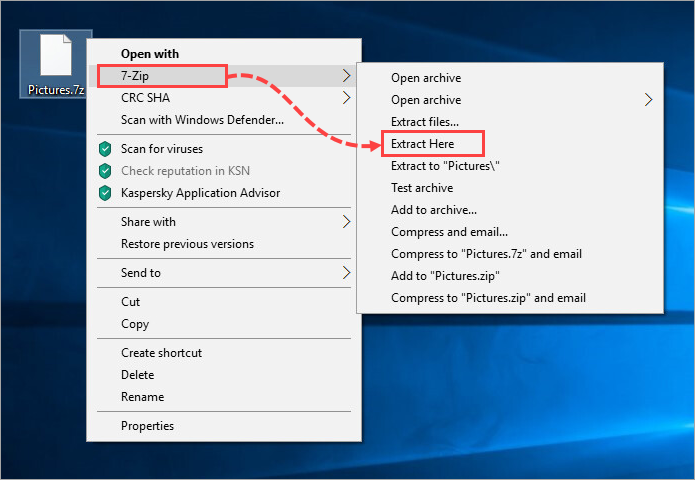
The files will be extracted to the current folder.