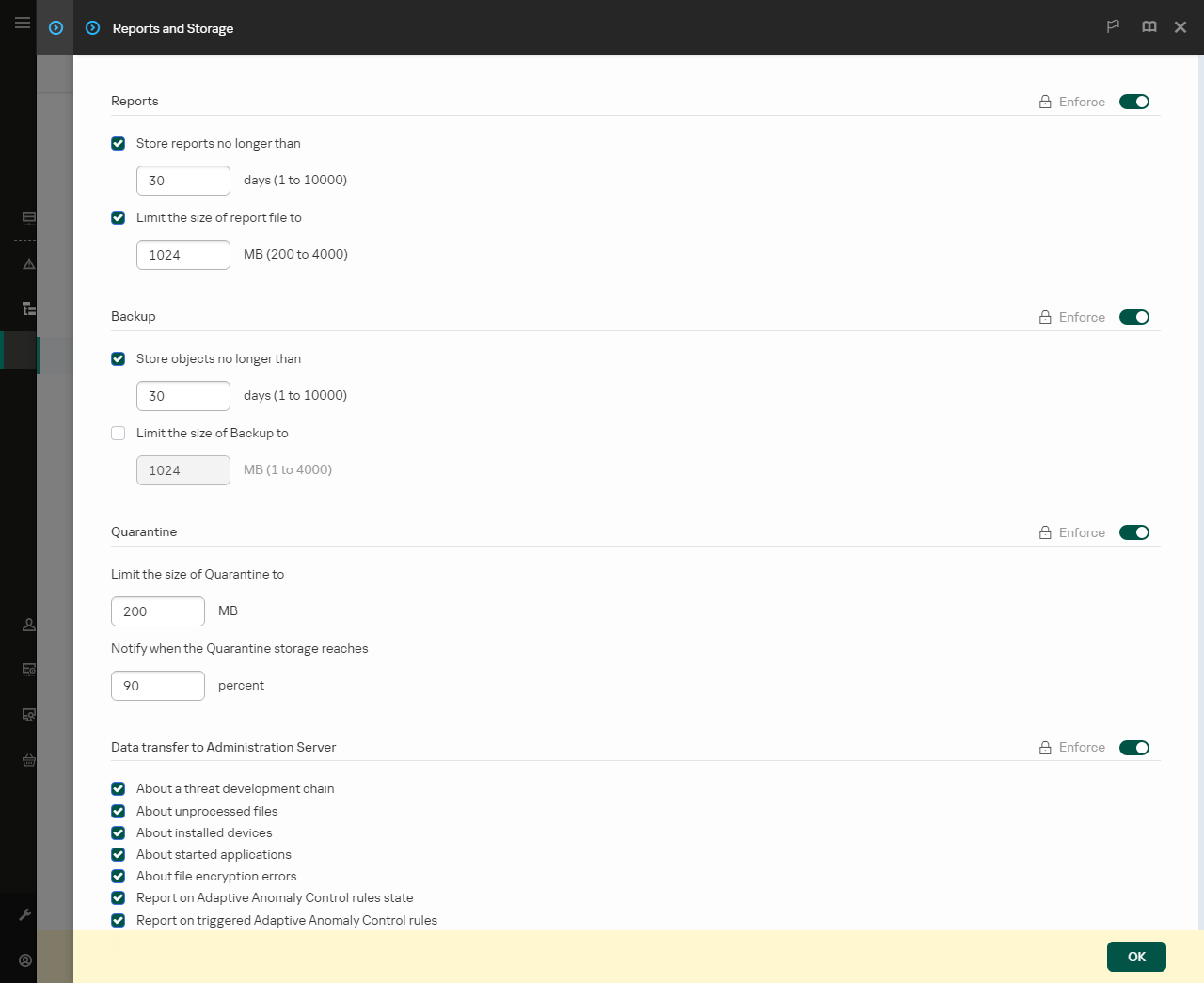Receiving information about the applications that are installed on users' computers
To create optimal Application Control rules, it is recommended to first get a picture of the applications that are used on computers on the corporate LAN. To do this, you can obtain the following information:
- Vendors, versions, and localizations of applications used on the corporate LAN.
- Frequency of application updates.
- Application usage policies adopted in the company (this may be security policies or administrative policies).
- Storage location of application distribution packages.
Information about installed applications is provided by Kaspersky Security Center Network Agent (the Applications registry folder). You can also get a list of executable files using the Inventory task (Executable files folder).
Viewing application information
Information about applications that are used on corporate LAN computers is available in the Applications registry folder and in the Executable files folder.
To open the application properties window in the Applications registry folder:
- Open the Kaspersky Security Center Administration Console.
- In the Administration Console tree, select Additional → Application management → Applications registry.
- Select an application.
- In the context menu of the application, select Properties.
To open the properties window for an executable file in the Executable files folder:
- Open the Kaspersky Security Center Administration Console.
- In the Administration Console tree, select the Additional → Application management → Executable files folder.
- Select an executable file.
- In the context menu of the executable file, select Properties.
To view general information about the application and its executable files, and the list of computers on which an application is installed, open the properties window of an application that is selected in the Applications registry folder or in the Executable files folder.
Updating the information about installed applications
Starting with Kaspersky Endpoint Security 12.3 for Windows, the operation of Application Control component with the database of executable files is optimized. Kaspersky Endpoint Security 12.3 for Windows automatically updates the database after the file is deleted from the computer. This allows keeping the database up to date and saving Kaspersky Security Center resources.
To keep the database of installed applications up to date, the sending of application information to the Administration Server must be enabled (it is enabled by default).
How to enable the submission of application information in Administration Console (MMC)
How to enable the submission of application information in Web Console and Cloud Console
Page top