Managing access to Kaspersky Thin Client settings
You can configure the Kaspersky Thin Client interface to display or hide settings that are configured only once and are no longer used in the core operating scenarios of the thin client.
If the thin client is included in an administration group, the values of settings may be enforced through the Web Console. These enforced settings will be blocked from editing in the Kaspersky Thin Client interface, and you will not be able to enable or disable their display.
To enable or disable the display of Kaspersky Thin Client settings:
- In the Kaspersky Thin Client control panel, click
 and select Tools in the menu that opens.
and select Tools in the menu that opens. - In the window that opens, select the Access to settings section (see the figure below) and do one of the following:
- If you need to hide the settings, move the toggle button to the Access is blocked position.
All of the following settings will be hidden in the thin client interface:
- If you need to display the settings, move the toggle button to the Access is unblocked position.
The settings will be displayed. You will be able to define new values for these settings.
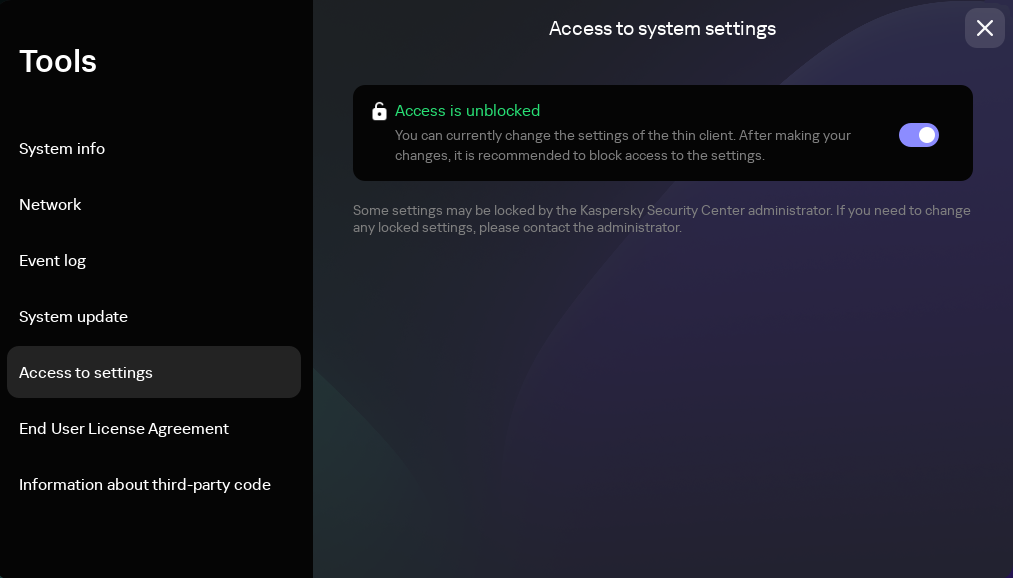
Tools. Access to settings section
- If you need to hide the settings, move the toggle button to the Access is blocked position.