Managing incident notifications
This section describes how to manage notifications for incident registration. Notifications are emailed to the users for whom these notifications have been configured.
Only system administrators can manage incident notifications.
The Mail Notifier service must be configured and started in advance.
All created notifications about incidents and information about them are displayed in the Notifications section in the administrator menu.
If necessary, you can change the number of notifications displayed on one page.
You can create, edit, and delete notifications regarding specific incidents for Kaspersky MLAD users.
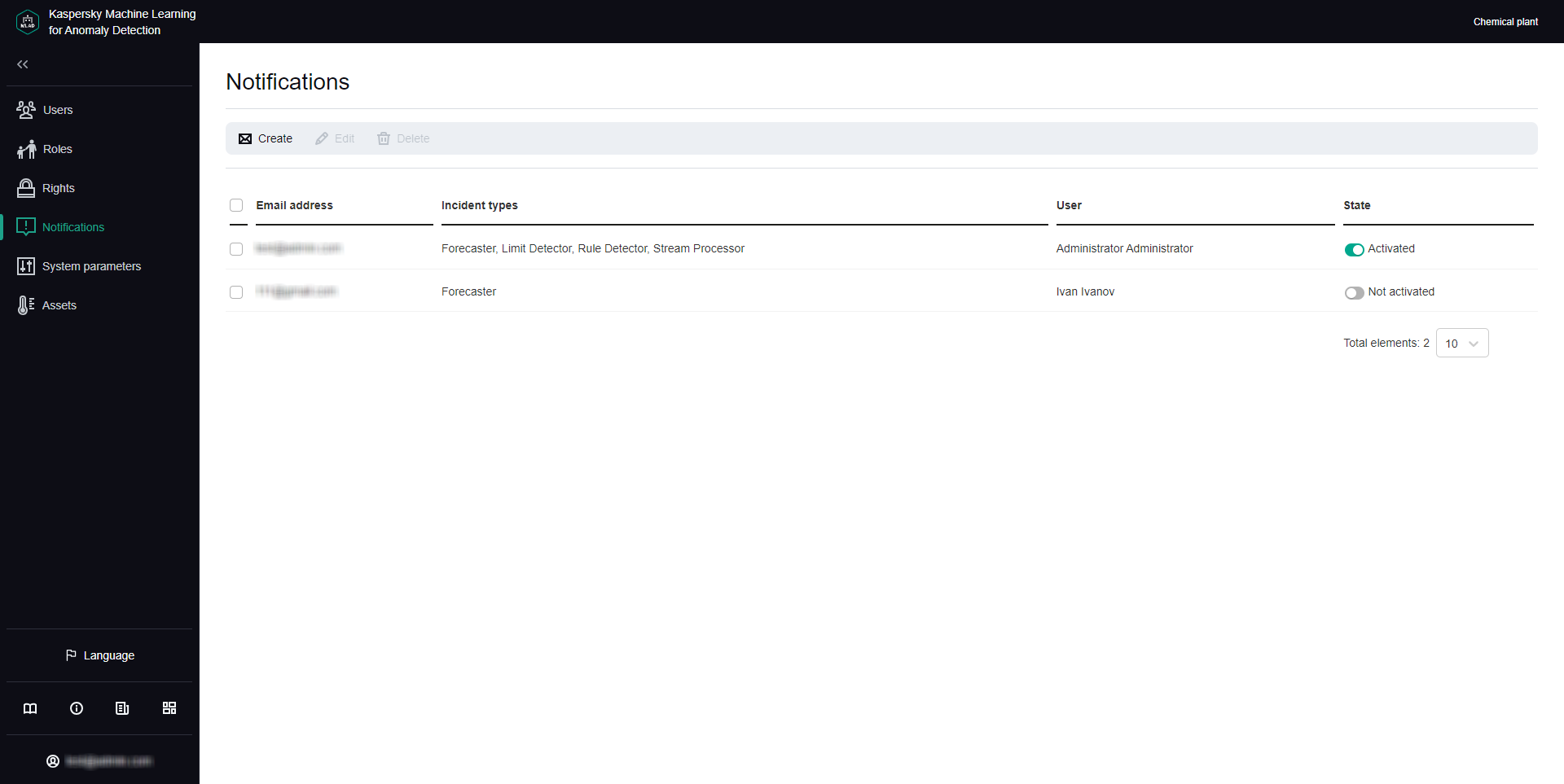
Notifications section