Error "You do not have enough rights to perform this operation”
Latest update: April 18, 2024
ID: 11002
If you receive the error “You do not have enough rights to perform this operation” when installing a Kaspersky application, it means that your user account does not have local administrator rights.
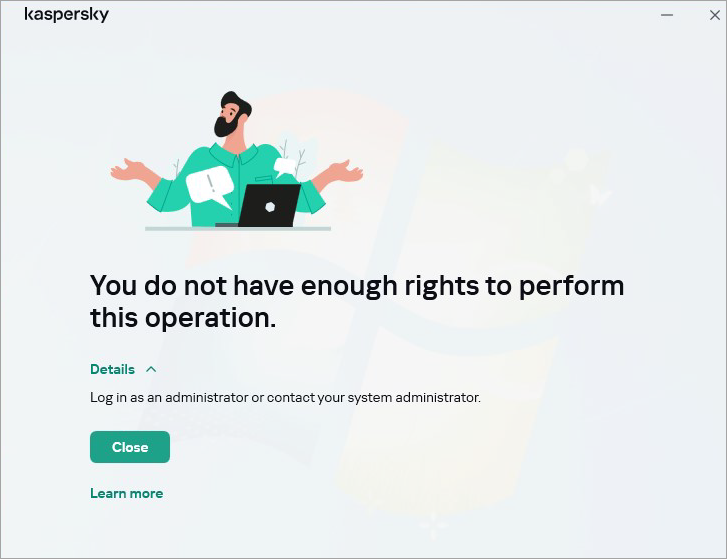
Solution
- Log in to the system under an administrator account so that you are able to install applications and access all files on the computer.
- Run the installation as an administrator: right-click the installer file and select Run as administrator on the shortcut menu.
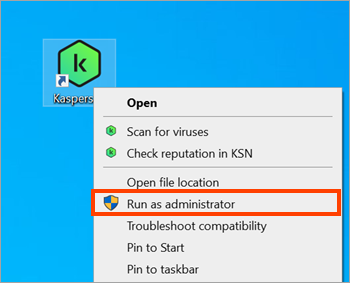
What to do if the issue persists
If you are sure that your user account has administrator rights but the issue persists, contact Kaspersky Customer Service.
You can look up your problem on our Forum or create a new topic with a detailed description of the issue.
If you require full Customer Service, purchase one of the supported Kaspersky applications for home.