Cleaner tool for removing information about installation of Kaspersky Security Center Network Agent or Administration Server
Show applications and versions that this article concerns
- Kaspersky Security Center 14.2 (version 14.2.0.26967)
- Kaspersky Security Center 14 (version 14.0.0.10902)
- Kaspersky Security Center 13.2 (version 13.2.0.1511)
- Kaspersky Security Center 13.1 (version 13.1.0.8324)
- Kaspersky Security Center 13 (version 13.0.0.11247)
Do not use this tool without instructions from a Technical Support specialist. We recommend that you use only the latest version of the utility. Unreasonable use of the utility may complicate the application removal.
The tool is intended for removing the information that the applications were installed in the system. Use this tool according to recommendations of Technical Support in the following cases:
- If an error occurs when trying to remove Network Agent or Administration Server using standard Windows tools or Kaspersky Security Center. In this case, the application is only partially removed, and file traces remain in the system.
- When installing Network Agent or Administration server if the previous version was removed using non-standard tools.
We do not recommend using the tool if it is possible to remove the application without any errors using standard Windows tools or Kaspersky Security Center.
If you have problems while working with cleaner, start your computer in Safe Mode and run the utility again.
How to remove the information about the installation of the Administration Server
The command cleaner.exe /pc {GUID value} must only be run after the command cleaner.exe /uc {GUID value}.
- Download the cleaner.zip archive and extract the files from it.
- Open the command line with administrator’s rights.
- Run the command:
.\cleaner.exe /uc "{83A28D53-EEDD-49E3-AE83-C806EB513388}"
- Enter the password to confirm the removal if you previously set it during the installation or in the policy settings. If you set the password both in the policy settings and during the installation, enter the password that is set in the policy.
- Run the command:
.\cleaner.exe /pc "{54B5AE91-463A-4142-8892-307BCF28343F}"
How to remove the information about the installation of the Network Agent
The command cleaner.exe /pc {GUID value} must only be run after the command cleaner.exe /uc {GUID value}.
- Download the cleaner.zip archive and extract the files from it.
- Open the command line with administrator’s rights.
- Run the command:
.\cleaner.exe /uc "{B9518725-0B76-4793-A409-C6794442FB50}"
- Enter the password to confirm the removal if you previously set it during the installation or in the policy settings. If you set the password both in the policy settings and during the installation, enter the password that is set in the policy.
- Run the command:
.\cleaner.exe /pc "{GUID value}"
where the GUID value depends on the Network Agent interface language. For the list of GUID values, see below.
List of GUID values
| Interface language | GUID value |
|---|---|
| English | {BCF4CF24-88AB-45E1-A6E6-40C8278A70C5} |
| Arabic | {FA7BF140-F356-404A-BDA3-3EF0878D7C63} |
| Bulgarian | {4DBF6741-FA51-4C14-AFD2-B7D9246995F6} |
| Portuguese (Brazil) | {0F05E4E5-5A89-482C-9A62-47CC58643788} |
| Hungarian | {8899A4D4-D678-49F8-AD96-0B784F58D355} |
| Spanish | {F03982CF-1C5C-4E12-9F9E-D36C35E62402} |
| Spanish (Mexico) | {29748B5F-D88A-4933-B614-1CCCD6EFB0B7} |
| Italian | {DC3A3164-36B3-4FB4-B7BF-16A41C35A728} |
| Chinese (Traditional) | {F6AD731A-36B4-4739-B1D4-70D6EDA35147} |
| Chinese (Simplified) | {FBD7C01E-49CB-4182-8714-9DB1EAE255CB} |
| Korean | {70812A40-973B-4DA1-96B9-C2011280CD99} |
| German | {2F383CB3-6D7C-449D-9874-164E49E1E0F5} |
| Polish | {1A7B331A-ABBE-4230-995E-BCD99C5A18CF} |
| Romanian | {FF802D76-E241-41D3-AAB4-DC7FBD659446} |
| Russian | {ED1C2D7E-5C7A-48D8-A697-57D1C080ABA7} |
| Turkish | {2475A66D-698B-4050-93FF-9B48EE82E2BA} |
| French | {2924BEDA-E0D7-4DAF-A224-50D2E0B12F5B} |
| Czech | {478A6A0B-D177-4402-B703-808C05C56B13} |
| Japanese | {790C176F-7780-4C84-8B9C-455F5C0E61C5} |
Example of using the tool
To remove the Network Agent in the English interface, run the commands:
"C:\Users\Administrator\Downloads\cleaner.exe" /uc "{B9518725-0B76-4793-A409-C6794442FB50}"
"C:\Users\Administrator\Downloads\cleaner.exe" /pc "{ED1C2D7E-5C7A-48D8-A697-57D1C080ABA7}"
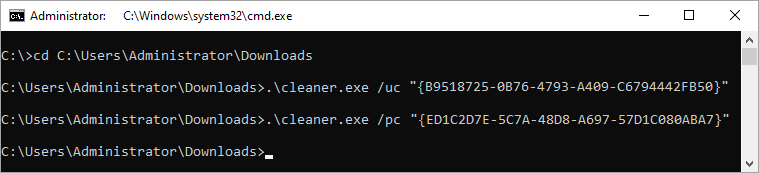
What to do if the issue persists
If the issue persists, collect diagnostic data and submit a request to Kaspersky Technical Support via Kaspersky CompanyAccount. If you experience any issues with the password-protection of the Network Agent, specify it in your request.
Useful references
Troubleshooting the connection problems between the Network Agent for Windows and the Administration Server
Removal tool for Kaspersky applications (kavremover)
Cleaner tool for removing Kaspersky Security Center Web Console
