Events section
Events section
In the Events section (see the figure below), you can view network security events that occurred during the current session of the user's connection to the system through a browser. Network security events include the appearance and disappearance of devices in the network, and attempts by a device to connect to the web interface.
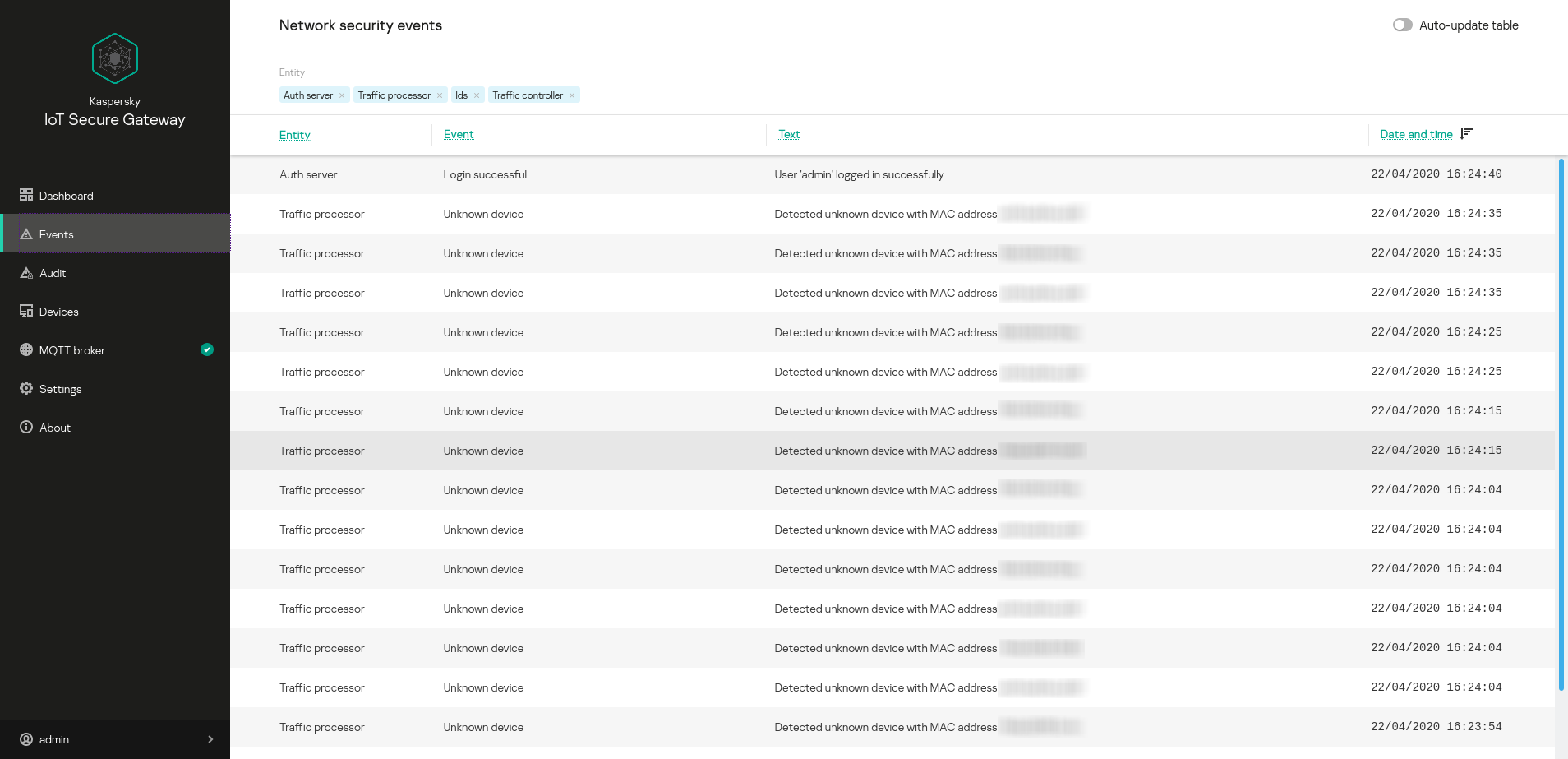
Events section
The upper part of the Events section has a toolbar containing the following elements for managing the table of network security events:
- Auto-update table – enables automatic update of event log entries on the page. If the Auto-update table toggle button is switched off, the page displays only those events that were in the log when the Network security events section was opened.
- Entity – groups buttons for enabling and disabling event filtering based on the component that registered the event: Auth server, Traffic processor.
The following information is displayed for each entry of the network security event log:
- Entity – name of the component that registered the event.
- Event – type of event.
- Title – information about the event.
- Date and time – date and time when the event occurred.
Did you find this article helpful?
What can we do better?
Thank you for your feedback! You're helping us improve.
Thank you for your feedback! You're helping us improve.
