Dump writing
Dump writing
A dump file contains all information about the working memory of Kaspersky Endpoint Security processes at the moment when the dump file was created.
Saved dump files may contain confidential data. To control access to data, you must independently ensure the security of dump files.
Dump files are stored on the computer as long as the application is in use, and are deleted permanently when the application is removed. Dump files are stored in the folder %ProgramData%\Kaspersky Lab\KES.21.15\Traces.
To enable or disable dump writing:
- In the main application window, click the
 button.
button. - In the application settings window, select General settings → Application settings.
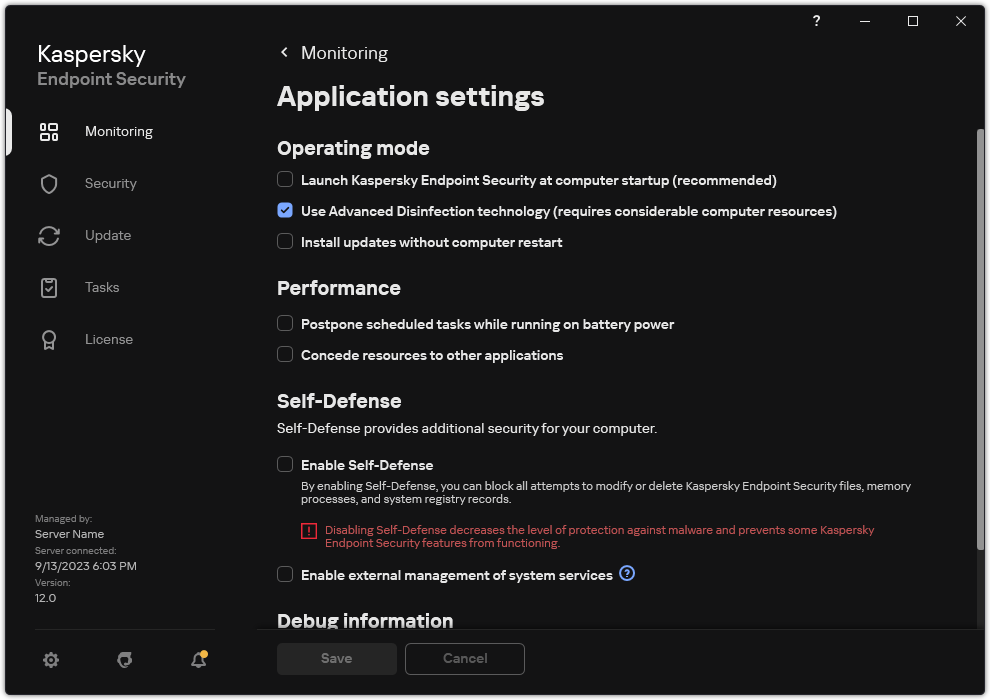
Kaspersky Endpoint Security for Windows settings
- In the Debug information block, use the Enable dump writing check box to enable or disable application dump writing.
- Save your changes.
Did you find this article helpful?
What can we do better?
Thank you for your feedback! You're helping us improve.
Thank you for your feedback! You're helping us improve.
