Kaspersky Security Cloud license blocked after upgrading from Windows 7 to Windows 10
Latest update: April 19, 2017
ID: 13374
The article refers to Kaspersky Security Cloud — Family and Kaspersky Security Cloud — Personal.
After upgrading the operating system from Windows 7 to Windows 10 or after hardware changes (motherboard, hard drive, or processor), Kaspersky Security Cloud may show the error that your license is blocked. In such cases, please reconnect the application to My Kaspersky:
- In the main application window, click the email address and select Change account.
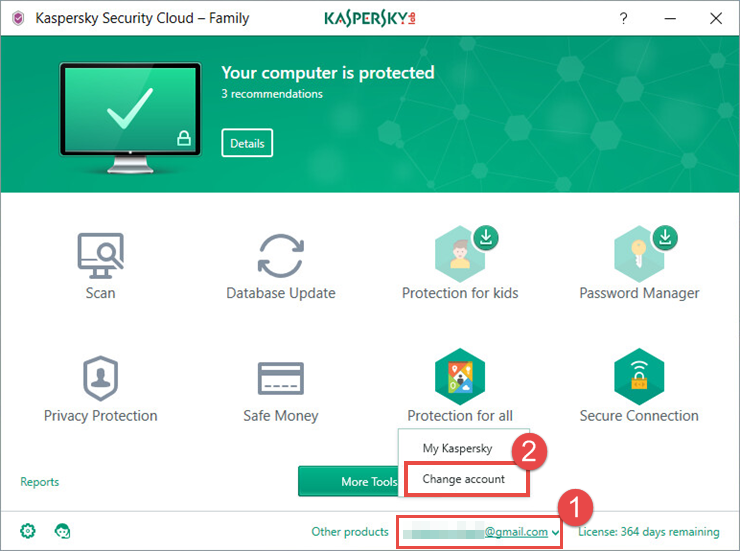
- In the Attention! dialog, click Continue.
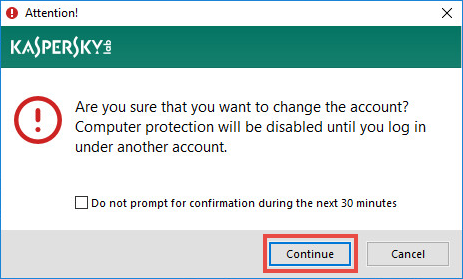
- Enter the login and password to your account and click Sign In.
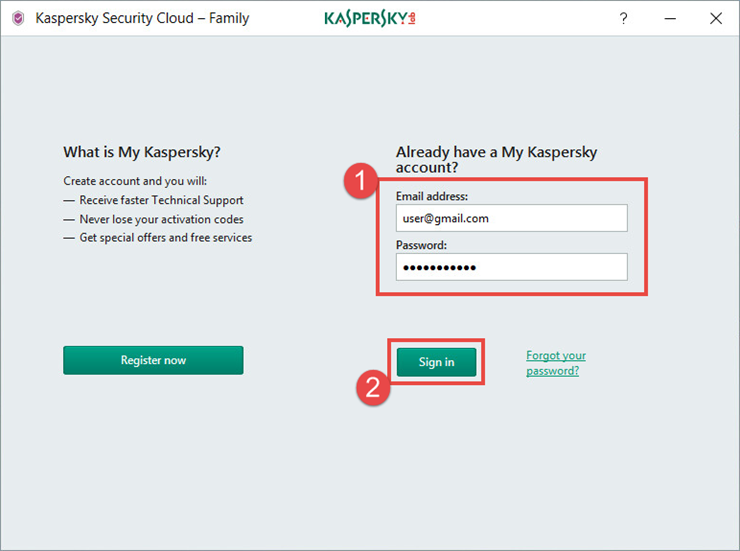
- Click Finish.
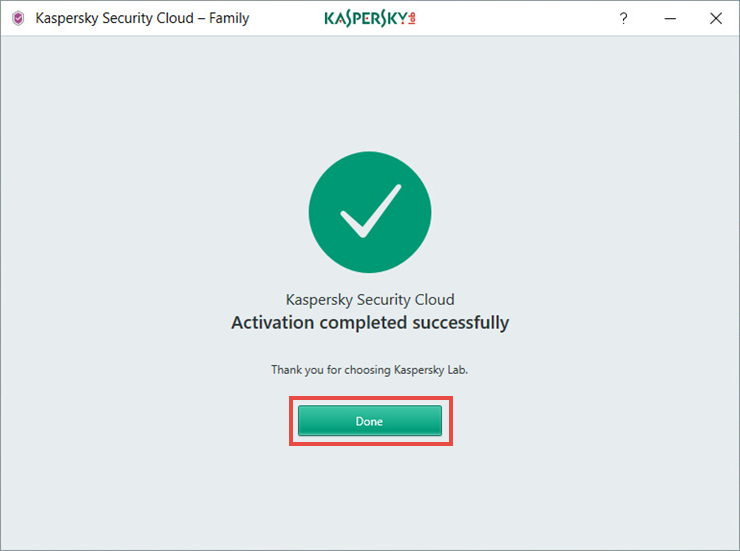
If it did not help, please create a request to Technical Support through My Kaspersky. For instructions on using My Kaspersky, see the Online Help.