“Kaspersky VPN Secure Connection is already installed” error
Latest update: January 26, 2024
ID: 13498
If you get the error message that Kaspersky VPN Secure Connection is already installed, this means you already have the application installed on your computer.
To run the application:
- Press
 +E on your keyboard.
+E on your keyboard. - Open the folder:
- For 32-bit operating systems — C:\Program Files\Kaspersky Lab\Kaspersky VPN <version number>.
- For 64-bit operating systems — C:\Program Files(x86)\Kaspersky Lab\Kaspersky VPN <version number>.
-
Run the ksdeui.exe file.
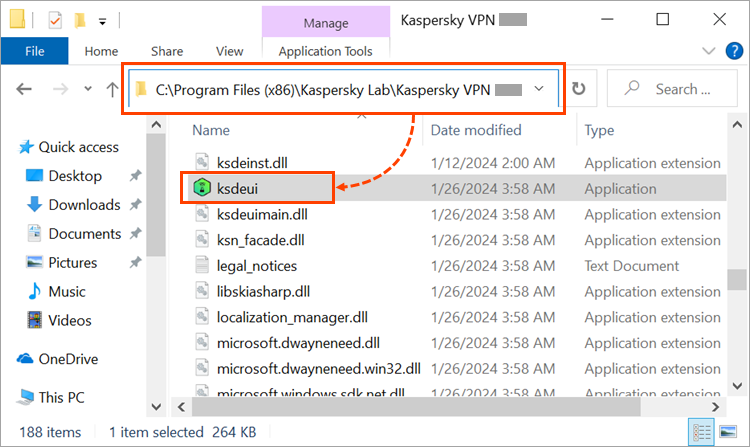
What to do if the application window doesn’t open
If Kaspersky VPN Secure Connection doesn’t open, reinstall the application.
If the issue persists, contact Kaspersky Customer Service.