Error when starting Kaspersky Security Data Escort Adapter #2 network adapter in Windows Device Manager
Latest update: February 17, 2023
ID: 15948
Issue
In the Network Adapters node of Windows Device Manager, a yellow triangle with an exclamation mark appears to the left of Kaspersky Security Data Escort Adapter #2.
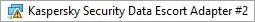
On the General tab in the properties of Kaspersky Security Data Escort Adapter #2, the following error message appears: “Windows cannot start this hardware device because its configuration information (in the registry) is incomplete or damaged (Code 19)”.
Solution
- Remove the network adapter manually via Device Manager. To do so:
- Press
 +X on the keyboard or right-click the
+X on the keyboard or right-click the  icon on the taskbar.
icon on the taskbar. - In the context menu, select Device Manager.
- Expand the Network adapters node. In the list of devices, find and right-click Kaspersky Security Data Escort Adapter #2.
- In the context menu, select Uninstall device.
- Press
- Restart your computer.
The error that appears when starting Kaspersky Security Data Escort Adapter #2 network adapter in Windows Device Manager will be fixed.