How to download and run Kaspersky Virus Removal Tool
Latest update: October 31, 2023
ID: 8527
- Close all running applications.
- Make sure your computer meets the system requirements for Kaspersky Virus Removal Tool.
- Download and run the utility file.
If the utility does not start, change the file name to any other name and try again. If the issue persists, run a scan with Kaspersky Rescue Disk using these instructions.
- Carefully read the License Agreement, Privacy Policy and KSN agreement.
- If you agree to the terms, select the corresponding checkboxes and click Accept.
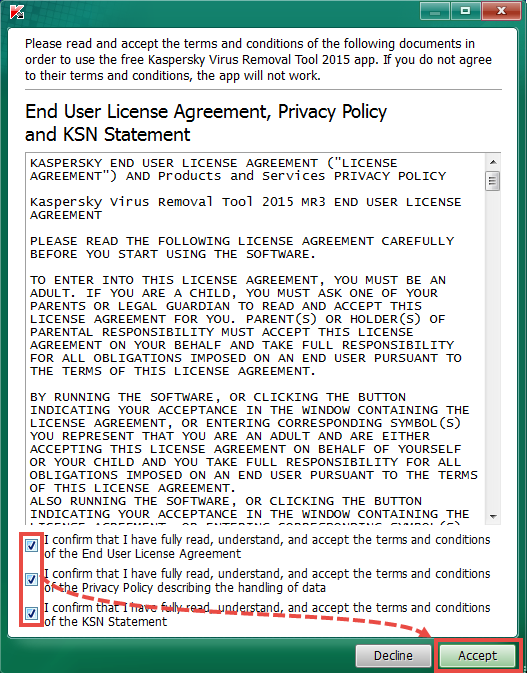
- Wait for the initialization process to complete.
Scan your computer with Kaspersky Virus Removal Tool using these instructions.
