Extracting and inserting a microSD memory card
Extracting and inserting a microSD memory card
The microSD card is installed in the microSD slot on the Siemens SIMATIC IOT2040 device and contains the following files:
- configuration files with the settings of Kaspersky IoT Secure Gateway 100
- Kaspersky IoT Secure Gateway 100 health log files
- file with information about third-party code
To access these files, you need to extract the microSD card from the device and connect it to a computer that has a Linux operating system installed. To continue gateway operations, you should re-insert the microSD card into the device.
The Siemens SIMATIC IOT2040 device should be powered off before you extract and install the microSD memory card.
To extract and then re-insert the microSD memory card:
- Open the right-side cover of the device.
- Move the memory card slot tab downwards and open it.
- Extract the microSD card.
- Put the microSD card back, close the tab and move it upwards.
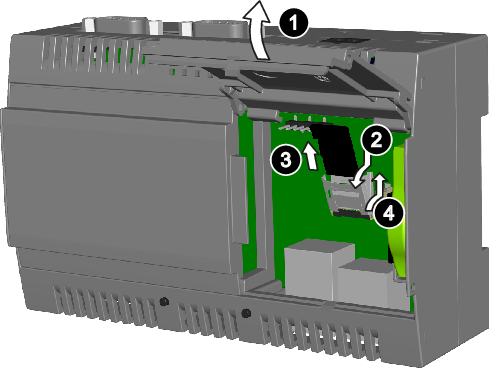
Extracting and inserting a microSD memory card
Did you find this article helpful?
What can we do better?
Thank you for your feedback! You're helping us improve.
Thank you for your feedback! You're helping us improve.
