Connecting a computer to the gateway via USB-UART adapter
To use PuTTY for diagnostics of Kaspersky IoT Secure Gateway 100,
Use the USB-UART adapter available in the distribution kit to connect a computer to the UART diagnostic connector located under the right-side cover of the device (see the figure below).
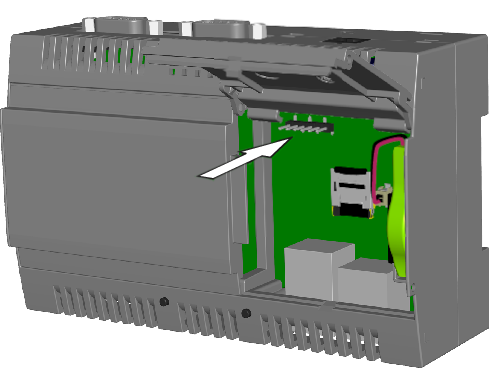
Location of the UART diagnostic connector
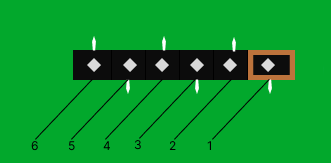
UART diagnostic connector contacts
When connecting the USB-UART adapter to the UART diagnostic connector, make sure you match the proper contacts of the diagnostic connector (see the table below).
Purpose of UART diagnostic connector contacts
Number of the contact | Purpose of the contact | USB-UART adapter wire |
|---|---|---|
1 | GND | Ground (black) |
2 | RTS_N | – |
3 | n. c. | – |
4 | TXD | Send data (green) |
5 | RXD | Receive data (white) |
6 | CTS_N | – |
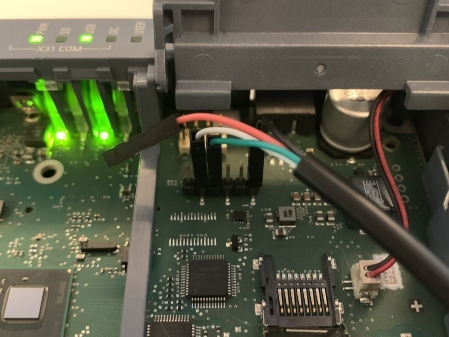
Example of connecting a USB-UART cable to a UART diagnostic connector
If the colors of the adapter wires differ from those presented in the table and in the figure, refer to the text label on the connectors or circuit board of the USB-UART adapter.
