User authorization
User authorization
April 17, 2024
ID 203038
Use of the Kaspersky DDoS Protection Portal requires user authorization. To complete authorization:
- On the login page, select the option to authorize via email address or phone number.
- In the corresponding fields enter login and password or phone number and password, then click Login.
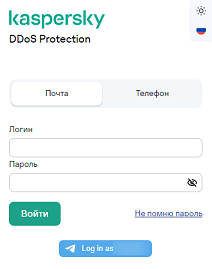
In case of an authorization error, the following message will be displayed:
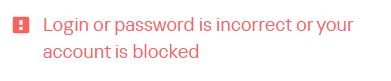
The message is displayed in the following cases:
- Login or password are entered incorrectly.
- The account is blocked.
- The user has been inactive on the authorization page for a long time. If this is the case, you need to re enter your password again and click Login.
If login and password are entered correctly, one of the interface pages will be opened. When logging in to the Portal for the first time, the user must change the password.
Did you find this article helpful?
What can we do better?
Thank you for your feedback! You're helping us improve.
Thank you for your feedback! You're helping us improve.
