Replacing a certificate
Replacing a certificate
April 17, 2024
ID 261174
Certificate replacement is available for certificates that have linked resources.
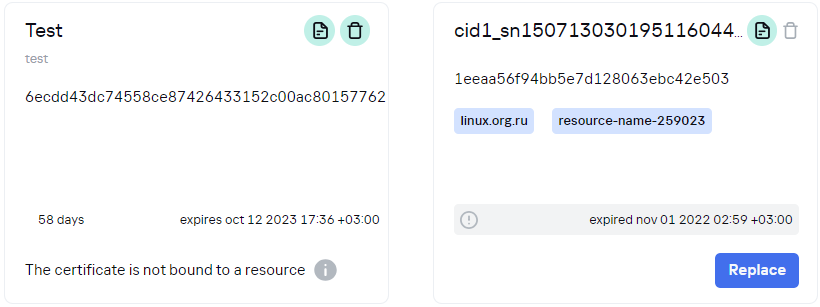
- If certificate replacement is available, the Replace button will be displayed.
- If certificate replacement is unavailable, the label "The certificate is not bound to a resource" will be displayed.
To replace a certificate, follow these steps:
- Click the Replace button on the card of the certificate you need to replace. The certificate replacement window will be opened.
- Select a certificate you want to replace the original certificate with. To do this, click on it. The certificate you have selected will be highlighted in blue.
- Click the Replace button at the top of the page. The certificate will be replaced.
Did you find this article helpful?
What can we do better?
Thank you for your feedback! You're helping us improve.
Thank you for your feedback! You're helping us improve.
