Editing personal data of a user
Editing personal data of a user
April 17, 2024
ID 203041
Editing personal data of users is available only for users with the Administrator role.
To edit personal data of a user, follow these steps:
- Navigate to the Users section.
- Click the
 button in the row of a user whose personal data you need to change. The window of editing personal data of the user opens.
button in the row of a user whose personal data you need to change. The window of editing personal data of the user opens.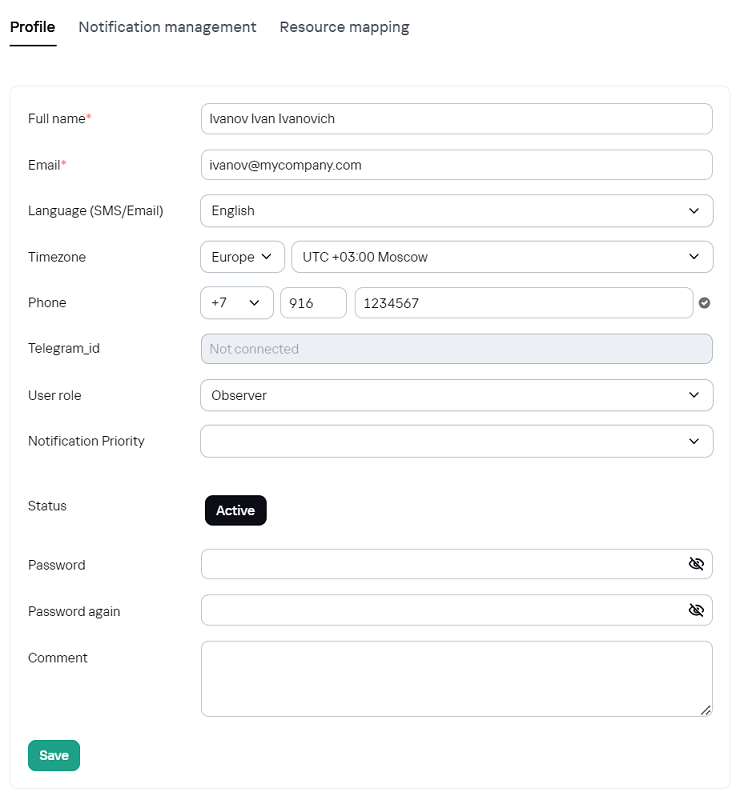
- Make the necessary changes. The following fields are available for editing:
- Full name
- Language (SMS/Email) – selection of a language for SMS and email notifications. The language for notifications is independent from the interface language.
- Timezone – time specified according to the UTC standard.
- Phone – user's phone number. Country code and operator code are entered in fields separated from other digits of the phone number, for example: +7-916-1234567.
- User role – for more information, see User roles.
- Notification priority – priority according to which Technical Support will contact the user on important issues. Can take values from 1 to 5, where 5 is the highest priority.
- Status – the
 /
/ button indicates status of the user account. To change status of the user account, click the button.
button indicates status of the user account. To change status of the user account, click the button. - Password – temporary password for the user.
- Password again – confirmation of temporary password for the user.
It is possible to set temporary password for users with User, Administrator or Observer roles. For users with the Contact role, it is impossible to set temporary password.
- Comment
- After editing the data, click Save.
Did you find this article helpful?
What can we do better?
Thank you for your feedback! You're helping us improve.
Thank you for your feedback! You're helping us improve.
