About activation codes for Kaspersky applications
Show applications and versions that this article concerns
- Kaspersky Standard, Plus, Premium
- Kaspersky Security Cloud for Windows and for Mac
- Kaspersky Internet Security for Windows and for Mac
- Kaspersky Anti-Virus
- Kaspersky Total Security
What is an activation code?
An activation code is a code you receive when you buy a license for a Kaspersky application. It consists of 20 digits and is divided into blocks in the following way: ХХХХХ-ХХХХХ-ХХХХХ-ХХХХХ.
Where to find the activation code for Kaspersky Standard, Plus, Premium
Kaspersky Standard, Plus, and Premium do not require activation codes. The subscription is automatically added to your My Kaspersky account. The application will be activated automatically after you install it.
You will receive 2 email messages: electronic receipt and information letter on working with My Kaspersky. If you didn’t receive the letters within 24 hours, contact Kaspersky Customer Service.
How to activate the trial application version?
You can activate the trial version of a Kaspersky application using the instructions.
The trial version cannot be applied in the following cases:
- The trial license is already in use.
- The trial version has already been used on this computer even if it was a previous version of the application.
- You have already activated the commercial license.
How to view my activation code details?
Where to find my activation code?
- If you bought the application in an online store, your activation code will be sent to the email you used when making your purchase.
If you paid via bank transfer, an email message with the code will be sent after the bank completes the transaction. If you didn’t receive an email with the activation code within 2 business days, contact Kaspersky Customer Service. - If you bought a license activation or a license renewal card, you can find the code on the back of the card.
To avoid losing your activation code, connect the device with the installed Kaspersky application to your My Kaspersky account using the instructions.
You can find the activation codes that you have used for activating Kaspersky applications in My Kaspersky using this guide.
Where to enter the activation code?
Open the Kaspersky application and enter the activation code into the dedicated field in the Activation window. You can use this guide.
What is the validity period of the activation code?
The validity period of the activation code is the period during which you can activate the application with this code. If an activation code has never been applied to the Kaspersky application, its validity period is unlimited, unless otherwise stated on the box or the website when purchasing.
The term of the activation code starts counting from the first time it is activated. If the code is used on multiple devices, the term will begin when the code is applied on the first device.
A term of the subscription license starts right after the subscription is purchased.
On how many devices I can activate the application?
A number of devices on which you can activate the application is determined in the license. For example, if the current activation code covers 5 devices, you cannot use the license on 6 or more computers at the same time.
What is a license?
A license is a time-limited right to use an application, granted under the End User License Agreement.
A license gives you the right to:
- Use the application on one or more devices.
The number of devices is determined by the conditions of the End User License Agreement. - Get assistance from Kaspersky Customer Service.
- Use other services provided by Kaspersky or its partners during the term of your license.
The other services are determined by the conditions of the End User License Agreement.
A license can cover several applications at once. For example, a license for Kaspersky Internet Security gives you the right to use the following applications:
- Kaspersky Internet Security for Windows
- Kaspersky Internet Security for Mac
- Kaspersky Internet Security for Android
How to view details about the license?
To view details about your license:
- Open your Kaspersky application using this instruction.
- Click License in the lower-right corner of the window.
- Click Show details.
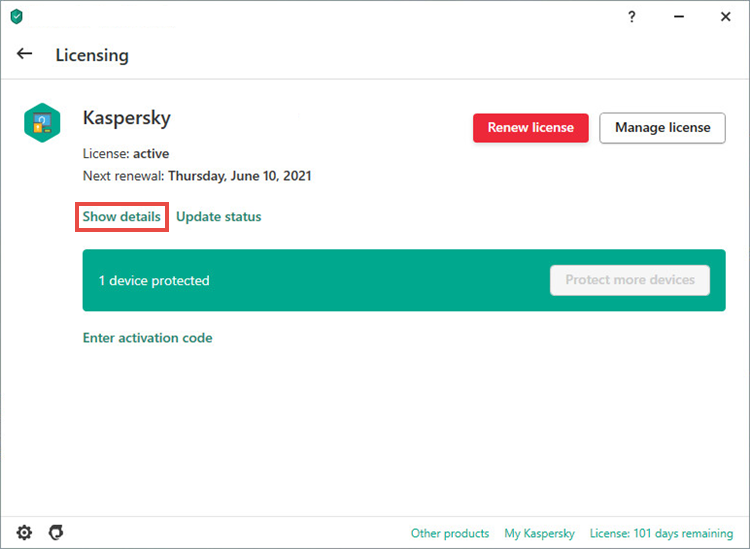
In the window that opens you will find:
- License key
- Activation date and expiration date
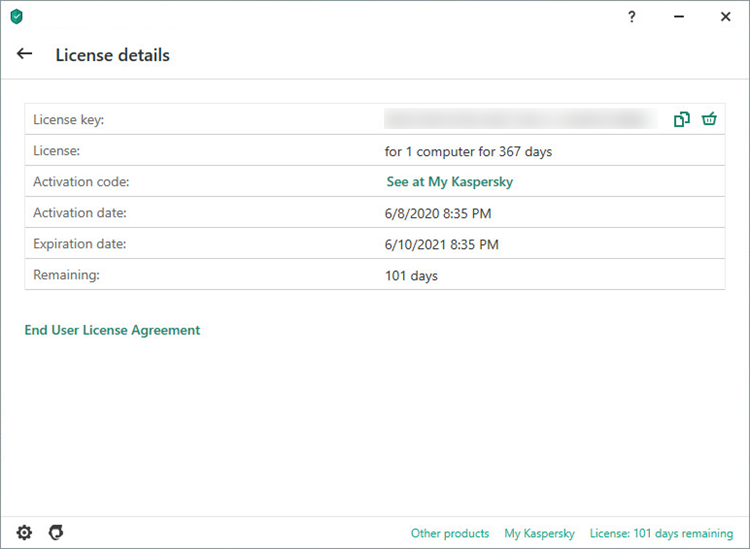
What is a license key?
A license key is a sequence of 32 Latin characters and digits in the format ХХХХХXXX-ХХХХ-ХХХХ-ХХХХ-XXXXXXXXXXXX. The key is needed when recovering a lost activation code or renewing the license at a discount.
To learn where to find the license key number, see these instructions.
What is a reserve activation code?
When you still have an active license that has not yet expired, you can add a new activation code as a reserve one. As soon as your license term ends, your Kaspersky application will be activated automatically with the reserve activation code.
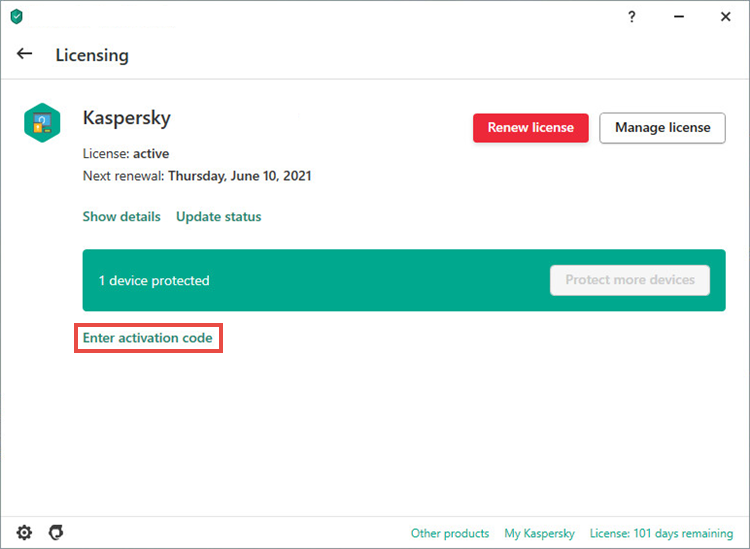
What happens when my license expires?
License expiration
After the license has expired, the Kaspersky application’s databases will no longer be updated and some components will be restricted.
If you try to install new databases manually, the application will stop working.
You cannot renew the expired license with a trial license.
Trial license expiration
Once the term of the trial license expires, the application will stop working: protection will be disabled, and you will be unable to update the application databases.
You cannot activate the application with a trial license more than once.
What to do once the license has expired
When your license expires, activate your Kaspersky application with a new activation code.
How to renew the license?
You can learn how to renew a current or expired license in the instructions.
When you enter the code for license renewal, the application automatically checks whether you have a previous license. If the previous license is not found, the application will ask you to enter the previous code manually. See this article for more information.
What happens to the current license if I add a new activation code?
If the current license for your Kaspersky application is still valid, a new activation code will be stored until the license expires. Then it will be applied automatically.
If you want to move to another Kaspersky application, a new license will replace the existing one. You can start using the new application right away or wait for the current license to expire. If you decide to switch to another Kaspersky application immediately, you will be able to use the remaining license term to protect another device.
If you have bought the license with enabled auto-renewal, it will be activated automatically after the purchase. The purchased license term will not sum up with the previously activated term. However, you can apply the previous license to protect another device.
How to reinstall or upgrade your operating system without losing the license?
Before reinstalling or upgrading your operating system, save the license as described in this guide, so you won’t lose the license information.
Can I activate the application with an activation code bought in a different country?
No, you cannot. You can only activate a Kaspersky application in the country of the online store in which you purchased the license.
If you try to activate the application with an activation code intended for a different country, you will get the error “Activation code is invalid for this region”. This might happen, for example, if you bought Kaspersky Internet Security in the Indian online store but you try to install and activate it in the United Kingdom.
How to restore the activation code?
If your activation code has been lost, accidentally removed, or has expired earlier than it is supposed to, restore it using this guide.
What to do if you didn’t receive an activation code?
Normally, the email message with the activation code is delivered within an hour. If you did not receive the message or entered a wrong email address, contact us or our retail partners using the instructions.
Useful references
How to find the activation code for your Kaspersky application on My Kaspersky
How to save your Kaspersky license before reinstalling the operating system
How to transfer a Kaspersky application license from the old computer to a new one
Error “Your activation code is already saved in the application” or “Activation code is saved”
