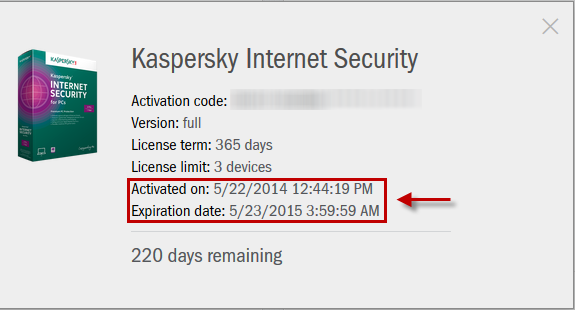How to know the product expiration date
Latest update: January 31, 2018
ID: 10983
In order to find out when the active license expires, you can use the following options:
- Product messaging (The Kaspersky Application)
- My Kaspersky Account
- The Kaspersky Protection Center
Product messaging (The Kaspersky Application)
The main application window displays the current license status.
- Open Kaspersky to the main window
- In the lower right hand side you will see the amount of days you have left on the current license. (For example, 364 days remaining)
Note: If you have a subscription, then you will need to click on subscription to display further information.
- Additionally if you have an older version (e.g. 2014, 2013), the same procedure can be followed to locate the license information.
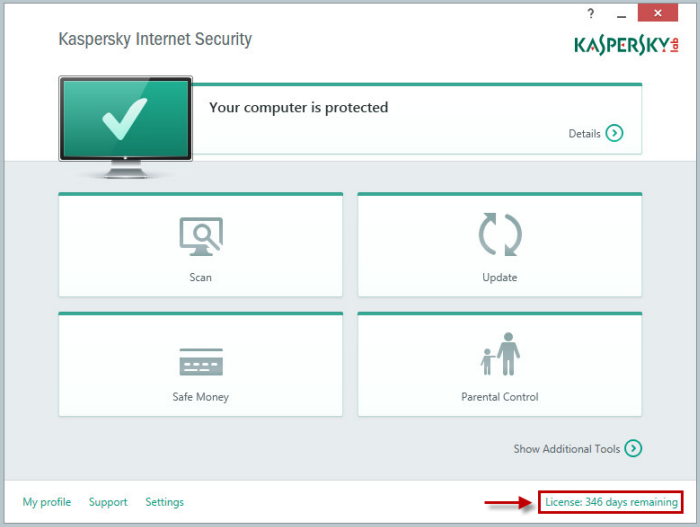
- Click on the amount of days remaining to bring up the Licensing window. Here you will find more details about the expiration date.

- Click on Details to show more licensing information.
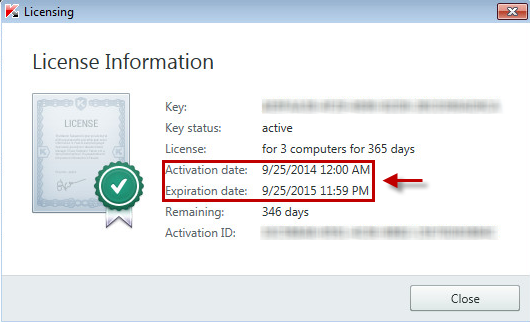
My Kaspersky Account
If you registered your product during installation / Activation, then you can find more details about the license expiration date in the Kaspersky Account.
- Login to your My Kaspersky Account
- Click on My Codes along the top to display all of the activation codes associated with your account.

The Kaspersky Protection Center
If you registered your product during installation / Activation, then you can find more details about the license expiration date in the Kaspersky Protection Center.
- Log into your Kaspersky Protection Center account
- Click on Licenses along the top right to display all of your codes linked to the protection center.
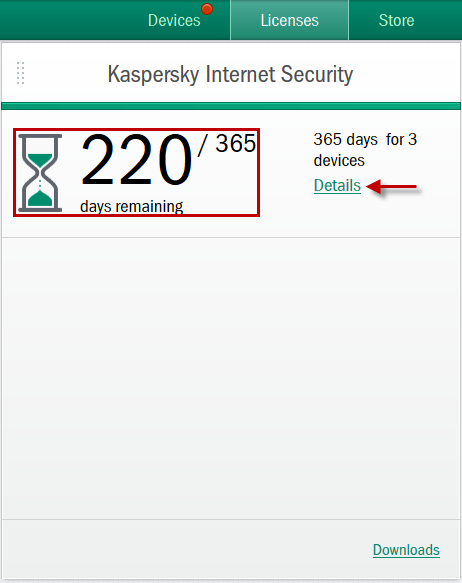
- Click on Details to show more detailed information about the activation code.