Error “Your activation code is already saved in the application” or “Activation code is saved”
Issue
When entering the activation code, you may get the error message "Activation code is saved” or “Your activation code is already saved in the application”.
Cause
If you have auto-renewal enabled, you do not need to enter an activation code when the license expires. The license term is updated automatically after the purchase of the renewal.
If you have payed for the license renewal, but the “License has expired” message appears, you should wait up to 24 hours after you receive the purchase confirmation letter. The status will be updated automatically.
It may take up to 24 hours between the payment and the update of the license status in the application window.
Solution
If the license or subscription is used on multiple devices and its term failed to update on some of them, use the following guides:
- For Kaspersky Internet Security, Kaspersky Anti-Virus, Kaspersky Total Security, Kaspersky Security Cloud
- For Kaspersky Standard, Plus, Premium
What to do if the issue persists
If the issue persists and the notification still appears, contact Kaspersky Customer Service.
How to update the license status in Kaspersky Internet Security, Kaspersky Anti-Virus, Kaspersky Total Security, Kaspersky Security Cloud
You can update the license details manually:
- Open the application and click License in the lower-right corner.
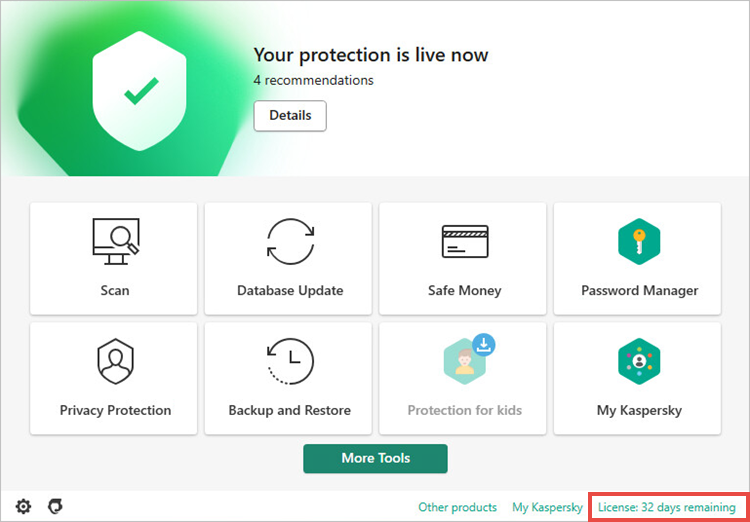
- Click Update status.
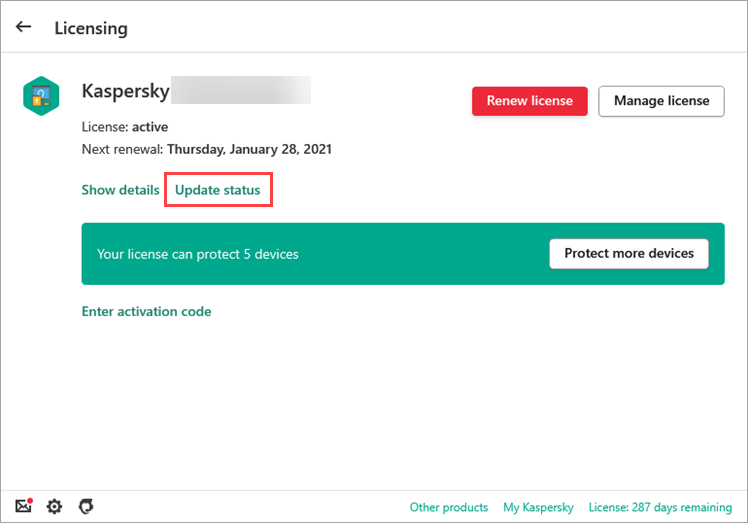
If refreshing the status did not help, try deleting the license and then activating the application once again with the same activation code.
How to update the subscription status in Kaspersky Standard, Plus, Premium
You can update the subscription details manually:
- Open the application and select your profile.
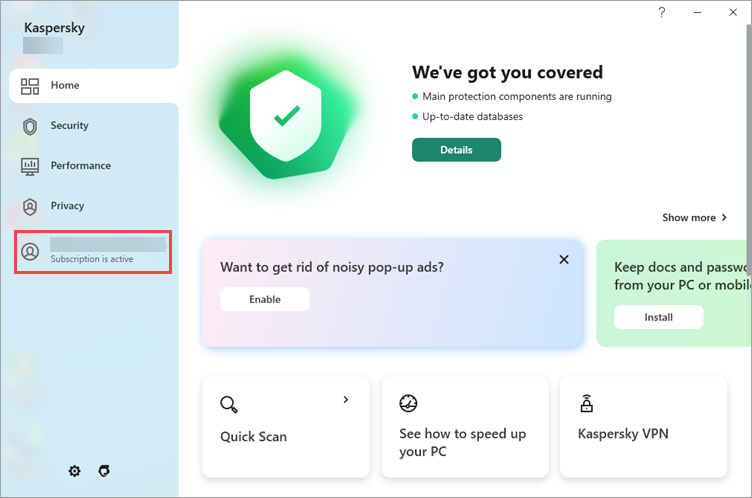
- In the subscription section, click Details.
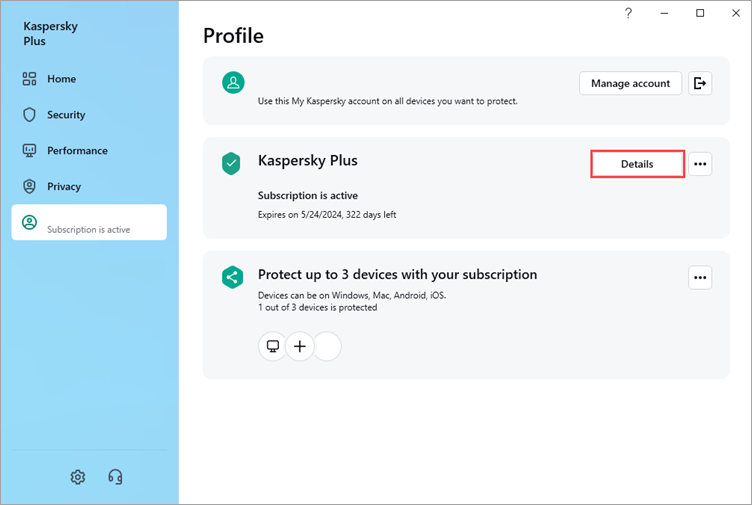
- Click Update status.
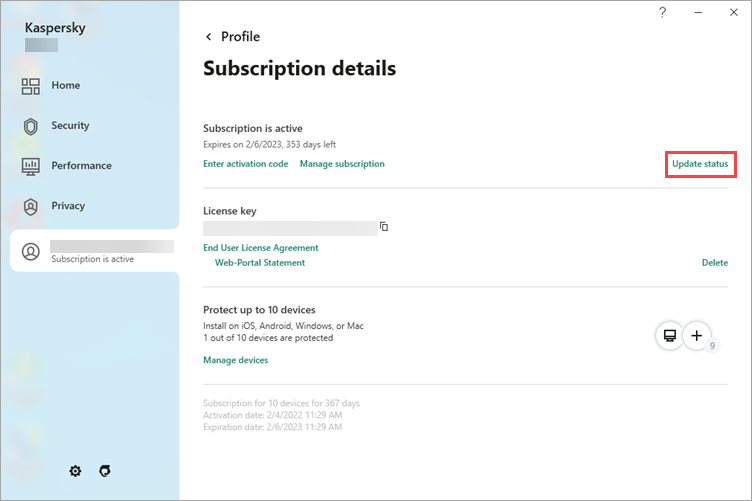
If refreshing the status did not help, try deleting the subscription and then activating the application once again using the instructions.
Useful references
Error "The key file is not compatible"
“Invalid key” error
What to do if a Kaspersky application prompts you to decrease the license term
"This activation code is no longer supported" error
Error "Invalid activation code"
Error "License has expired" or "Activation period has expired"