“Failed to connect to the server” error in Kaspersky Password Manager
Latest update: September 12, 2023
ID: 14356
When connecting to My Kaspersky in Kaspersky Password Manager, you might encounter the error:
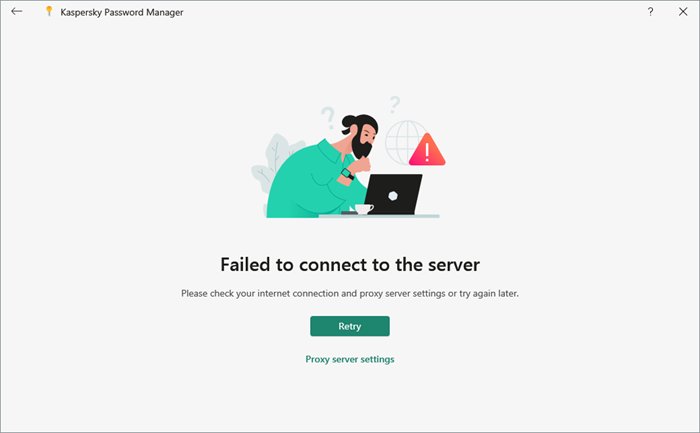
Solution
- Reset the proxy server settings in the operating system. For instructions, see this article.
- Run Kaspersky Password Manager as administrator. Use one of the following methods:
- Right-click the Kaspersky Password Manager icon on the desktop and select Run as administrator from the context menu.
- Right-click the Kaspersky Password Manager icon on the desktop and select Properties from the context menu. Go to the Compatibility tab and select the check box Run this program as an administrator. Click Apply.
What to do if the issue persists
If the issue persists, submit a request to Kaspersky Customer Service.