Installation of a Kaspersky application on Windows 7 freezes at the step “Installing Microsoft .Net Framework”
Latest update: July 11, 2023
ID: 13314
Issue
Installation of a Kaspersky application on a computer running Windows 7 may freeze at the step “Installing Microsoft .Net Framework”.
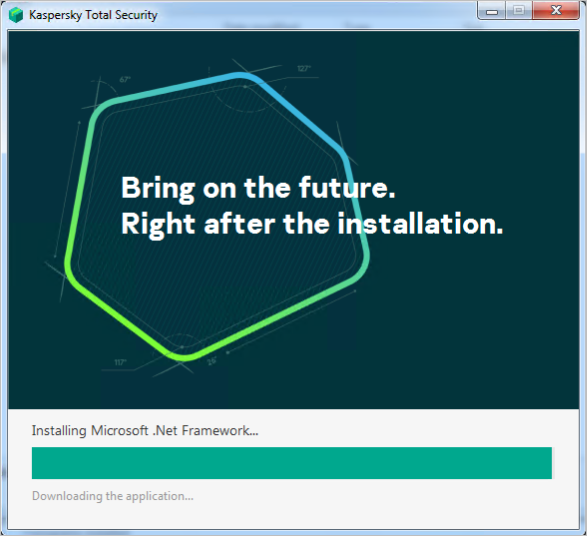
Solution
- Create a restore point. See the instructions on the Microsoft support website.
- Download Microsoft .Net Framework 4.8.
- Run the downloaded installer.
- Select the checkbox I have read and accept the license terms.
- Tap Install.
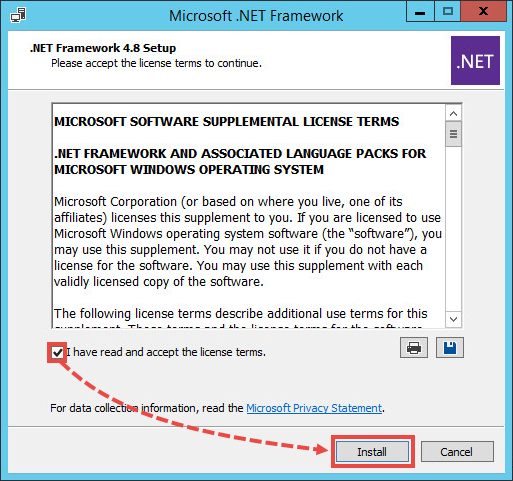
- Wait until the installation is complete and click Finish.
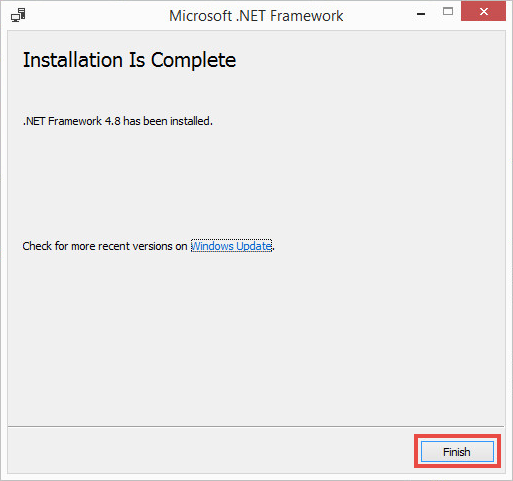
- Restart the computer.
- Try installing a Kaspersky application once again.
What to do if the issue persists
If the issue persists, submit a request to Kaspersky Customer Service by choosing the topic and filling out the form.