How to find a Kaspersky application on your computer
Latest update: July 13, 2023
ID: 14824
Show applications and versions that this article concerns
- Kaspersky Standard, Plus, Premium
- Kaspersky Security Cloud
- Kaspersky Internet Security
- Kaspersky Anti-Virus
- Kaspersky Total Security
- Kaspersky Small Office Security
Issue
You cannot find the Kaspersky application you have installed on your computer.
Solution
- Click Start.
-
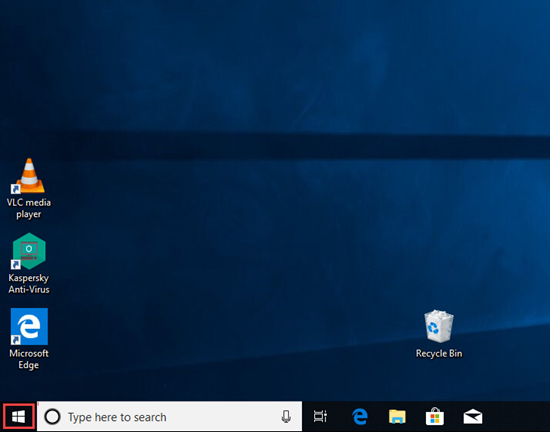
- Type Kaspersky. All Kaspersky applications installed on your computer will appear in the list of search results.
-
Click the application name to run it.
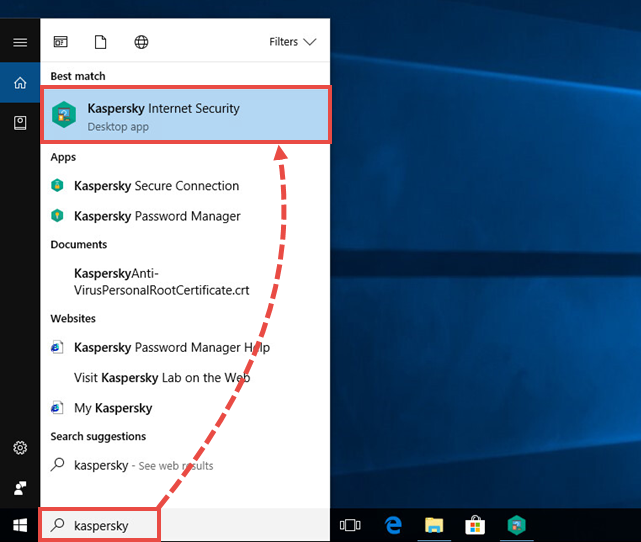
If you experience any issues when running the application, see this article.
- If the application does not appear in the list of results, install it once again. See the installation guide for:
What to do if the issue persists
If the issue persists, contact Kaspersky Customer Service.