Ports used for installation and operation of components
To ensure successful installation and operation of components of Kaspersky Industrial CyberSecurity for Networks, specific ports and protocols that will be used for data transfer must be available. You need to configure use of these ports and protocols in the settings of your network hardware or software that will be used to monitor network traffic.
The figure below shows the ports and protocols used by application components.
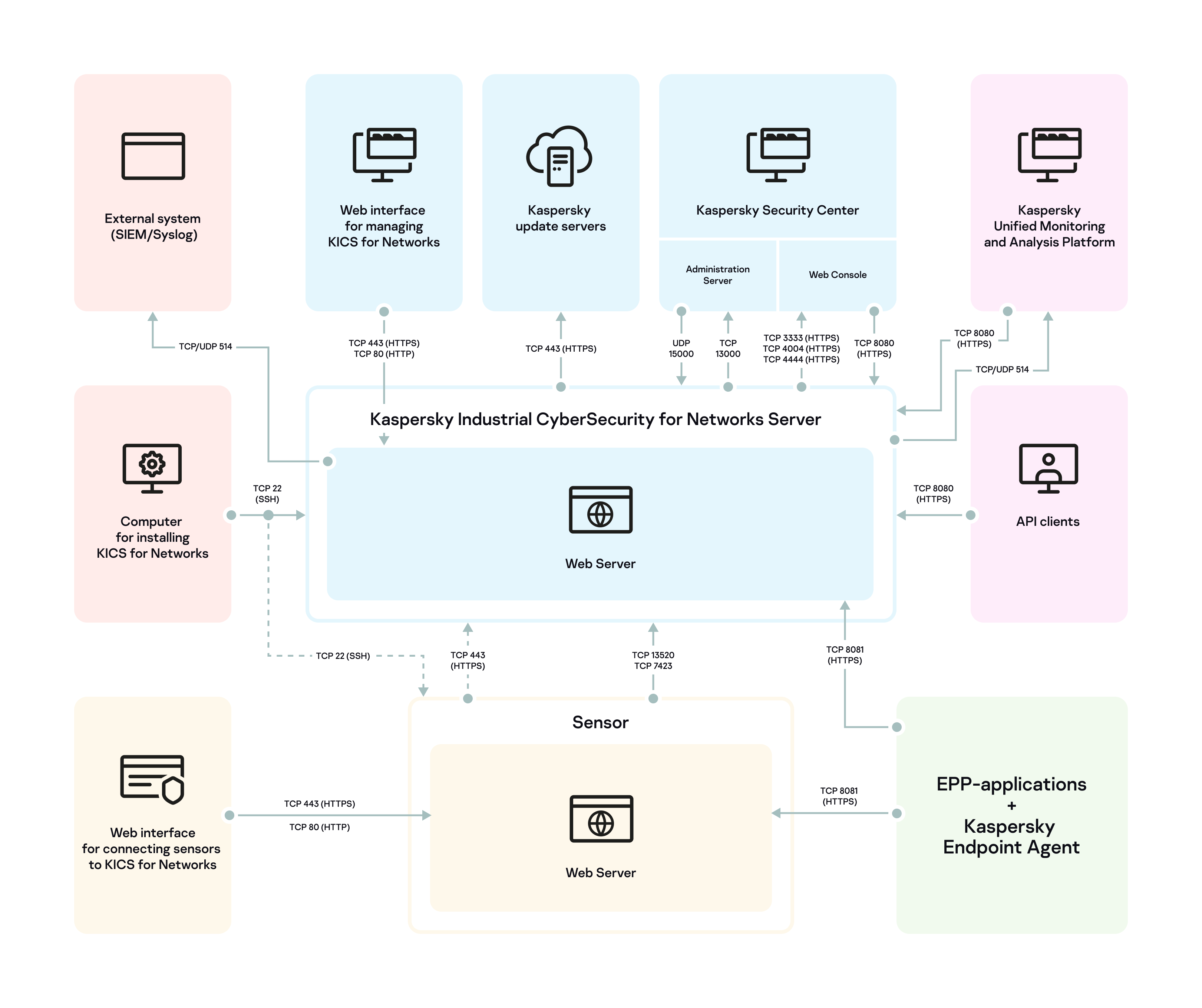
Utilized ports and protocols
The purpose of utilized ports is described in the table below.
Purpose of utilized ports
Port | Protocol | Description |
|---|---|---|
Computer where application components are installed | ||
22 | TCP (SSH) | This port is used to connect to nodes and to install Server and sensor components. |
Computer that performs Server functions | ||
22 | TCP (SSH) | This port is used for interaction with the computer where the application components are installed. |
80 | TCP (HTTP) | This port is used for connecting through the web interface. |
443 | TCP (HTTPS) | This port is used for the following purposes:
|
514 | TCP/UDP | This port is used to send data via SIEM and Syslog connectors. |
3333 4004 4444 | TCP (HTTPS) | Used for interaction with the Identity and Access Manager component in Kaspersky Security Center Web Console when using the single sign-on (SSO) technology. |
7423 | TCP | This port is used for connections of sensors. |
8080 | TCP (HTTPS) | This port is used for the following purposes:
|
8081 | TCP (HTTPS) | This port is used to receive data from EPP applications (if an integration server was added to the Server node). |
13000 | TCP | This port is used to connect Network Agent to the Kaspersky Security Center Administration Server. |
13520 | TCP | This port is used for connections of sensors. |
15000 | UDP | Used to send the control signals to the Network Agent from Kaspersky Security Center Administration Server. |
Computer that performs sensor functions | ||
22 | TCP (SSH) | This port is used for interaction with the computer where the application components are installed. |
80 | TCP (HTTP) | This port is used for connecting through the web interface. |
8081 | TCP (HTTPS) | This port is used to receive data from EPP applications (if an integration server was added to the sensor node). |
