Making sure Kaspersky Security for Windows Server was successfully removed
Make sure Kaspersky Security for Windows Server is completely removed:
- The
%ProgramFiles%\Kaspersky Lab\Kaspersky Security for Windows Server\folder does not exist. - The following services are not present:
- Kaspersky Security Service (KAVFS)
- Kaspersky Security Management (KAVFSGT)
- Kaspersky Security Exploit Prevention (KAVFSSLP)
- Kaspersky Security Script Checker (KAVFSSCS)
You can check running services in Task Manager or by issuing the
sc querycommand (see figure below). - The following drivers are not present:
- klam.sys
- klflt.sys
- klramdisk.sys
- klelaml.sys
- klfltdev.sys
- klips.sys
- klids.sys
- klwtpee
You can check installed drivers in the
C:\Windows\System32\driversfolder or by issuing thesc querycommand. If a service or driver are missing, you will get the following response: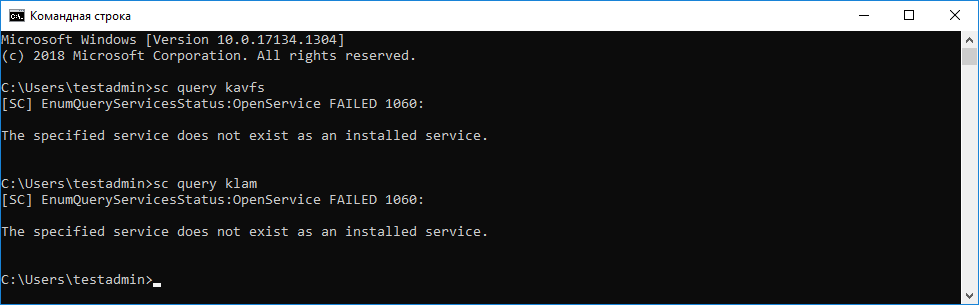
Making sure Kaspersky Security for Windows Server services and drivers were successfully removed
If application or driver files remain on the server, delete the relevant files manually. If Kaspersky Security for Windows Server services are still running on the server, stop (sc stop) and delete (sc delete) the services manually. To stop the klam.sys driver, use the fltmc unload klam command.