Step 3. Reviewing the License Agreement
To continue the deployment process, you have to accept the terms of the End User License Agreement. Deployment will not continue if the terms of the End User License Agreement are not accepted.
To accept the terms of the End User License Agreement:
- In the Deploy OVF Template window (see figure below), click Accept.
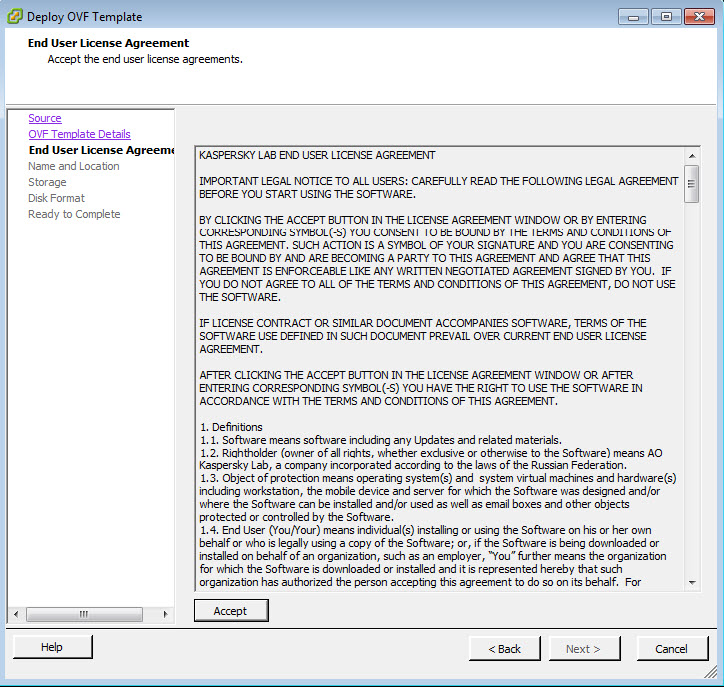
Reviewing the License Agreement
- Click Next.
The Wizard proceeds to the next step.