Step 5. Selecting a destination storage for the virtual machine
To select a destination storage of the VMware ESXi host to store files of the Kaspersky Secure Mail Gateway virtual machine:
- Select a destination storage in the list (see figure below).
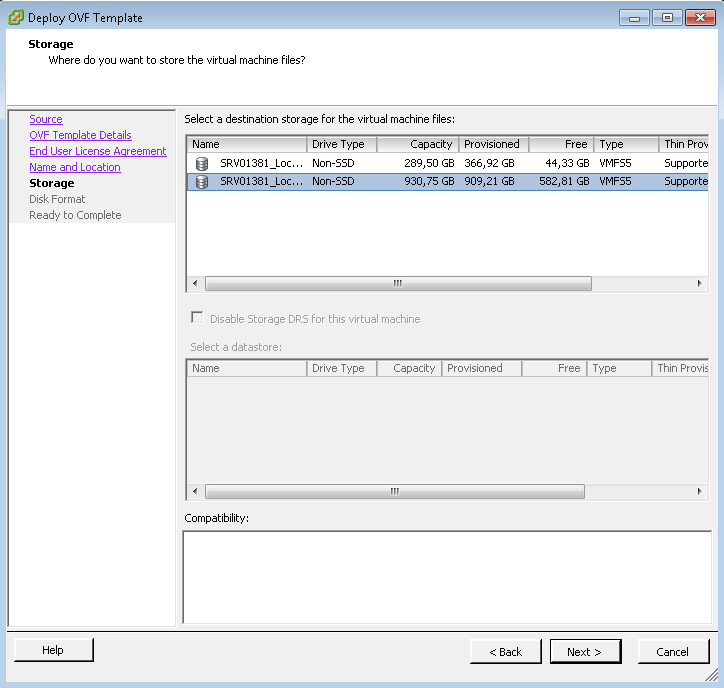
Selecting a destination storage for the Kaspersky Secure Mail Gateway virtual machine
- Click Next.
The Wizard proceeds to the next step.