How to create a report using the application Info.sh for Mac
Latest update: September 01, 2023
ID: 14534
To process requests, Kaspersky Customer Service might need a report generated by the Info.sh application. The following information will be collected in the report:
- The names of applications and browser extensions on the device.
- Startup settings for installed applications.
- MD5 hashes.
To create a report:
- Download the info.tar archive and extract the files from it.
- Open Finder.
- Go to Applications → Utilities.
- Double-click Terminal.
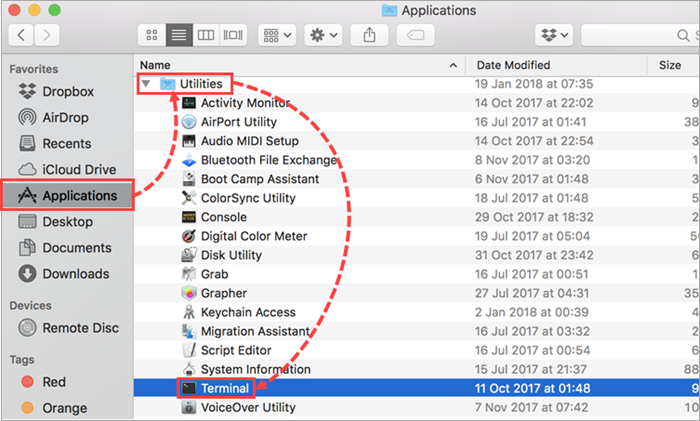
- Drag and drop info.sh from the archive to the Terminal window.
- Press Enter on the keyboard.
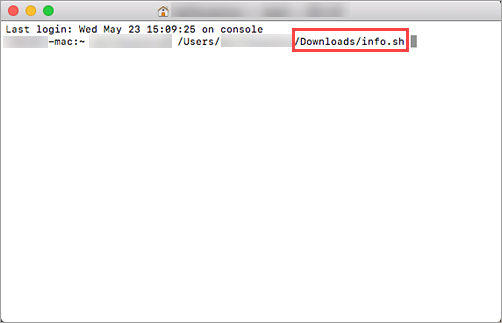
The report file lk.tar.gz will appear on the Desktop.
Submit a request to Kaspersky Customer Service by choosing the topic and filling out the form.