Step 3. Modifying DNS server settings
At this step, you can modify the DNS server settings.
To modify DNS server settings:
- In the Select Action – Resolver window:
- Make sure that the no option is defined for the Use DHCP field.
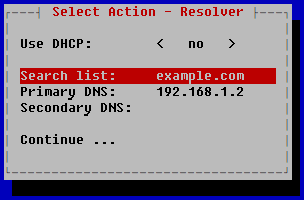
- In the Search list field, press ENTER.
The Interface DNS configuration window opens.
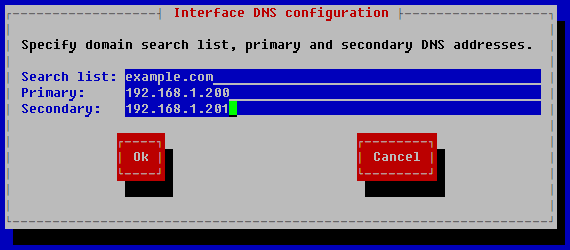
- In the Search list field, enter the domain search DNS suffixes separated by a space.
- In the Primary field, enter the address of the primary DNS server.
- In the Secondary field, enter the address of the secondary DNS server.
- Click OK.
- Make sure that the no option is defined for the Use DHCP field.
- In the Select Action – Resolver window, click Continue.
As a result, the wizard applies the new network settings of the node. Connect to the node over SSH using the new IP address and proceed to test the applied settings.
Page top