Solving Kaspersky Endpoint Security for Windows installation, updating and removal issues
Show applications and versions that this article concerns
- Kaspersky Endpoint Security 12.5 for Windows (version 12.5.0.539)
- Kaspersky Endpoint Security 12.4 for Windows (version 12.4.0.467)
- Kaspersky Endpoint Security 12.3 for Windows (version 12.3.0.493)
- Kaspersky Endpoint Security 12.2 for Windows (version 12.2.0.462)
- Kaspersky Endpoint Security 12.1 for Windows (version 12.1.0.506)
- Kaspersky Endpoint Security 12 for Windows (version 12.0.0.465)
- Kaspersky Endpoint Security 11.11 for Windows (version 11.11.0.452)
- Kaspersky Endpoint Security 11.10 for Windows (version 11.10.0.399)
- Kaspersky Endpoint Security 11.9 for Windows (version 11.9.0.351)
- Kaspersky Endpoint Security 11.8 for Windows (version 11.8.0.384)
- Kaspersky Endpoint Security 11.7 for Windows (version 11.7.0.669)
Use the instructions from this article to learn how to solve issues which may occur when installing, updating and removing Kaspersky Endpoint Security for Windows.
Errors with four-digit codes can be Windows installer error messages. For more details, see the Microsoft website.
Error 1723: Problem with the installer package
- Run the sfc /scannow tool for scanning system files. For instructions, see the Microsoft website. It will check the integrity of all Windows system files and try to recover the corrupted files and fix the errors, if detected. After the files are recovered and the errors are fixed, run the installation of Kaspersky Endpoint Security for Windows once again.
- If a third-party data protection software is installed on the device, update the software to the latest version.
- Download the latest version of a Kaspersky application distribution package. Restart the device and retry installing/uninstalling the application.
Error 27200: Error unloading the program from RAM
- Make sure that:
- The application is being installed/uninstalled under an administrator account.
- No third-party software is installed on your device that may restrict your permissions or prevent the installation and launching of applications.
- It is possible to remove the application locally without using Kaspersky Security Center.
- Base Filtering Engine is present in the system on the device and running.
- You have checked group policies settings (GPO). Or move the device to a container (OU) without active policies and force applying the settings. For details, see this article.
- Run the sfc /scannow tool for scanning system files. For instructions, see the Microsoft website. It will check the integrity of all Windows system files and try to recover the corrupted files and fix the errors, if detected. After the files are recovered and the errors are fixed, run the installation of Kaspersky Endpoint Security for Windows once again.
- If a third-party data protection software is installed on the device, update the software to the latest version.
- Download the latest version of a Kaspersky application distribution package. Restart the device and retry installing/uninstalling the application.
- If at the time of installation Kaspersky Endpoint Security for Windows is present on your computer or the program is being uninstalled, use the recommendations below and try again:
- Stop Kaspersky Endpoint Security for Windows using Kaspersky Security Center by clicking Stop in the left frame of the remote diagnostics utility. You can also stop the program locally on an endpoint device by unloading Kaspersky Endpoint Security for Windows from RAM. To do this, right-click the application icon in the notification area and then click Exit.
- Disable Kaspersky Endpoint Security for Windows Self-Defense in the properties of the policy applied to the target device or locally using the application interface.
- Disable password protection.
Error 27300: Error installing a driver
- Make sure that:
- The application is being installed/uninstalled under an administrator account.
- No third-party software is installed on your device that may restrict your permissions or prevent the installation and launching of applications.
- It is possible to remove the application locally without using Kaspersky Security Center.
- Base Filtering Engine is present in the system on the device and running.
- You have checked group policies settings (GPO). Or move the device to a container (OU) without active policies and force applying the settings. For details, see this article.
- If a third-party data protection software is installed on the device, update the software to the latest version.
- Download the latest version of a Kaspersky application distribution package. Restart the device and retry installing/uninstalling the application.
- Stop Kaspersky Endpoint Security for Windows using Kaspersky Security Center by clicking Stop in the left frame of the remote diagnostics utility. You can also stop the program locally on an endpoint device by unloading Kaspersky Endpoint Security for Windows from RAM. To do this, right-click the application icon in the notification area and then click Exit.
- Disable Kaspersky Endpoint Security for Windows Self-Defense in the properties of the policy applied to the target device or locally using the application interface.
- If Kaspersky Endpoint Security for Windows is damaged and you want to restore it, in the command line run the restore command according to the version of the application. If necessary, request the installation package of the required application version for which full support is available. To do so, submit a request via CompanyAccount.
- For 12.5.0:
msiexec /i {8E779D67-C811-4A86-9D42-36BDB19E6018} KLLOGIN=<login> KLPASSWD=<password> REINSTALL=ALL REINSTALLMODE=amus EULA=1 PRIVACYPOLICY=1 SKIPREBOOTPENDING=1 /lv*x path_to_log_file.txt /qn
- For 12.4.0:
msiexec /i {27534751-4A40-48BD-B393-BC3BF28C876E} KLLOGIN=<login> KLPASSWD=<password> REINSTALL=ALL REINSTALLMODE=amus EULA=1 PRIVACYPOLICY=1 SKIPREBOOTPENDING=1 /lv*x path_to_log_file.txt /qn
- For 12.3.0:
msiexec /i {8409A30E-CDF7-4800-B389-FB0A8FB6CE2C} KLLOGIN=<login> KLPASSWD=<password> REINSTALL=ALL REINSTALLMODE=amus EULA=1 PRIVACYPOLICY=1 SKIPREBOOTPENDING=1 /lv*x path_to_log_file.txt /qn
- For 12.2.0:
msiexec /i {B524FBEF-035B-455E-AA3A-2ABA729C62F8} KLLOGIN=<login> KLPASSWD=<password> REINSTALL=ALL REINSTALLMODE=amus EULA=1 PRIVACYPOLICY=1 SKIPREBOOTPENDING=1 /lv*x path_to_log_file.txt /qn
- For 12.1.0:
msiexec /i {D8E156BC-0E64-47F7-8E4F-0DCD80F2A6D3} KLLOGIN=<login> KLPASSWD=<password> REINSTALL=ALL REINSTALLMODE=amus EULA=1 PRIVACYPOLICY=1 SKIPREBOOTPENDING=1 /lv*x path_to_log_file.txt /qn
- For 12.0.0:
msiexec /i {E70CCFE8-163C-4E2B-BC36-61B747DAD590} KLLOGIN=<login> KLPASSWD=<password> REINSTALL=ALL REINSTALLMODE=amus EULA=1 PRIVACYPOLICY=1 SKIPREBOOTPENDING=1 /lv*x path_to_log_file.txt /qn
- For 11.11.0:
msiexec /i {BF39B547-8E24-4E11-8179-183B2F7C83EB} KLLOGIN=<login> KLPASSWD=<password> REINSTALL=ALL REINSTALLMODE=amus EULA=1 PRIVACYPOLICY=1 SKIPREBOOTPENDING=1 /lv*x path_to_log_file.txt /qn
- For 11.10.0:
msiexec /i {305A9EC9-294E-4555-A7C5-E1C767E01C11} KLLOGIN=<login> KLPASSWD=<password> REINSTALL=ALL REINSTALLMODE=amus EULA=1 PRIVACYPOLICY=1 SKIPREBOOTPENDING=1 /lv*x path_to_log_file.txt /qn
- For 11.9.0:
msiexec /i {6BB76C8F-365E-4345-83ED-6D7AD612AF76} KLLOGIN=<login> KLPASSWD=<password> REINSTALL=ALL REINSTALLMODE=amus EULA=1 PRIVACYPOLICY=1 SKIPREBOOTPENDING=1 /lv*x path_to_log_file.txt /qn
- For 11.8.0:
msiexec /i {1F39E63E-3F9C-4E21-928B-136C6362E88B} KLLOGIN=<login> KLPASSWD=<password> REINSTALL=ALL REINSTALLMODE=amus EULA=1 PRIVACYPOLICY=1 SKIPREBOOTPENDING=1 /lv*x path_to_log_file.txt /qn
- For 11.7.0:
msiexec /i {F4ECE08F-50E9-44E2-A2F3-2F3C8DDF8E16} KLLOGIN=<login> KLPASSWD=<password> REINSTALL=ALL REINSTALLMODE=amus EULA=1 PRIVACYPOLICY=1 SKIPREBOOTPENDING=1 /lv*x path_to_log_file.txt /qn
- For 11.6.0:
msiexec /i {7EC66A9F-0A49-4DC0-A9E8-460333EA8013} KLLOGIN=<login> KLPASSWD=<password> REINSTALL=ALL REINSTALLMODE=amus EULA=1 PRIVACYPOLICY=1 SKIPREBOOTPENDING=1 /lv*x path_to_log_file.txt /qn
- For 11.5.0:
msiexec /i {7B437856-99E3-4F01-B31C-B5A26465C633} KLLOGIN=<login> KLPASSWD=<password> REINSTALL=ALL REINSTALLMODE=amus EULA=1 PRIVACYPOLICY=1 SKIPREBOOTPENDING=1 /lv*x path_to_log_file.txt /qn
- For 11.4.0:
msiexec /i {AF1904E7-A94C-4F4C-B3B7-EC54D7429DA2} KLLOGIN=<login> KLPASSWD=<password> REINSTALL=ALL REINSTALLMODE=amus EULA=1 PRIVACYPOLICY=1 SKIPREBOOTPENDING=1 /lv*x path_to_log_file.txt /qn
- For 11.3.0: ;
msiexec /i {192DE1DE-0D74-4077-BC2E-A5547927A052} KLLOGIN=<login> KLPASSWD=<password> REINSTALL=ALL REINSTALLMODE=amus EULA=1 PRIVACYPOLICY=1 SKIPREBOOTPENDING=1 /lv*x path_to_log_file.txt /qn
- For 11.2.0:
msiexec /i {9A017278-F7F4-4DF9-A482-0B97B70DD7ED} KLLOGIN=<login> KLPASSWD=<password> REINSTALL=ALL REINSTALLMODE=amus EULA=1 PRIVACYPOLICY=1 SKIPREBOOTPENDING=1 /lv*x path_to_log_file.txt /qn
- Fill in the fields KLLOGIN and KLPASSWD and specify the path to the log file.
- For 12.5.0:
- Run the sfc /scannow tool for scanning system files. For instructions, see the Microsoft website. It will check the integrity of all Windows system files and try to recover the corrupted files and fix the errors, if detected. After the files are recovered and the errors are fixed, run the installation of Kaspersky Endpoint Security for Windows once again.
Error 27302: The maximum number of filtering devices which are supported by the operating system has been reached
- Press
 +R on the keyboard or type Run in the search box of the taskbar.
+R on the keyboard or type Run in the search box of the taskbar. - Type redegit and click OK.
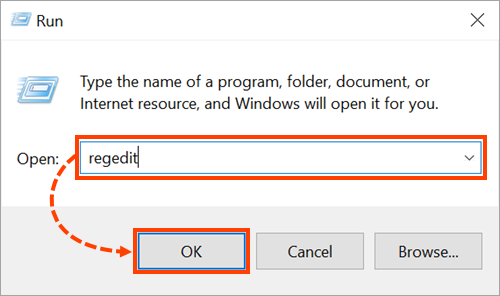
- Open the registry branch HKEY_LOCAL_MACHINE\SYSTEM\CurrentControlSet\Control\Network.
- Right-click on the empty area. In the context menu select New → DWORD (32-bit) Value.
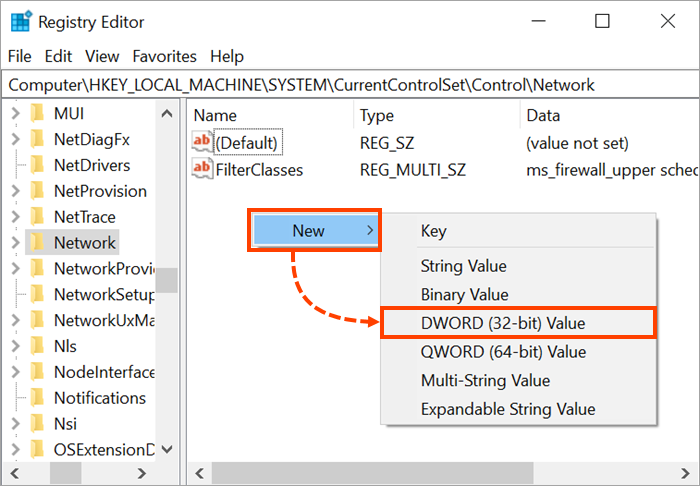
- Specify the parameter name as MaxNumFilters: right-click the value and select Modify in the context menu.
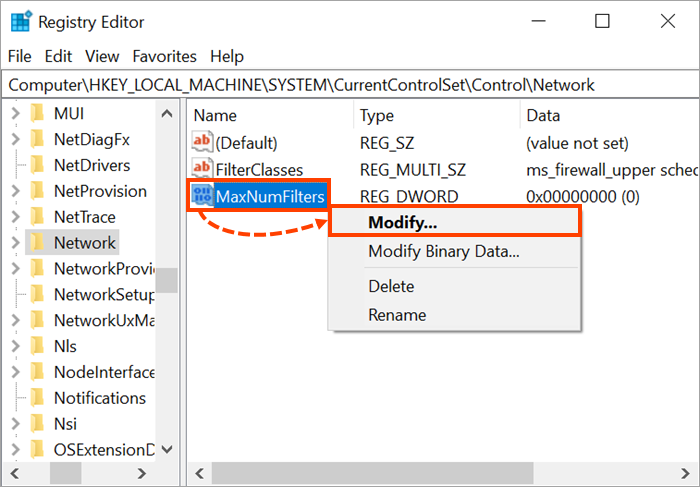
- Select the check box Decimal in the Base block and specify 20 in the Value data field.
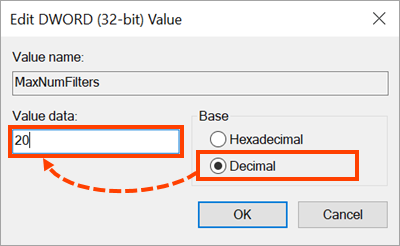
- Click ОК.
- Close the Registry Editor tool.
- Restart your computer.
Error 27320: Error configuring service
- Download the latest version of a Kaspersky application distribution package. Restart the device and retry installing/uninstalling the application.
- If a third-party data protection software is installed on the device, update the software to the latest version.
- Make sure that:
- The application is being installed/uninstalled under an administrator account.
- No third-party software is installed on your device that may restrict your permissions or prevent the installation and launching of applications.
- It is possible to remove the application locally without using Kaspersky Security Center.
- Base Filtering Engine is present in the system on the device and running.
- You have checked group policies settings (GPO). Or move the device to a container (OU) without active policies and force applying the settings. For details, see this article.
- Run the sfc /scannow tool for scanning system files. For instructions, see the Microsoft website. It will check the integrity of all Windows system files and try to recover the corrupted files and fix the errors, if detected. After the files are recovered and the errors are fixed, run the installation of Kaspersky Endpoint Security for Windows once again.
- Disable Kaspersky Endpoint Security for Windows Self-Defense in the properties of the policy applied to the target device or locally using the application interface.
- Disable password protection.
- If Kaspersky Endpoint Security for Windows is damaged and you want to restore it, in the command line run the restore command according to the version of the application. If necessary, request the installation package of the required application version for which full support is available. To do so, submit a request via CompanyAccount.
- For 12.2.0:
msiexec /i {B524FBEF-035B-455E-AA3A-2ABA729C62F8} KLLOGIN=<login> KLPASSWD=<password> REINSTALL=ALL REINSTALLMODE=amus EULA=1 PRIVACYPOLICY=1 SKIPREBOOTPENDING=1 /lv*x path_to_log_file.txt /qn
- For 12.1.0:
msiexec /i {D8E156BC-0E64-47F7-8E4F-0DCD80F2A6D3} KLLOGIN=<login> KLPASSWD=<password> REINSTALL=ALL REINSTALLMODE=amus EULA=1 PRIVACYPOLICY=1 SKIPREBOOTPENDING=1 /lv*x path_to_log_file.txt /qn
- For 12.0.0:
msiexec /i {E70CCFE8-163C-4E2B-BC36-61B747DAD590} KLLOGIN=<login> KLPASSWD=<password> REINSTALL=ALL REINSTALLMODE=amus EULA=1 PRIVACYPOLICY=1 SKIPREBOOTPENDING=1 /lv*x path_to_log_file.txt /qn
- For 11.11.0:
msiexec /i {BF39B547-8E24-4E11-8179-183B2F7C83EB} KLLOGIN=<login> KLPASSWD=<password> REINSTALL=ALL REINSTALLMODE=amus EULA=1 PRIVACYPOLICY=1 SKIPREBOOTPENDING=1 /lv*x path_to_log_file.txt /qn
- For 11.10.0:
msiexec /i {305A9EC9-294E-4555-A7C5-E1C767E01C11} KLLOGIN=<login> KLPASSWD=<password> REINSTALL=ALL REINSTALLMODE=amus EULA=1 PRIVACYPOLICY=1 SKIPREBOOTPENDING=1 /lv*x path_to_log_file.txt /qn
- For 11.9.0:
msiexec /i {6BB76C8F-365E-4345-83ED-6D7AD612AF76} KLLOGIN=<login> KLPASSWD=<password> REINSTALL=ALL REINSTALLMODE=amus EULA=1 PRIVACYPOLICY=1 SKIPREBOOTPENDING=1 /lv*x path_to_log_file.txt /qn
- For 11.8.0:
msiexec /i {1F39E63E-3F9C-4E21-928B-136C6362E88B} KLLOGIN=<login> KLPASSWD=<password> REINSTALL=ALL REINSTALLMODE=amus EULA=1 PRIVACYPOLICY=1 SKIPREBOOTPENDING=1 /lv*x path_to_log_file.txt /qn
- For 11.7.0:
msiexec /i {F4ECE08F-50E9-44E2-A2F3-2F3C8DDF8E16} KLLOGIN=<login> KLPASSWD=<password> REINSTALL=ALL REINSTALLMODE=amus EULA=1 PRIVACYPOLICY=1 SKIPREBOOTPENDING=1 /lv*x path_to_log_file.txt /qn
- For 11.6.0:
msiexec /i {7EC66A9F-0A49-4DC0-A9E8-460333EA8013} KLLOGIN=<login> KLPASSWD=<password> REINSTALL=ALL REINSTALLMODE=amus EULA=1 PRIVACYPOLICY=1 SKIPREBOOTPENDING=1 /lv*x path_to_log_file.txt /qn
- For 11.5.0:
msiexec /i {7B437856-99E3-4F01-B31C-B5A26465C633} KLLOGIN=<login> KLPASSWD=<password> REINSTALL=ALL REINSTALLMODE=amus EULA=1 PRIVACYPOLICY=1 SKIPREBOOTPENDING=1 /lv*x path_to_log_file.txt /qn
- For 11.4.0:
msiexec /i {AF1904E7-A94C-4F4C-B3B7-EC54D7429DA2} KLLOGIN=<login> KLPASSWD=<password> REINSTALL=ALL REINSTALLMODE=amus EULA=1 PRIVACYPOLICY=1 SKIPREBOOTPENDING=1 /lv*x path_to_log_file.txt /qn
- For 11.3.0:
msiexec /i {192DE1DE-0D74-4077-BC2E-A5547927A052} KLLOGIN=<login> KLPASSWD=<password> REINSTALL=ALL REINSTALLMODE=amus EULA=1 PRIVACYPOLICY=1 SKIPREBOOTPENDING=1 /lv*x path_to_log_file.txt /qn
- For 11.2.0:
msiexec /i {9A017278-F7F4-4DF9-A482-0B97B70DD7ED} KLLOGIN=<login> KLPASSWD=<password> REINSTALL=ALL REINSTALLMODE=amus EULA=1 PRIVACYPOLICY=1 SKIPREBOOTPENDING=1 /lv*x path_to_log_file.txt /qn
- Fill in the fields KLLOGIN and KLPASSWD and specify the path to the log file.
- For 12.2.0:
Error 27374: The application is upgrading. Please try again later.
The error 27374 “The application is upgrading. Please try again later.” may occur if during the update of Kaspersky Endpoint Security for Windows you try to interact with it, for example, by removing, modifying or installing patches.
If the error occurs, wait until the update is complete and repeat the intended actions (remove, modify, install patches, etc.)
If after 24 hours the issue persists, submit a request to Kaspersky technical support via Kaspersky CompanyAccount. Please include a detailed description of the issue. In your request, provide an archive with the following:
- Kaspersky Get System Info report with the Include Windows event logs option enabled, collected on the machine on which the issue occurs.
- The error screenshot.
Error 27460: Error creating security descriptors
- Run the sfc /scannow tool for scanning system files. For instructions, see the Microsoft website. It will check the integrity of all Windows system files and try to recover the corrupted files and fix the errors, if detected. After the files are recovered and the errors are fixed, run the installation of Kaspersky Endpoint Security for Windows once again.
- If a third-party data protection software is installed on the device, update the software to the latest version.
- Download the latest version of a Kaspersky application distribution package. Restart the device and retry installing/uninstalling the application.
If the solution didn't help, use the kavremover tool. Run the kavremover tool in safe mode only if:
- Removal of the previously installed application has been completed with an error
- There are other indirect signs of the removal issues. For example, the operating system works incorrectly after uninstalling the application.
- Upgrading the application terminates with an error.
After using the kavremover tool, restart the device and retry installing the application.
Error: Uninstallation password or user name has not been specified or is incorrect
If at the time of installation Kaspersky Endpoint Security for Windows is present on your computer or the application is being uninstalled:
- Disable password protection.
- Disable Self-Defense of Kaspersky Endpoint Security for Windows locally via the application interface or through the properties of the policy applied to the target device.
- Stop Kaspersky Endpoint Security for Windows:
- Using Kaspersky Security Center. To do so, click Stop in the left frame of the remote diagnostics utility.
- Locally on an endpoint device by unloading Kaspersky Endpoint Security for Windows from RAM. To do this, right-click the application icon in the notification area and click Exit.
- Retry installing or removing the application once again.
Remote installation has been completed with an error on the device: “To install the application, you must accept the terms of the License Agreement”
Remote removal has been completed with an error on the device: “Failed to determine string for automatic uninstallation of the application”. After installing the application, its components are in an error state.
In case Kaspersky Endpoint Security for Windows is present on your computer or the application is being uninstalled
If at the time of installation Kaspersky Endpoint Security for Windows is present on your computer or the application is being uninstalled:
- Disable password protection.
- Disable Self-Defense of Kaspersky Endpoint Security for Windows locally via the application interface or through the properties of the policy applied to the target device.
- Stop Kaspersky Endpoint Security for Windows:
- Using Kaspersky Security Center. To do so, click Stop in the left frame of the remote diagnostics utility.
- Locally on an endpoint device by unloading Kaspersky Endpoint Security for Windows from RAM. To do this, right-click the application icon in the notification area and click Exit.
- Retry installing or removing the application once again.
In case Kaspersky Endpoint Security for Windows is damaged
If Kaspersky Endpoint Security for Windows is damaged and you want to restore it, in the command line run the restore command for the version of your application. Before running the command, fill in the fields KLLOGIN and KLPASSWD and specify the path to the log file.
If necessary, send a request via Kaspersky CompanyAccount and ask for the installation package of the required application version for which support is available.
- For 12.2.0:
msiexec /i {B524FBEF-035B-455E-AA3A-2ABA729C62F8} KLLOGIN=<login> KLPASSWD=<password> REINSTALL=ALL REINSTALLMODE=amus EULA=1 PRIVACYPOLICY=1 SKIPREBOOTPENDING=1 /lv*x path_to_log_file.txt /qn
- For 12.1.0:
msiexec /i {D8E156BC-0E64-47F7-8E4F-0DCD80F2A6D3} KLLOGIN=<login> KLPASSWD=<password> REINSTALL=ALL REINSTALLMODE=amus EULA=1 PRIVACYPOLICY=1 SKIPREBOOTPENDING=1 /lv*x path_to_log_file.txt /qn
- For 12.0.0:
msiexec /i {E70CCFE8-163C-4E2B-BC36-61B747DAD590} KLLOGIN=<login> KLPASSWD=<password> REINSTALL=ALL REINSTALLMODE=amus EULA=1 PRIVACYPOLICY=1 SKIPREBOOTPENDING=1 /lv*x path_to_log_file.txt /qn
- For 11.11.0:
msiexec /i {BF39B547-8E24-4E11-8179-183B2F7C83EB} KLLOGIN=<login> KLPASSWD=<password> REINSTALL=ALL REINSTALLMODE=amus EULA=1 PRIVACYPOLICY=1 SKIPREBOOTPENDING=1 /lv*x path_to_log_file.txt /qn
- For 11.10.0:
msiexec /i {305A9EC9-294E-4555-A7C5-E1C767E01C11} KLLOGIN=<login> KLPASSWD=<password> REINSTALL=ALL REINSTALLMODE=amus EULA=1 PRIVACYPOLICY=1 SKIPREBOOTPENDING=1 /lv*x path_to_log_file.txt /qn
- For 11.9.0:
msiexec /i {6BB76C8F-365E-4345-83ED-6D7AD612AF76} KLLOGIN=<login> KLPASSWD=<password> REINSTALL=ALL REINSTALLMODE=amus EULA=1 PRIVACYPOLICY=1 SKIPREBOOTPENDING=1 /lv*x path_to_log_file.txt /qn
- For 11.8.0:
msiexec /i {1F39E63E-3F9C-4E21-928B-136C6362E88B} KLLOGIN=<login> KLPASSWD=<password> REINSTALL=ALL REINSTALLMODE=amus EULA=1 PRIVACYPOLICY=1 SKIPREBOOTPENDING=1 /lv*x path_to_log_file.txt /qn
- For 11.7.0:
msiexec /i {F4ECE08F-50E9-44E2-A2F3-2F3C8DDF8E16} KLLOGIN=<login> KLPASSWD=<password> REINSTALL=ALL REINSTALLMODE=amus EULA=1 PRIVACYPOLICY=1 SKIPREBOOTPENDING=1 /lv*x path_to_log_file.txt /qn
- For 11.6.0:
msiexec /i {7EC66A9F-0A49-4DC0-A9E8-460333EA8013} KLLOGIN=<login> KLPASSWD=<password> REINSTALL=ALL REINSTALLMODE=amus EULA=1 PRIVACYPOLICY=1 SKIPREBOOTPENDING=1 /lv*x path_to_log_file.txt /qn
- For 11.5.0:
msiexec /i {7B437856-99E3-4F01-B31C-B5A26465C633} KLLOGIN=<login> KLPASSWD=<password> REINSTALL=ALL REINSTALLMODE=amus EULA=1 PRIVACYPOLICY=1 SKIPREBOOTPENDING=1 /lv*x path_to_log_file.txt /qn
- For 11.4.0:
msiexec /i {AF1904E7-A94C-4F4C-B3B7-EC54D7429DA2} KLLOGIN=<login> KLPASSWD=<password> REINSTALL=ALL REINSTALLMODE=amus EULA=1 PRIVACYPOLICY=1 SKIPREBOOTPENDING=1 /lv*x path_to_log_file.txt /qn
- For 11.3.0:
msiexec /i {192DE1DE-0D74-4077-BC2E-A5547927A052} KLLOGIN=<login> KLPASSWD=<password> REINSTALL=ALL REINSTALLMODE=amus EULA=1 PRIVACYPOLICY=1 SKIPREBOOTPENDING=1 /lv*x path_to_log_file.txt /qn
- For 11.2.0:
msiexec /i {9A017278-F7F4-4DF9-A482-0B97B70DD7ED} KLLOGIN=<login> KLPASSWD=<password> REINSTALL=ALL REINSTALLMODE=amus EULA=1 PRIVACYPOLICY=1 SKIPREBOOTPENDING=1 /lv*x path_to_log_file.txt /qn
Error: “The application is upgrading. Please try again later”
Wait for the application to upgrade. If the error occurs, restart your PC and run the application again.
If you are using Kaspersky Endpoint Security version 11.11 and below, install the latest updates via Kaspersky CompanyAccount. You also can submit a request to Technical Support through Kaspersky CompanyAccount.
Error in Windows 10: “To install the Kaspersky application, restart your PC”
Make sure the Fast Boot is disabled and the device does not go to sleep mode.
If the issue persists, use these recommendations and submit a request to Kaspersky Technical Support via Kaspersky CompanyAccount.
