Error “Failed to connect to the Administration Server” in Kaspersky Security Center
Latest update: July 12, 2024
ID: 15911
Show applications and versions that this article concerns
- Kaspersky Security Center 14.2 (version 14.2.0.26967)
- Kaspersky Security Center 14 (version 14.0.0.10902)
- Kaspersky Security Center 13.2 (version 13.2.0.1511)
- Kaspersky Security Center 13.1 (version 13.1.0.8324)
- Kaspersky Security Center 13 (version 13.0.0.11247)
Issue
When connecting to Kaspersky Security Center, you may encounter the error “Failed to connect to the Administration Server for this reason: “Failed to establish connection with the remote device (location: '<address:port>'): connection has failed.”.”
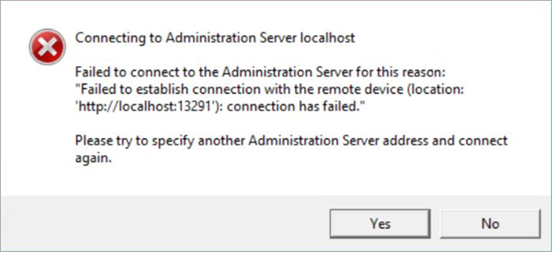
Solution
- Launch Event Viewer on the device where the issue appears.
- Go to Applications and Services Logs → Kaspersky Event Log.
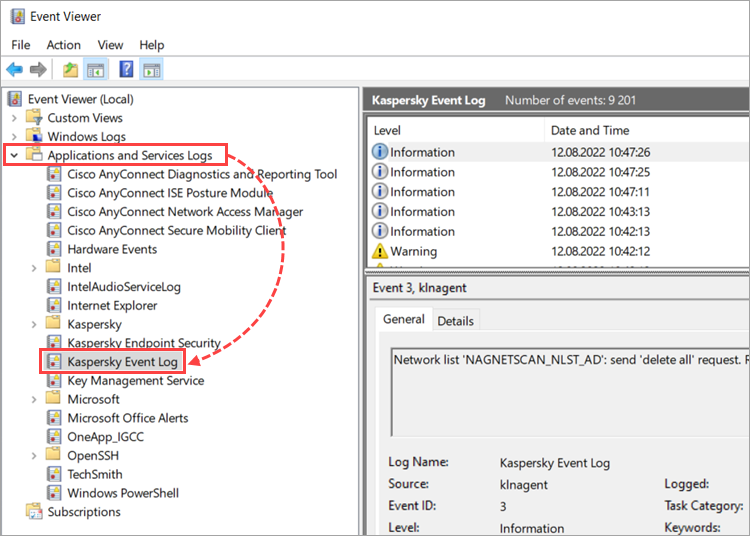
- Click Filter Current Log. Select the Critical, Warning and Error check boxes, and click ОК.
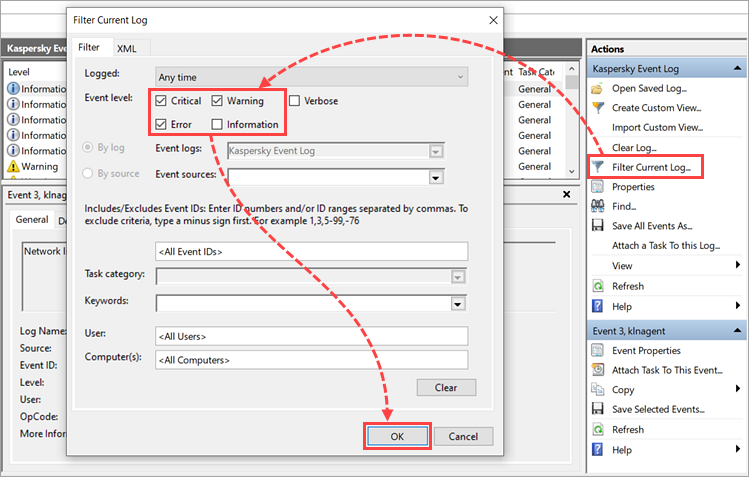
- You will see the list of error messages that indicate the reason behind this error. Depending on the issue, use the solution from the table below:
| Issue | Issue and solution |
|---|---|
| Failed to start service "kladminserver". #1193 Administration Server service account was changed manually. Use klsrvswch utility to change Administration Server service account instead of manual modification. | This error message indicates that the service account of the Kaspersky Security Center was changed incorrectly. Change the Administration Server service account correctly using these instructions. |
|
These error messages indicate unexpected shutdowns of the server, OS related issues, and other inconsistencies in the environment. To fix the issue:
|
| Service 'kladminserver' has been stopped due to an error. #1950 (1101) Generic db error: "1101 'Could not allocate a new page for database 'KAV' because of insufficient disk space in filegroup 'PRIMARY'. Create the necessary space by dropping objects in the filegroup, adding additional files to the filegroup, or setting autogrowth on for existing files in the filegroup.{42000};' LastStatement='IF ([dbo].[upgd_if_index_exists]('IX_nl_storage_items_calchash') = 0) CREATE INDEX [IX_nl_storage_items_calchash] ON [dbo].[nl_storage_items] ([nListId], [nHostId], [bDeleted], [lItemHash]) ON [PRIMARY]'''. | The cause of this error is insufficient space on your SQL Server. If you have more than 10,000 nodes or you want to save every event, we do not recommend using SQL Express in Kaspersky Security Center. |
| Database error occurred: #1950 (-2147467259) Generic db error: " 'Login timeout expired{HYT00};' LastStatement='ADODB.Connection'''. | This message indicates that the SQL server used in the environment does not meet system requirements. Make sure that the used SQL Server meets the system requirements. |
| Database error occurred: #1950 (701) Generic db error: "701 'There is insufficient system memory in resource pool 'internal' to run this query.{42000};' LastStatement='tsk_should_process_sync_events'''. | If you are using SQL Server 2019 as a DBMS and you do not have cumulative patch CU12 or later, connect to SQL Server using SQL Management Studio after installing Kaspersky Security Center. See this article for instructions. |
What to do if the issue persists
If the issue persists, use these recommendations and submit a request to Kaspersky technical support via Kaspersky CompanyAccount.
