Operation of Kaspersky Thin Client
Operation of Kaspersky Thin Client
The standard operating scenario for Kaspersky Thin Client (see the figure below) involves the following:
- After Kaspersky Thin Client is installed to the appropriate hardware platform, it receives network settings from a DHCP server, or the administrator manually configures these settings.
- The administrator connects and configures interaction between Kaspersky Thin Client and Kaspersky Security Center.
- Kaspersky Thin Client receives the remote desktop or virtual application connection settings (hereinafter also referred to as the connection session), updates, trusted certificates, and the date and time together with the policy from Kaspersky Security Center.
- The user connects to a remote desktop or virtual application via RDP.
- The user connects to the remote desktop through the Basis.WorkPlace virtualization platform.
- The user connects to the remote environment in Web Access.
- In the Kaspersky Thin Client interface, the user sends audit and event logs to a recipient log server.
- Kaspersky Thin Client uses Kaspersky Security Center to receive software updates from the Kaspersky update server.
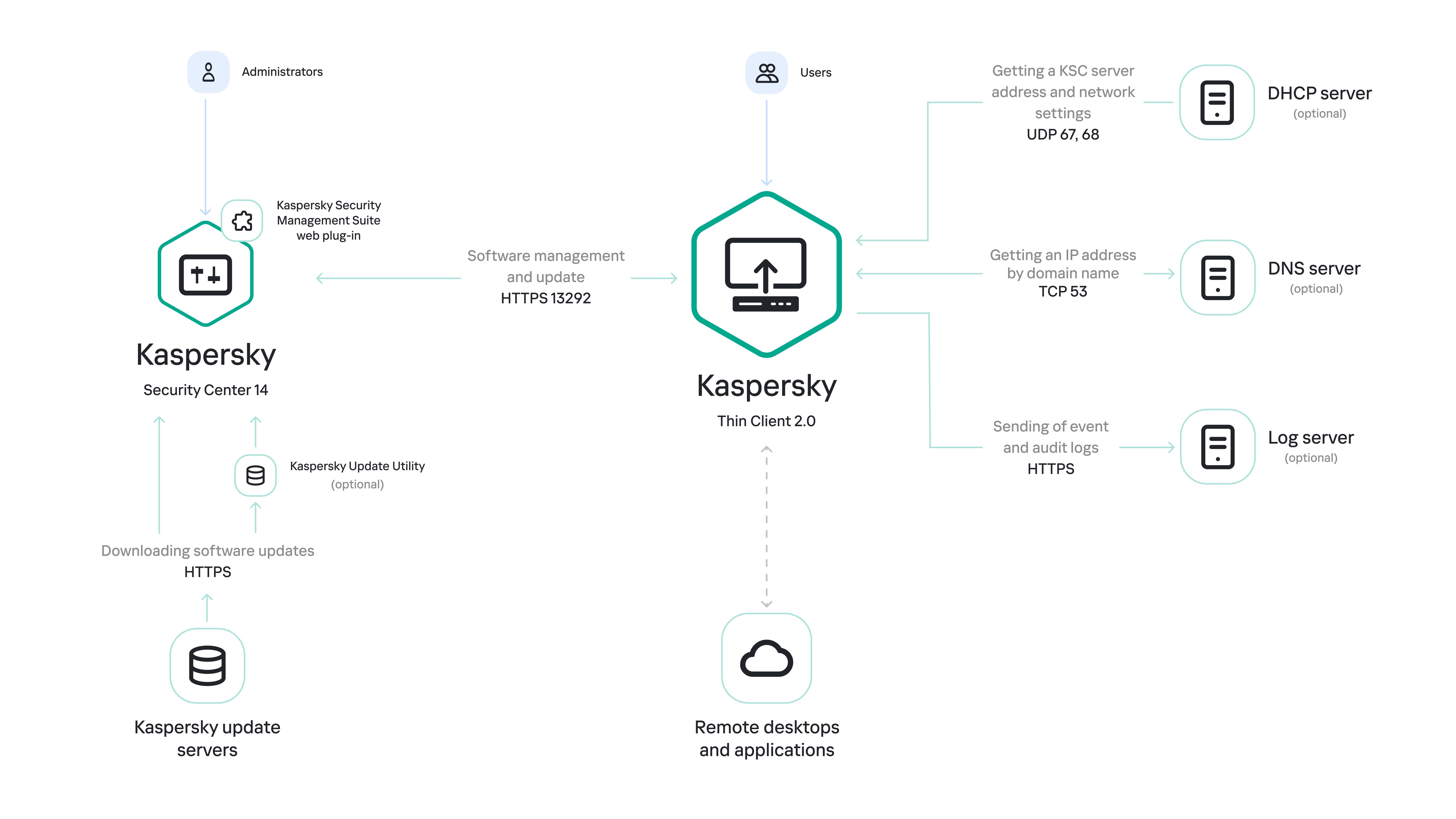
Standard operating scenario for Kaspersky Thin Client
The image below shows a diagram of communication between Kaspersky Thin Client and virtualization platforms.
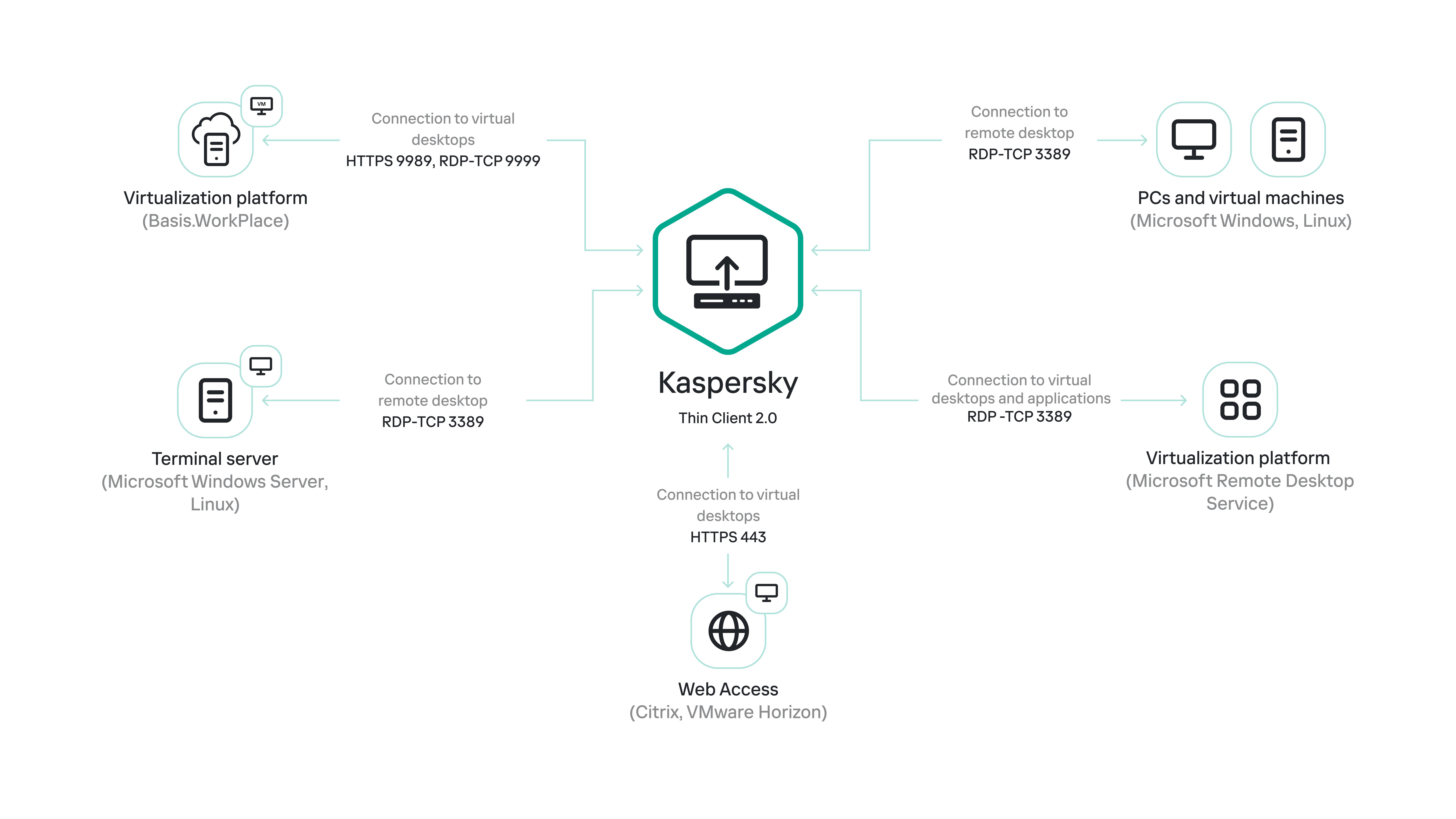
Communication between Kaspersky Thin Client and virtualization platforms
Did you find this article helpful?
What can we do better?
Thank you for your feedback! You're helping us improve.
Thank you for your feedback! You're helping us improve.
