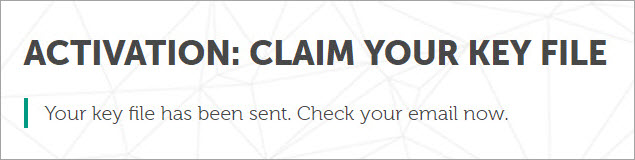How to get a key file from an activation code for business solutions
Latest update: February 13, 2024
ID: 7180
You can request a key file only for business solutions, except for Kaspersky Small Office Security, Kaspersky Endpoint Security Cloud, and subscription licenses which can be activated only with an activation code.
Since August 1, 2013, all Kaspersky applications for home can be activated only with an activation code via Internet.
A key file is used to activate business applications offline.
To get a key file for business solutions using an activation code:
- Go to the Kaspersky website.
- Enter your activation code, email address, and the text displayed on the CAPTCHA image.
- Select the check box to confirm your agreement on data provision.
- Click Get key file.
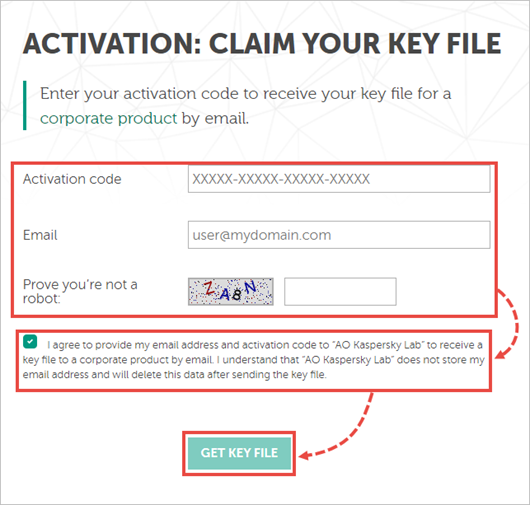
A .zip archive containing the key file and the CompatibilityList.txt file will be sent to your email address. This file specifies which key file to use for which solution.