Windows Installer Service is busy
Latest update: February 06, 2024
ID: 13840
Issue
When you install a Kaspersky application, you may encounter the “Windows Installer Service is busy” error.
Cause
Another application is installing. The Windows Installer Service supports only one active installation at a time.
Solution 1.
- Wait until the other application has finished installing.
- Restart the operating system and try installing the Kaspersky application once again.
Solution 2.
If solution 1 didn’t work, use the Process Explorer application:
- Download the ProcessExplorer.zip archive and unpack it.
- Right-click the procexp.exe file and select Run as administrator from the shortcut menu.
- Press Ctrl+SHIFT+F on the keyboard, type _MSIExecute in the search field and click Search. You will find the process that is using the Windows Installer Service.
- Finish this process and try installing the Kaspersky application once again.
- Check if the issue persists. If it does:
- Find and suspend the Windows service relevant to the process.
- Reinstall the Kaspersky application.
- Start the Windows service.
For example, the Windows Indexing Service is often the cause of this issue. Should this be the case, you will find the SearchFilterHost.exe process in the Process Explorer Search window.
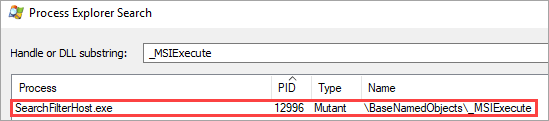
What to do if the issue persists
If the issue persists, contact Kaspersky Customer Service.