How to enable license auto-renewal for Kaspersky solutions for business
This article concerns:
- Kaspersky Small Office Security 8
- Kaspersky Small Office Security 7
- Kaspersky Small Office Security 6
Enable auto-renewal to make license management in your Kaspersky products easier: you will no longer need to track the license expiration date or buy and enter the renewal codes manually each time.
If you have an active license without an auto-renewal, you can use it on a different device.
Two weeks prior to the current license expiration date, a license auto-renewal notification will be sent to your specified e-mail address. The funds will be automatically deducted from your chosen payment method (bank account or bank card) two days before the license expiration date if you didn't cancel the subscription. The license term will be renewed automatically.
It may take up to 24 hours for the expiration date to update in the application window.
How to enable auto-renewal when buying the license
- Go to the Kaspersky website and select the application, the number of devices and the license term.
- Make sure the Auto-Renewal check box is selected.
- Click Buy now.
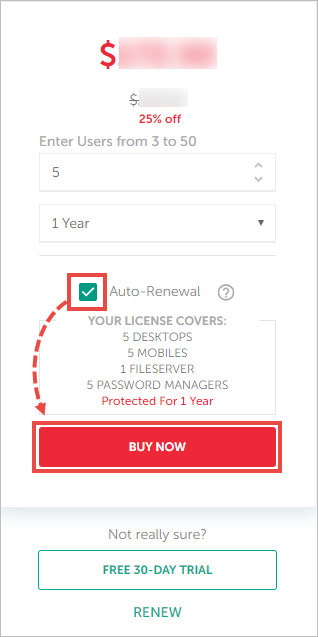
- Follow the steps to complete the purchase.
Once your payment has been processed, the activation code and the instructions will be sent to your specified e-mail address.
How to subscribe for auto-renewal when renewing the license
- In the main application window, click License.
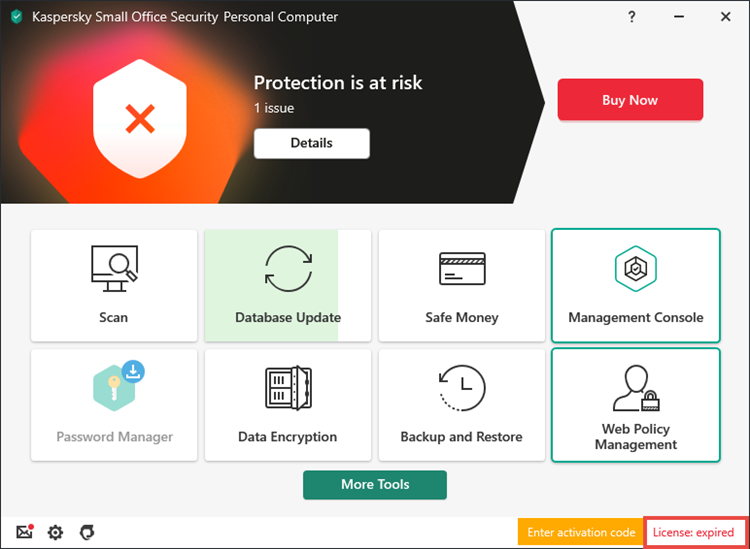
- Click Renew license.

- Select the number of devices and the license term and select the Auto-Renewal checkbox.
- Click Buy now.
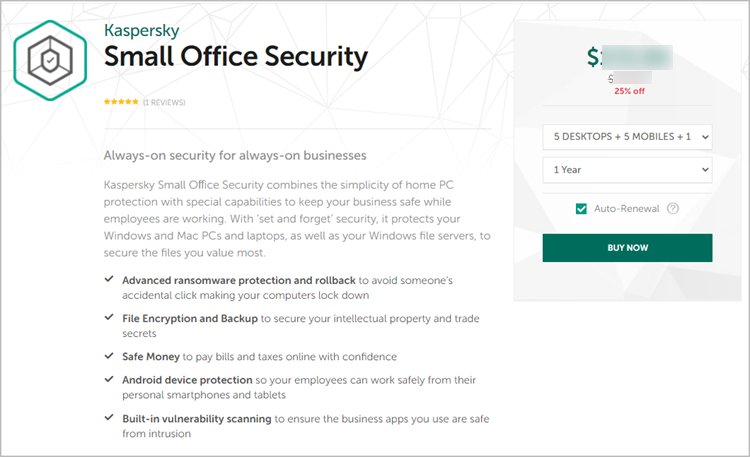
- Follow the steps to complete the purchase.
Once your payment has been processed, the activation code and the instructions will be sent to your specified e-mail address.
What to do in case of bank card issues
If you encounter technical problems with your bank card, auto-renewal will be disabled. A notification will be sent to your specified e-mail address.
To resume auto-renewal:
- Renew your license through the License renewal center.
- Enable auto-renewal.
- Activate the application with the new activation code.
If the solution didn’t help, contact Kaspersky technical support by choosing the topic and filling out the form.