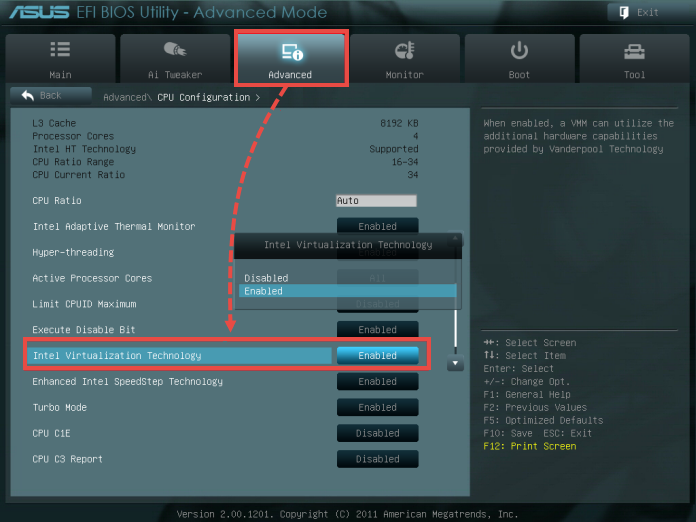"Protection against screenshots is disabled" message when running Safe Browser in Kaspersky applications
The article concerns:
- Kaspersky Internet Security 17, 18
- Kaspersky Total Security 17, 18
- Kaspersky Small Office Security 5
In some cases, you may encounter the error Hypervisor-powered protection against screenshots does not work. This can happen if Safe Browser is turned on computers under Windows 8, Windows 8.1 (x64), or Windows 10 with a Kaspersky application installed and running. The error means that Safe Browser cannot protect your computer from malware which secretly takes screenshots of your actions on the computer.
Possible causes of the error:
- Hardware incompatibility. Processor and motherboard of your computer must support virtualization.
- Protection is not enabled in the Kaspersky application settings.
- Virtualization is blocked in BIOS settings.
- Virtualization is blocked by other software.
Check if Protection against screenshots is enabled
- Close all applications that use the hypervisor (for example, VMWare).
- Open the application settings: click
 in the bottom-left corner of the main window.
in the bottom-left corner of the main window.
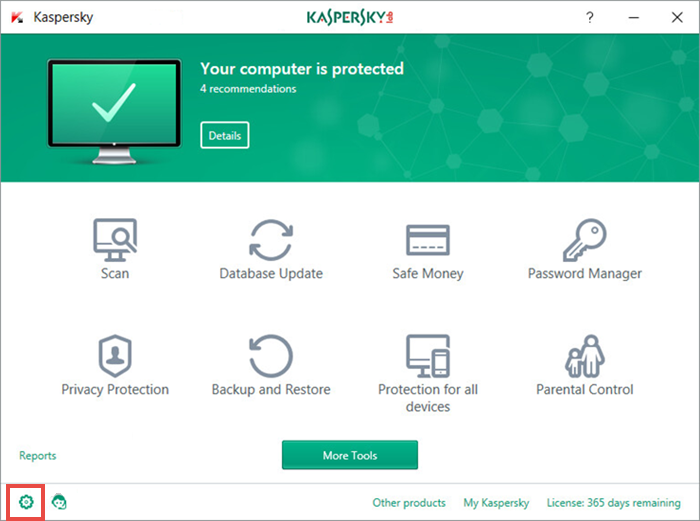
- In the Settings view, go to Protection and select Safe Money.
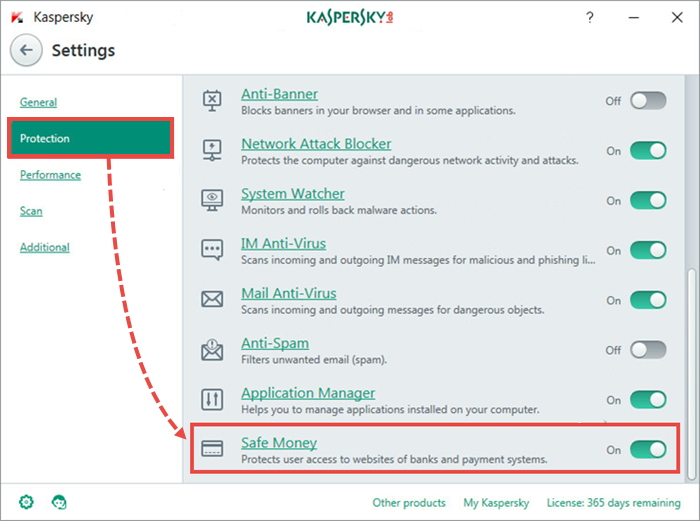
- In the Safe Money settings, select the checkbox Block capturing screenshots in Protected Browser in the Additional section.
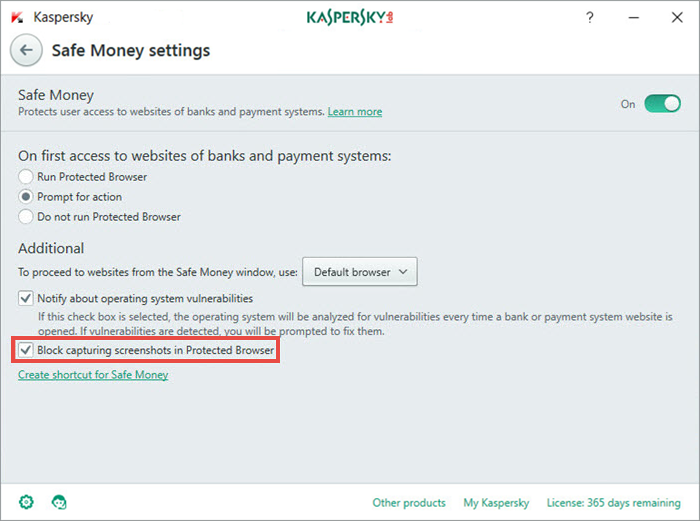
Protection against screenshots will be enabled.
If the option is missing in the product settings, the feature is not supported on your computer.
If the check box is selected, but the feature does not work, check if your computer supports virtualization. See the guide below.
Check if virtualization is supported
Virtualization must be supported by your processor and motherboard. You can find this information on the manufacturer's website.
If virtualization is supported, check if it is enabled in the BIOS settings:
- Press the Ctrl, Shift, and Esc combination on the keyboard.
- If necessary, click More details.
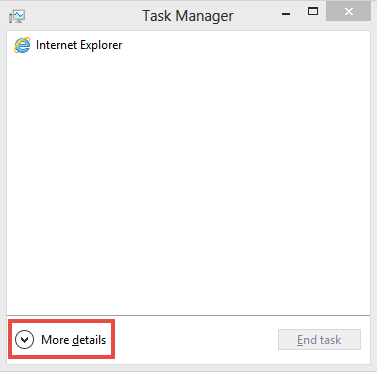
- Open the Performance tab.
- On the CPU tab, see the status in the Virtualization line (Enabled, Disabled, or Not capable).
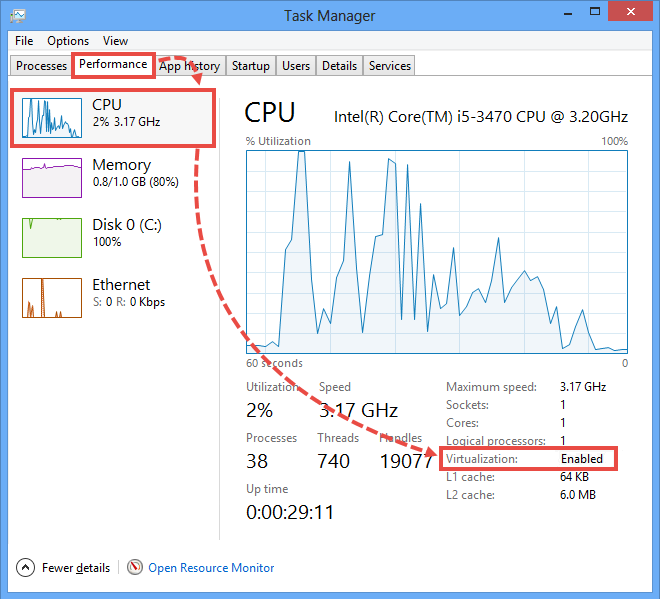
- Depending on the status, do the following:
Enabled : enable the option Block capturing screenshots in Protected Browser in the product settings (as described above).
Not capable : the hardware of your computer (CPU or motherboard) does not support the virtualization technology. You can continue using Safe Money with limited functionality.
Disabled : enable the support of third-party hypervisors in the BIOS settings (see the guide below).
Enable the support of third-party hypervisors in BIOS
Windows 10
- Use the search bar to find and open Settings.
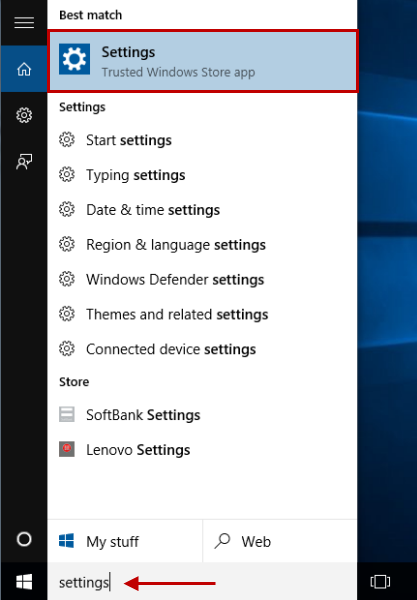
- Select Update & security.
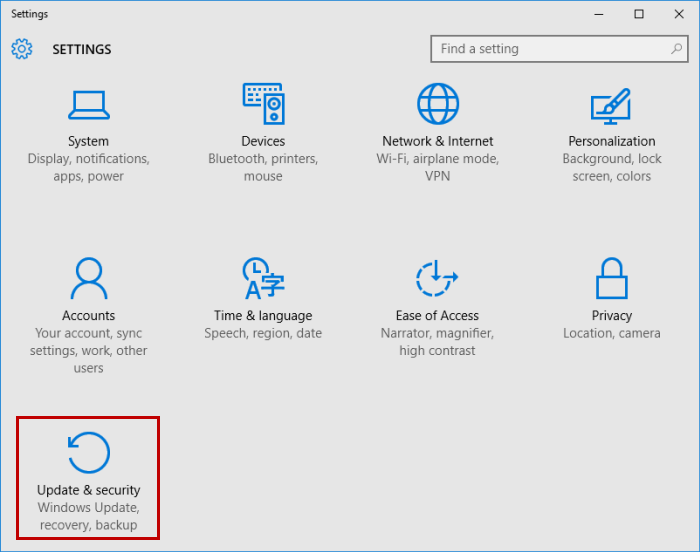
- Click Recovery. Go to Advanced startup and select Restart now.
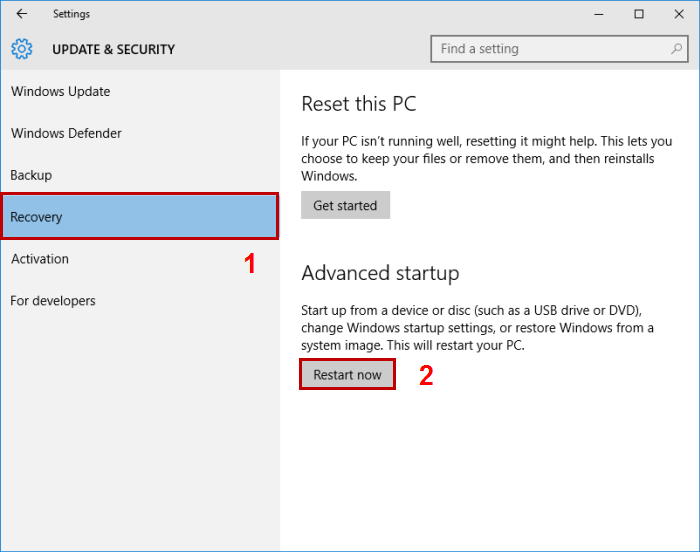
Further instructions are not operating system-specific.
Windows 8.1
- On Desktop, move your mouse pointer to the lower-right corner of the screen. Click Settings.
- In the Settings window, select the tab Update and Recovery.
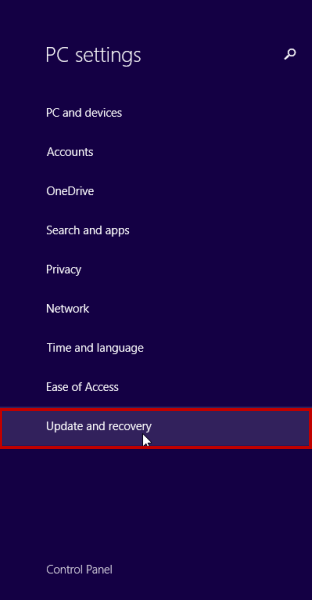
- In the right part of the Update and Recovery window, select Recovery.
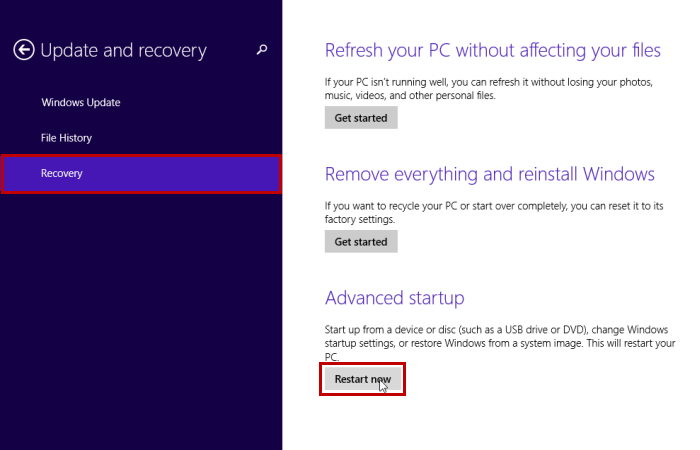
- Scroll the right frame down to Advanced startup and click Restart now.
Further instructions are not operating system-specific.
Windows 8
- On Desktop, move your mouse pointer to the lower-right corner of the screen. Click Settings.
- In the lower part of the screen, click Change PC settings.
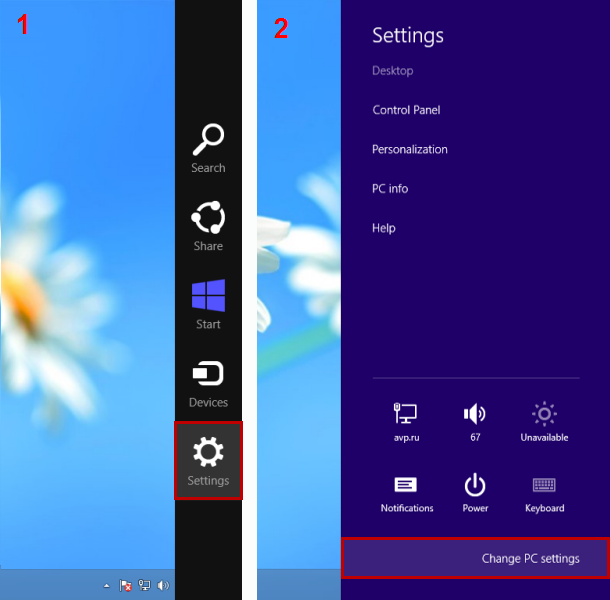
- In the Settings view, make sure you are in the General section. Scroll the right frame down to Advanced startup and click Restart now.
- In the Choose an option view, select Troubleshoot.
- In the Troubleshoot view, select Advanced options.
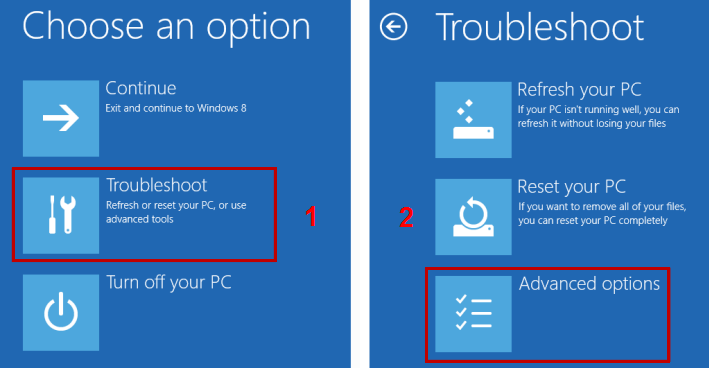
- In the Advanced options view, select UEFI firmware settings.
- In the UEFI firmware settings view, click Restart.
- In the BIOS settings, go to Configuration/Advanced/Advanced BIOS features (section name depends on the BIOS version. Find your version of BIOS ).
- Change the status of Virtualization Technology(VTx)/Intel Virtualization Technology / VT-d (other variants of the line name possible) to Enabled.
- Save the settings and restart your computer.
BIOS versions examples
Find out how it looks like in common versions of BIOS:
Award BIOS
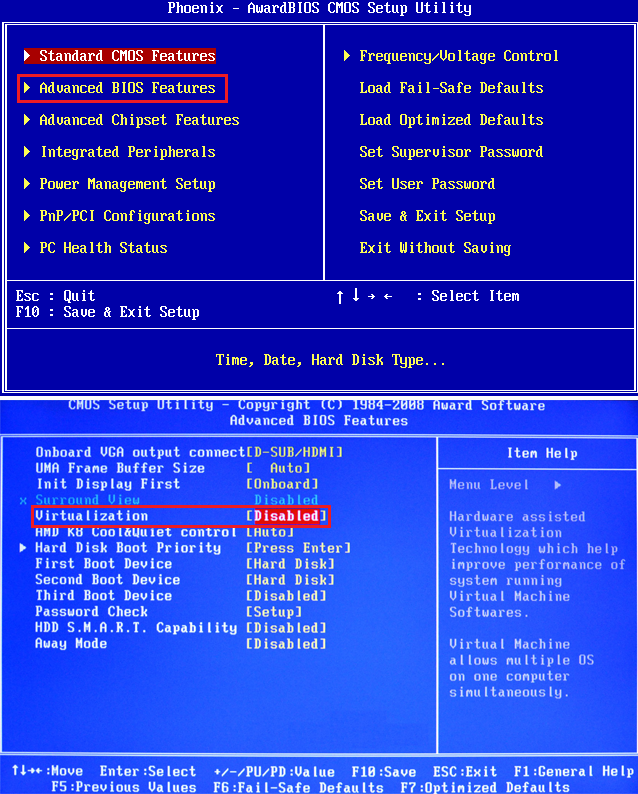
American Megatrends BIOS
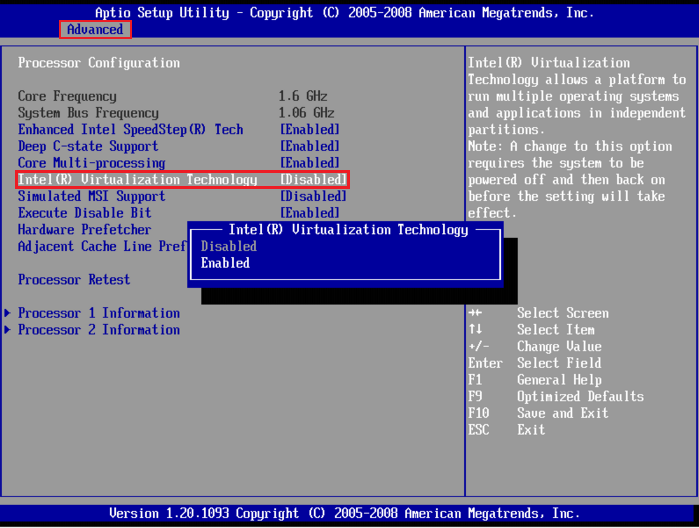
UEFI