Switching the interface language in Kaspersky Security Center
Switching the interface language in Kaspersky Security Center
July 3, 2024
ID 196734
The MDR interface in Kaspersky Security Center is available in the following languages:
- English
- Russian
- German
- Spanish
- French
- Italian
To switch the interface language in Kaspersky Security Center:
- In Kaspersky Security Center Web Console or Kaspersky Security Center Cloud Console, hover the mouse pointer over your username, which is located on the left panel at the bottom.
The interface settings menu appears.
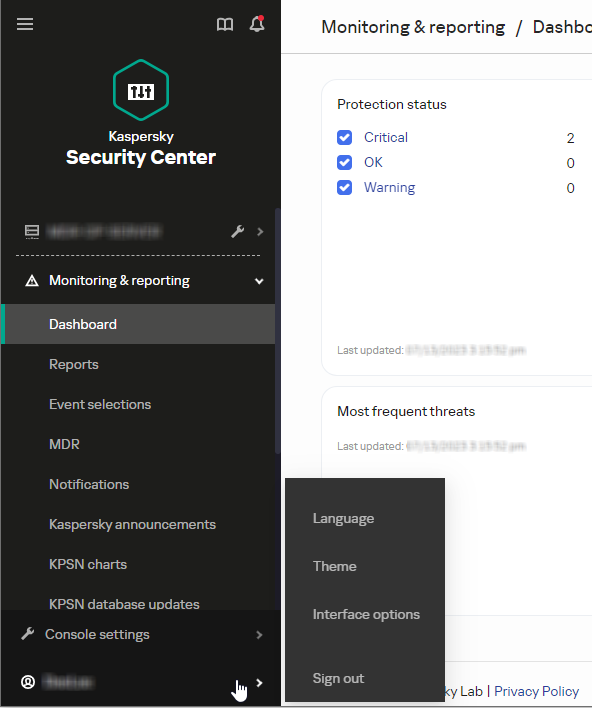
Switching the interface language in Kaspersky Security Center
- Click Language.
The User settings block appears.
- On the Language tab, select the language that you want to apply to MDR interface in Kaspersky Security Center.
The language is switched.
You can switch to another language at any time in the future.
Did you find this article helpful?
What can we do better?
Thank you for your feedback! You're helping us improve.
Thank you for your feedback! You're helping us improve.
