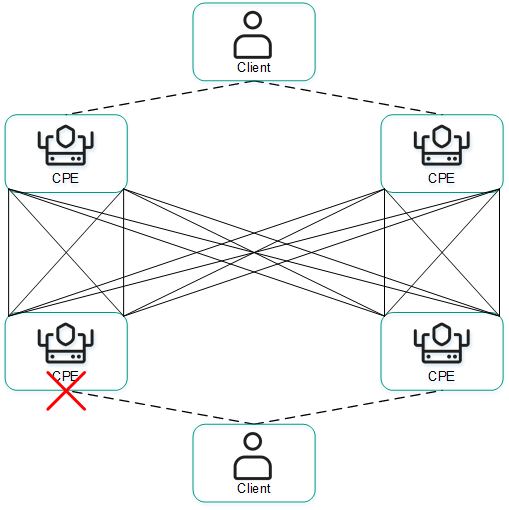Redundancy of links between CPE devices
All available links between CPE devices, such as Internet and LTE, are used simultaneously to prevent interruptions in communication.
Active/Active mode
In this mode, all SD-WAN interfaces of CPE devices with the WAN type are in the active state and relay user traffic.
The SD-WAN controller uses 2 to 16 paths to evenly distribute traffic among the tunnels and prevent congestion of the tunnels and performance problems for users. Three balancing types are supported:
- Per flow balancing, taking into account information at levels L2 to L4. Two modes are available:
- Equal balancing — the streams are allocated evenly among paths.
- Unequal balancing — the streams are allocated among paths proportionally to the costs of the tunnels.
- Per packet — packets are allocated in proportion to the cost of the tunnels during transmission.
- Broadcast — packets are sent to all tunnels simultaneously to prevent losses.
In Active/Active mode, the CPE device remains available as long as at least one link is operational.
Active/Standby mode
In this mode, you must select the primary and backup paths for the traffic without balancing. The rules for using the backup SD-WAN interface with the WAN type in case the path through the primary interface becomes unavailable are preloaded on the CPE device. If the primary path is disrupted, the packet switching rules are not rewritten, and the CPE device sends the packets through the backup interface.
You can configure redundancy at the transport service level. When creating a transport service, you must specify backup service interfaces (backup SI). We recommend creating the primary and backup service interfaces on different CPE devices. Traffic is switched to the backup service interface if the primary SI is unavailable.
The solution supports creating backup service interfaces for all types of L2 transport services.
The figures below show typical examples of communication interruptions between CPE devices:
- Failure of one of the CPE devices.
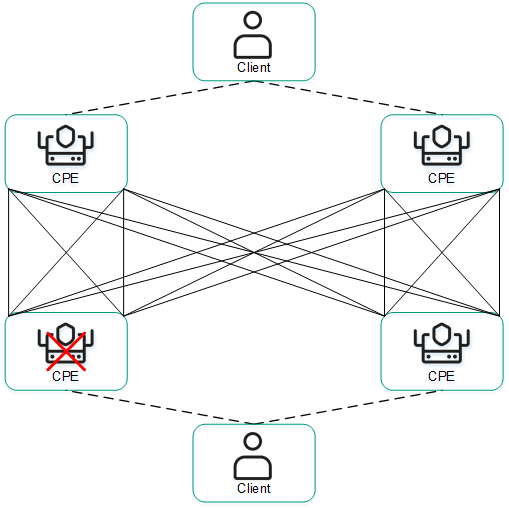
- Failure of the WAN-type SD-WAN interface of one of the CPE devices.
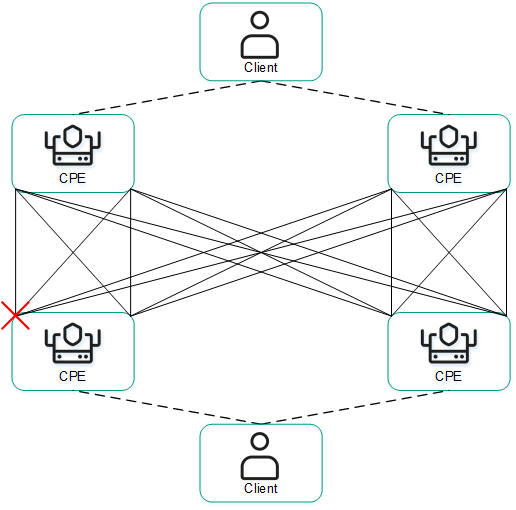
- Loss of connectivity between two CPE devices.

- Failure of the LAN-type SD-WAN interface of one of the CPE devices.