How to delete temporary files and folders (TEMP)
Optimal protection for Windows
The Microsoft Windows operating system and running applications create temporary files on the computer in the TEMP folder. These files are deleted once the application ends. Sometimes the temporary files are not deleted and take up space on the hard drive. This could be as a result of an error in the operating system or the application.
Delete temporary files using the instructions below. Clear both the system TEMP folder and the TEMP folder for your account, unless there are other clarifications from the Technical Support or recommendations in another article.
How to clear the TEMP folder for you account
This folder contains temporary files of the applications you run.
To independently clear the TEMP folder in Microsoft Windows for your account:
- Save all open documents and close the running applications to unlock the temporary files for deletion.
- Press
 +R on the keyboard.
+R on the keyboard.
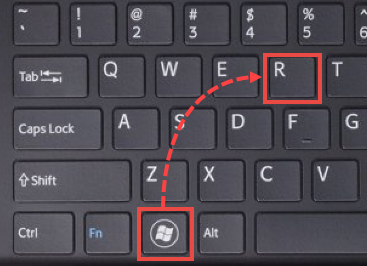
- Type %TEMP% in the dialog window and click OK.
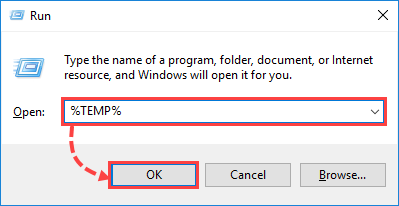
- Press Ctrl + A on the keyboard to select all the files in the folder.
- Press Del (Delete) on the keyboard to delete the files.
How to clear the system TEMP folder
This folder stores temporary files created by the operating system.
To manually clear the system TEMP folder in Microsoft Windows:
- Save all open documents and close the running applications to unlock the temporary files for deletion.
- Press
 +R on the keyboard.
+R on the keyboard.
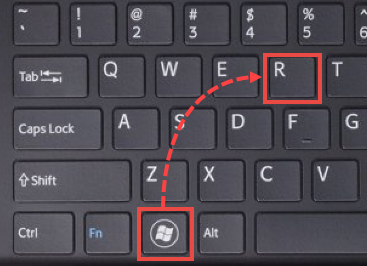
- Type %WinDir%\Temp in the dialog window and click OK.
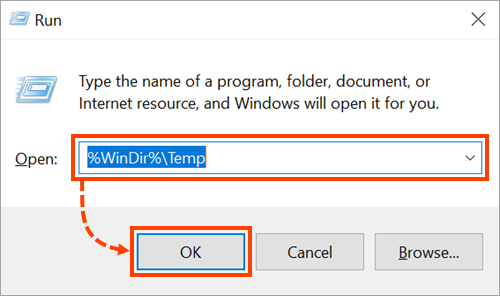
- When opening the catalogue, the Explorer may request a confirmation. Click Continue, enter the administrator’s password and click Yes.
- Press Ctrl + A on the keyboard to select all the files in the folder.
- Press Del (Delete) on the keyboard to delete the files.