How to restore Administration Server data from a backup created on an earlier DBMS version
If you created a backup copy of Administration Server data when using the MariaDB DBMS of an earlier version, and then recover data on a device with a later version of MariaDB, an error may occur.
This error may occur when backing up data of Administration Server included in Kaspersky Security Center Linux 15.0 or earlier.
To restore Administration Server data from the backup made on an earlier MariaDB version:
- Go to the backup folder that you specified when you created a backup, and then open the kavsqldb.bkp file.
- In the kavsqldb.bkp file, remove the line
CONSTRAINT `CONSTRAINT_1` CHECK (`nPerm` is not null or `nRole` is not null)and a comma from the previous line.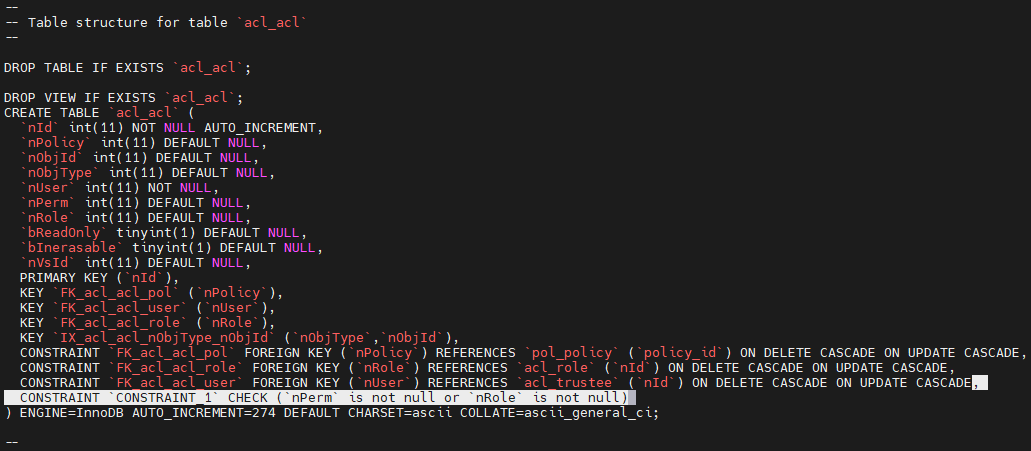
- Recover Administration Server data by using the klbackup utility.