Deploying the solution
The deployment scenario for the Corporate App Catalog solution consists of the following steps:
- Check necessary hardware and software requirements.
- Configure connection gateway, if you are planning to use DMZ.
- Install Corporate App Catalog and Corporate App Catalog Management Console.
- Grant rights to the users of the solution in MMC-based Administration Console.
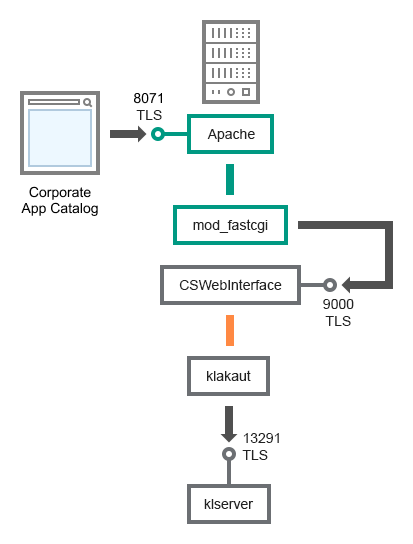
Example of interaction between Corporate App Catalog components and Kaspersky Security Center Administration Server
For schema clarifications, see the table below.
Administration Server and Corporate App Catalog (traffic)
Device |
Port number |
Name of the process that opens the port |
Protocol |
TLS |
Port purpose |
|---|---|---|---|---|---|
Administration Server |
13291 |
klserver |
TCP |
Yes |
Receiving connections from Administration Console to Administration Server |
Administration Server |
9000 |
CSWebInterface |
TCP |
Yes |
Receiving inbound connections from the Apache server |
Local device |
8071 |
apache |
TCP |
Yes |
Receiving connections from Corporate App Catalog |