Why symbols such as ~1 (~2, ~3) can be added to the computer name in Kaspersky Security Center
Show applications and versions that this article concerns
- Kaspersky Security Center 14.2 (version 14.2.0.26967)
- Kaspersky Security Center 14 (version 14.0.0.10902)
- Kaspersky Security Center 13.2 (version 13.2.0.1511)
- Kaspersky Security Center 13.1 (version 13.1.0.8324)
- Kaspersky Security Center 13 (version 13.0.0.11247)
If there are several objects with the same device name on the Administration Server in Kaspersky Security Center, two tildes and a random number may be added to the device name, for example, <device name>~~10281. The properties of such devices display the warning “Windows network contains other devices with the same name”.
Devices with the same name can be either active or inactive. Inactive devices are no longer existent duplicates of the normal devices. They occupy licenses.
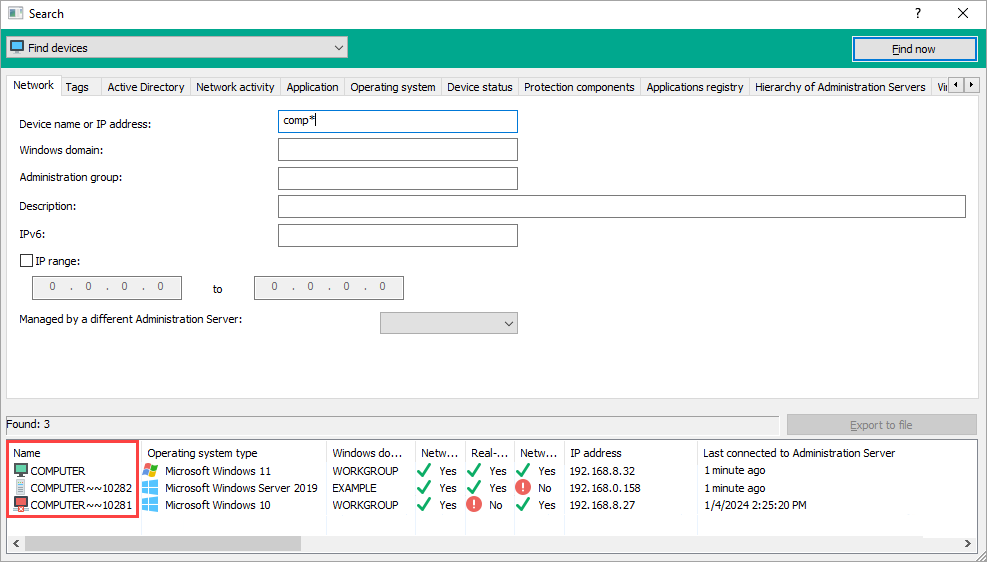
Below are the possible causes why devices with the same name appear and how to fix this issue.
There are devices with the same name on the network
The problem can occur due to devices with the same name in different domains or workgroups, or due to devices with multiple operating systems under the same name.
Assign unique names to all devices on the network, or deal with duplicate names. You can distinguish duplicates by object properties, description field values, static IP addresses of devices, active user sessions, equipment, assigned tags, placement in administration groups, and other attributes.
The equipment configuration has been changed
Replacing the network card or making other changes to the physical hardware of the device may cause the problem.
Changing the hardware configuration may reset the device ID. The old device object on the Administration Server becomes inactive. Remove it using the instructions.
The Network Agent has not been removed on the old device or operating system
The problem may occur due to taking the device out of service or reinstalling the operating system without first removing the Network Agent. After installing a new operating system on the device and redeploying the Network Agent, a new device object will be created on the Administration Server.
When removing the Network Agent from the device, the Network Agent sends information to the Administration Server, and if the removal is successful, information about the licenses used by the device and the Kaspersky applications installed on it is deleted from the Administration Server.
The device object will not be removed from the Administration Server if the Network Agent was removed when there was no connection to the Administration Server.
Completely delete the old device object information from the Administration Server using the instructions.
VDI dynamic mode is not configured on temporary virtual machines
If objects of temporary virtual machines remain on the Administration Server after they are shut down, this means that the Network Agent in the Virtual Desktop Infrastructure environment was installed without taking into account the installation requirements for VDI.
- Check the installation mode of the Network Agent by searching for devices in the Administration Console:
- Open the console of Kaspersky Security Center.
- Right-click the Administration Server and select Search.
- In the Search window, go to the Virtual machines tab and select Yes for the Part of Virtual Desktop Infrastructure parameter.
- Click Find now.
- Embed the Network Agent in the VDI reference device image or centrally install the Network Agent on devices with the selected Enable dynamic mode for VDI option.
- Clear the Administration Server of inactive devices: remove old device objects as they appear using the instructions.
How to manually clear inactive devices
If you remove existing active devices that regularly interact with the Administration Server, they will reconnect to the server on their own the next time you synchronize the Network Agent. By default, the synchronization occurs every 15 minutes. When removed in such a way, the devices retain their license and the anti-virus protection continues to work on them.
Devices in the Unassigned devices group do not receive a license through the Automatic distribution of a license key, but continue to hold on to a previously obtained valid license. Move active objects from the Unassigned devices group to Managed devices or remove the valid license from them if the anti-virus protection is not required on these devices.
Search and remove inactive devices on the Administration Server:
- Open the console of Kaspersky Security Center.
- Right-click the Administration Server and select Search.
An object search from the root node will search across groups of managed and unmanaged devices simultaneously.
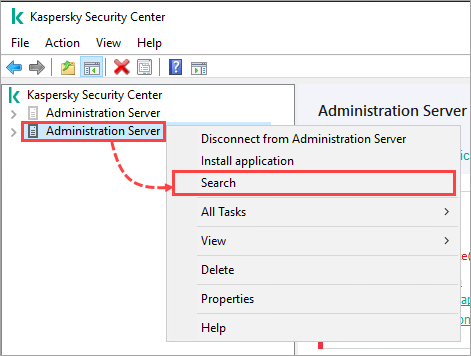
- In the Search window, go to the Network activity tab. In the Last connected to Administration Server section, set the period of the last network activity of inactive devices.
If necessary, apply other search options such as Device name, IP address, etc. - Click Find now.
- Right-click inactive devices and click Delete.
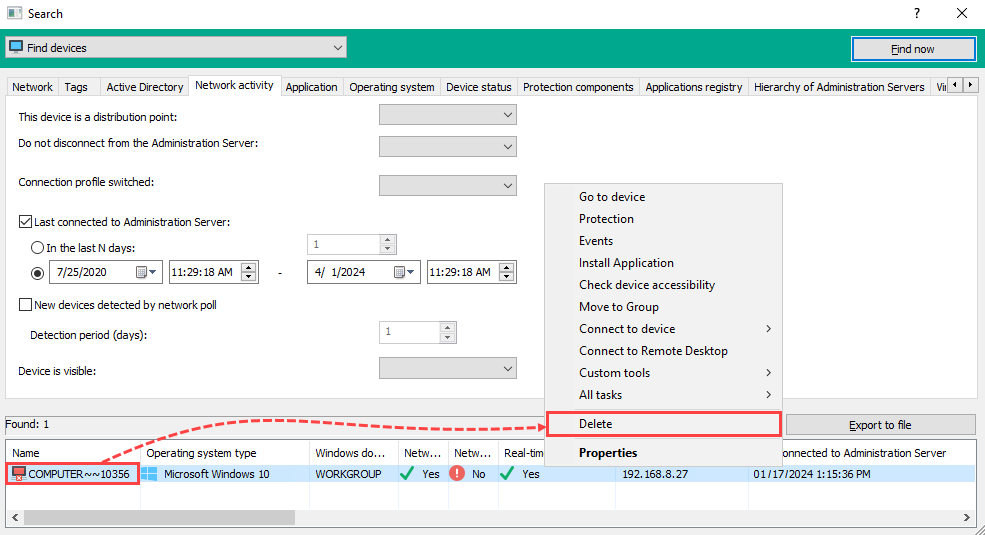
- Click Find now again and remove objects again from the Unassigned devices.
- Verify that there are no devices on the Administration Server: click Find now or check the devices in the Unassigned devices group.
- If necessary, recalculate valid licenses.
- Set the parameters for automatic clearing of inactive devices using the instructions.
How to clear inactive devices automatically
- Configure the automatic removal of inactive devices from the Managed Devices group.
Inactive devices may include existing devices if they have been switched off for a long time. Such devices will reconnect automatically the first time the Network Agent synchronizes.
- Check and configure the removal period for inactive objects of managed devices:
- In the Unassigned devices group
- In the Managed devices group and its subgroups
Check and set values for all the subgroups, or use the Force inheritance in child groups option in the parent group parameters. - If necessary, force recalculation of licenses by the Administration Server.
- Set the status application period to be shorter than the object removal period to monitor the devices by the Not connected in a long time status and know that they are going to be removed.
What to do if the issue persists
If the issue persists, submit a request to Kaspersky technical support via Kaspersky CompanyAccount. Describe the problem, attach the screenshots of the problem and specify which diagnostics steps you have performed. Attach GetSystemInfo reports:
- With the operating system events on the Administration Server
- With the operating system events on the affected managed device
