Common deployment scenarios
This section provides a description of the standard scenarios for deploying Kaspersky MLAD in the network of a monitored asset, and provides special considerations when integrating Kaspersky MLAD with other applications.
Kaspersky MLAD supports the following installation options:
- Standalone installation.
- Installation with Kaspersky Industrial CyberSecurity for Networks version 4.0 and later.
Standalone installation of Kaspersky MLAD
You can install only Kaspersky MLAD if you plan to use the following connectors as a data provider:
- OPC UA Connector
- MQTT Connector
- AMQP Connector
- CEF Connector
- WebSocket Connector
- HTTP Connector
The figures below show example scenarios for standalone installation of Kaspersky MLAD using the connectors described above. You can use any configurations of connectors that are suitable for your monitored asset.
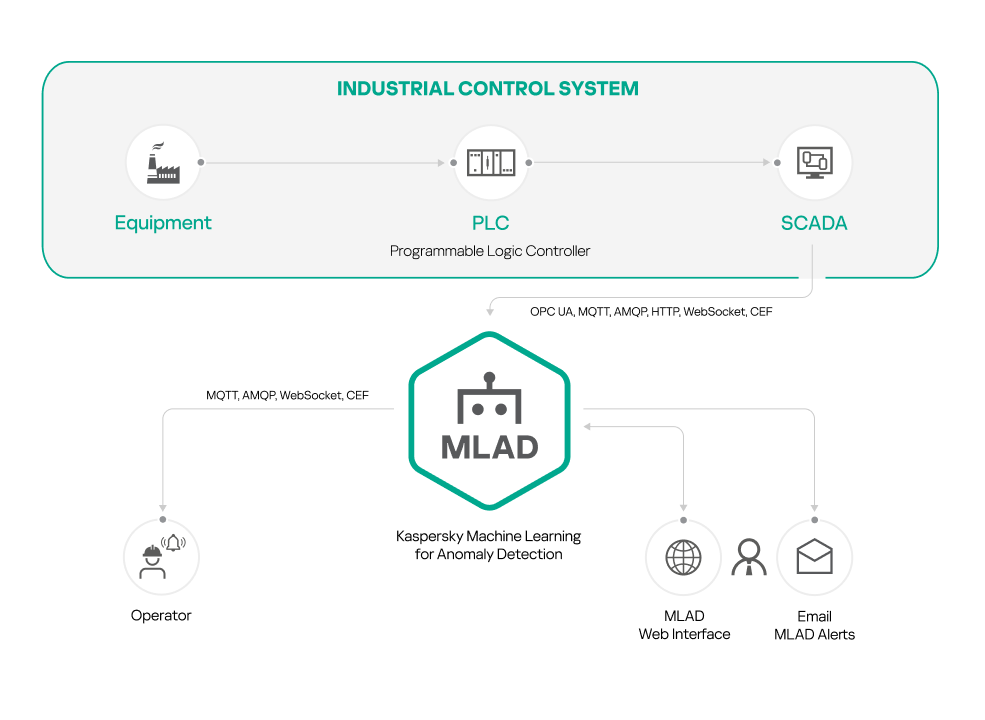
Standalone installation of Kaspersky MLAD using connectors: OPC UA Connector, MQTT Connector, AMQP Connector, HTTP Connector, WebSocket Connector
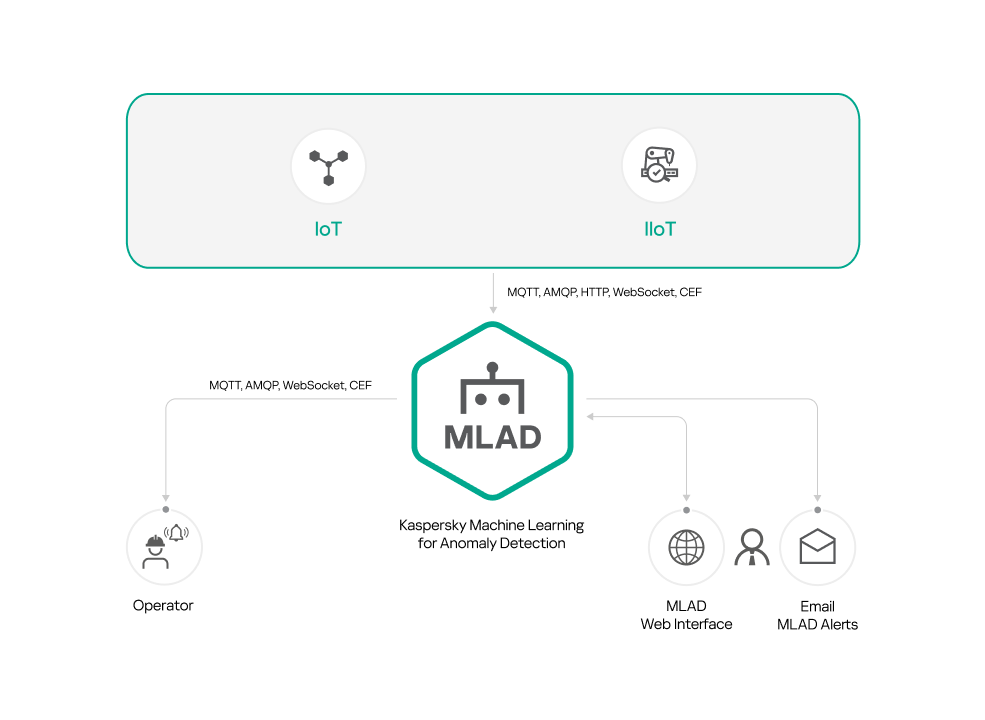
Standalone installation of Kaspersky MLAD using connectors: MQTT Connector, AMQP Connector, HTTP Connector, WebSocket Connector
Installation of Kaspersky MLAD with Kaspersky Industrial CyberSecurity for Networks
You can install Kaspersky MLAD and Kaspersky Industrial CyberSecurity for Networks if you are planning to use Kaspersky Industrial CyberSecurity for Networks as a data provider (see the figure below).
Kaspersky Machine Learning for Anomaly Detection is compatible with Kaspersky Industrial CyberSecurity for Networks version 4.0 and later.
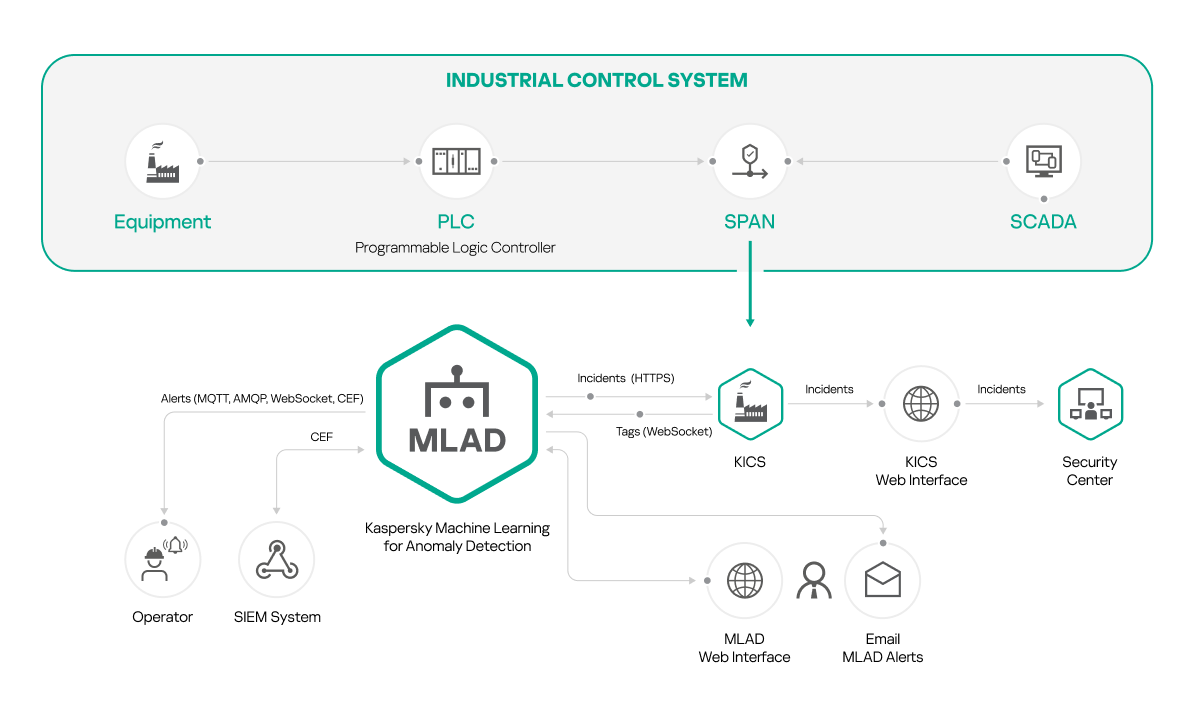
Installation of Kaspersky MLAD with Kaspersky Industrial CyberSecurity for Networks
To use this installation option, first install Kaspersky Industrial CyberSecurity for Networks and add a Generic connector. Create a communication data package for the added connector and specify the settings for connecting Kaspersky Industrial CyberSecurity for Networks to Kaspersky MLAD. Upload the obtained communication data package to Kaspersky MLAD when configuring the KICS Connector. For detailed information about creating and adding a connector, please refer to the Adding a connector section of Kaspersky Industrial CyberSecurity for Networks Help Guide.
Computers with Kaspersky MLAD and Kaspersky Industrial CyberSecurity for Networks installed must belong to the same network.
