Managing presets
A preset is a set of tags generated by a user in arbitrary order or created automatically when an incident is registered. A set of tags in a custom preset can correspond to a certain aspect of the technological process or a section of the monitored asset.
In the Presets section, the left side of the window displays a list of available custom presets, and the right side of the window shows a list of tags included in the selected preset.
To view the received data on the graphs in the History and Monitoring sections, upload the preset configuration to Kaspersky MLAD from a JSON file. As part of Kaspersky MLAD deployment, a common preset configuration can be created for all users.
In the Presets section, you can also do the following:
- Create necessary presets that include tags corresponding to the industrial units of the monitored asset. The presets created by you are displayed only for your user account.
- Edit presets (add, group, or delete tags).
- Delete presets.
- Export presets to a JSON file.
You can also specify expressions with simple arithmetic operations (such as addition, subtraction, multiplication, and division) to calculate derived tag values.
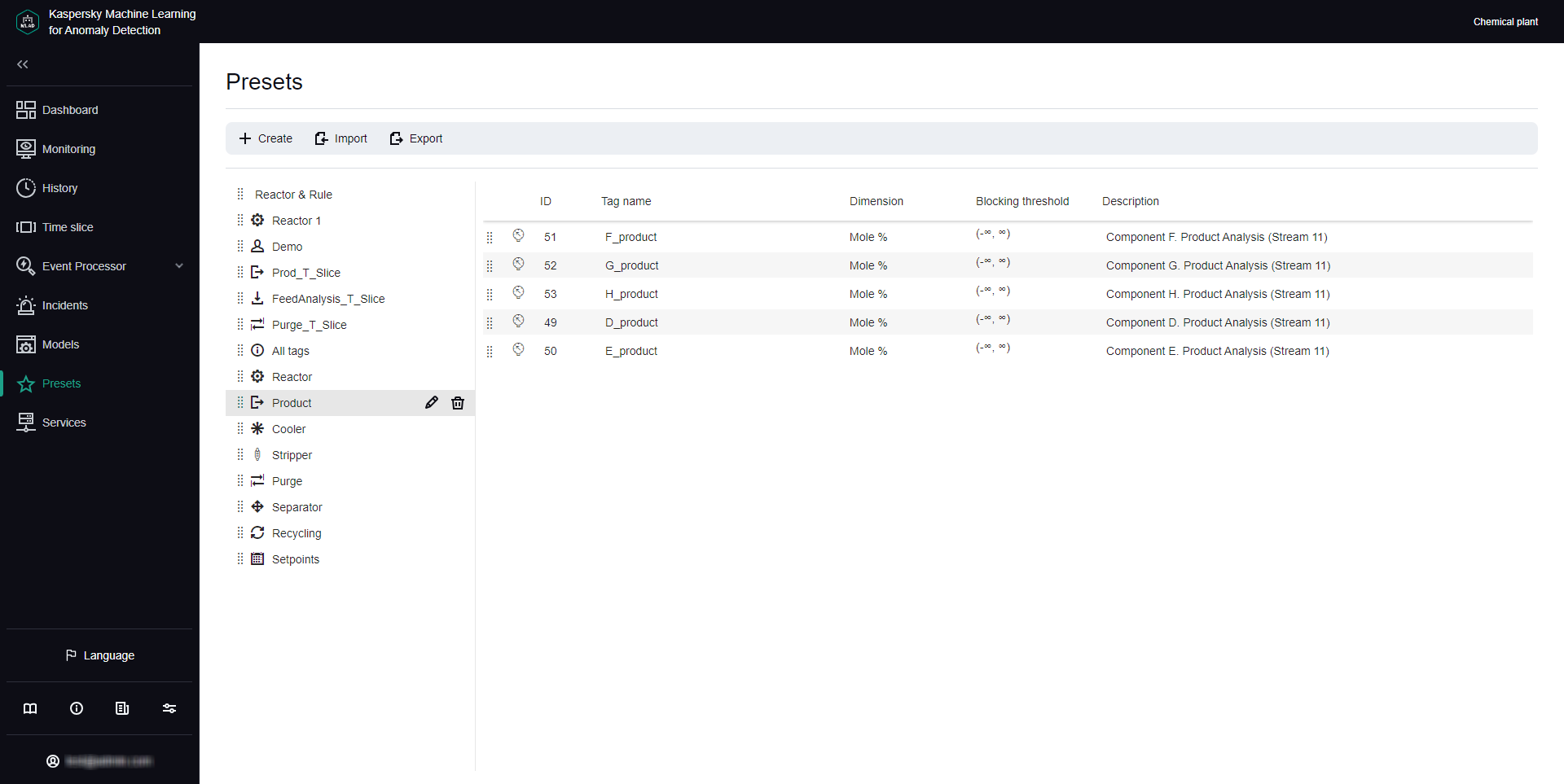
Presets section
