HTTP mode
In HTTP mode, Kaspersky Scan Engine consists of an HTTP service called kavhttpd, Kaspersky Anti-Virus Engine, and Kaspersky Scan Engine GUI.
When you use Kaspersky Scan Engine in HTTP mode, the interaction between the components occurs in the following order:
- Files and URLs for scanning are sent to kavhttpd in HTTP requests.
You can send objects to kavhttpd in two ways:
- By using an HTTP client, such as the sample HTTP client from the distribution kit
- By making HTTP requests manually
- The kavhttpd service sends objects to Kaspersky Anti-Virus Engine.
- Kaspersky Anti-Virus Engine scans the objects.
If you are using File and URL Reputation Checking, the objects are also sent to KSN for reputation checking.
- After scanning, Kaspersky Anti-Virus Engine returns the results to the kavhttpd service.
- The kavhttpd service sends scan results to the HTTP client or another application that sent objects for scanning.
If you are using Kaspersky Scan Engine GUI, the scan results are displayed on the Scan results page.
The diagram below shows the interaction between the components of Kaspersky Scan Engine.
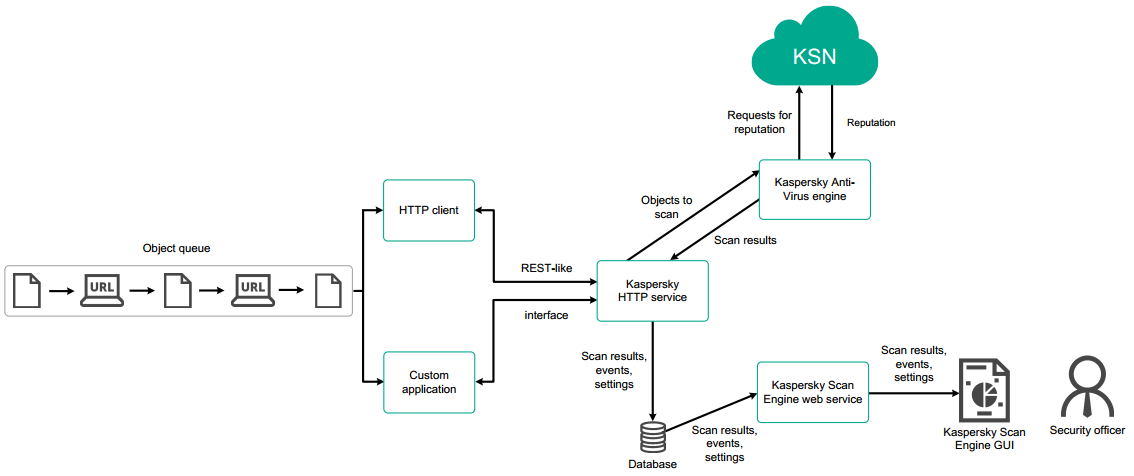
Interaction between HTTP clients and the Kaspersky Scan Engine working in HTTP mode
Page top